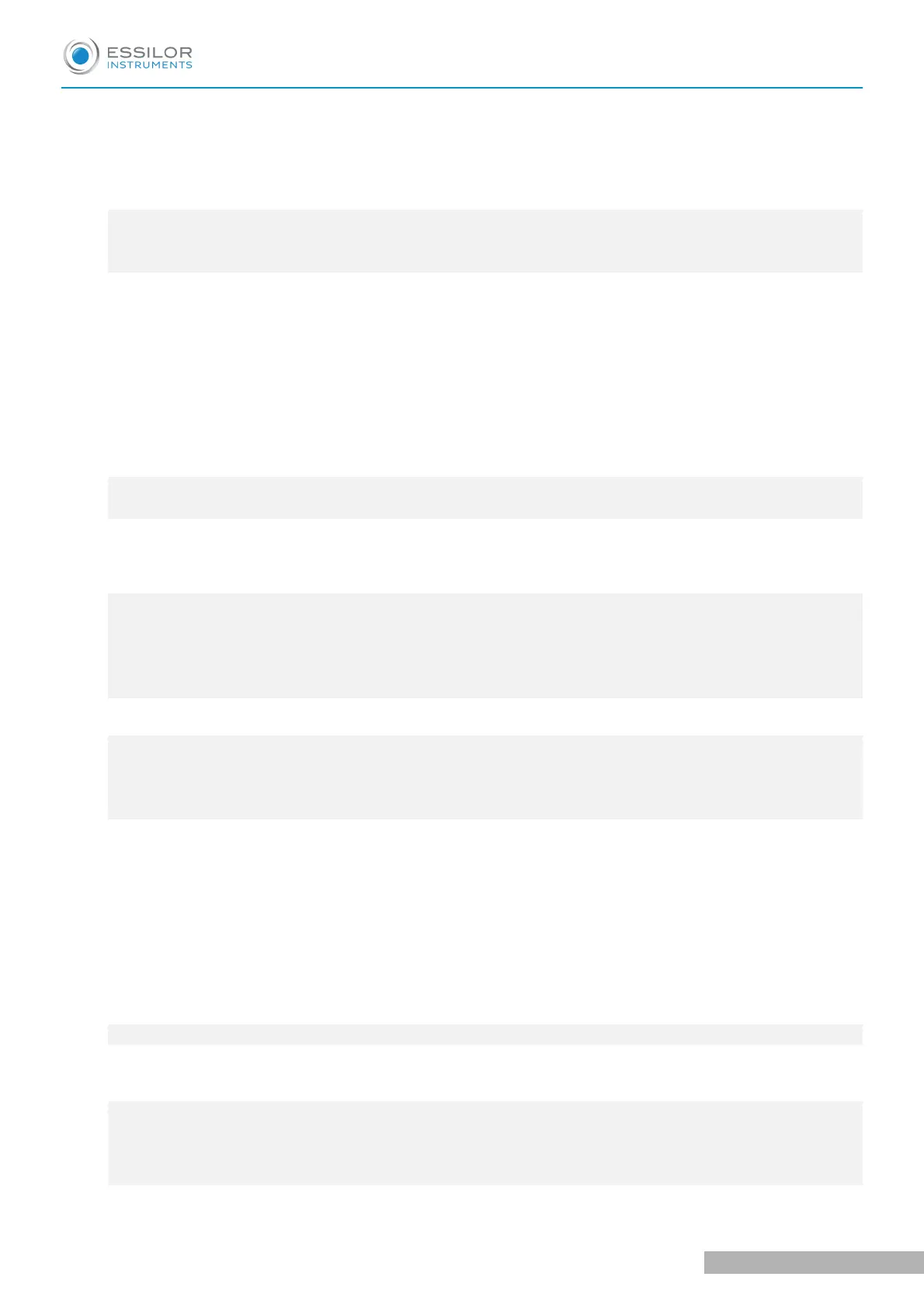CONTENTS
I. INTRODUCTION 4
1. Important notice 5
2. Safety information 5
3. Intended use 5
a. Symbols marked on the instrument 5
b. Symbols marked on the instrument's packaging 6
c. Disposal 6
d. General safety information 7
e. Meaning of caution sign 7
II. FEATURES 9
III. NOTES FOR USING THE INSTRUMENT 11
IV. DESCRIPTION 13
1. Main unit 14
2. Operation panel 15
V. PRACTICING THROUGH MODEL EYE 17
VI. MEASUREMENT 20
1. Continuous keratometry and refractometry - [K/R] mode 21
2. Refractometry - [REF] mode 26
3. Keratometry - [KER] mode 28
4. Contact lens base curve measuremement - [CLBC] mode 30
5. Peripheral keratometry - [K(P)] mode 30
VII. OTHER MODES 33
1. Measuring cornea diameter - [SIZE] mode 34
2. Observe image obtained by retroillumination - [ILLUM] mode 36
3. [Display] mode 40
4. [Setup] mode 41
a. Refractometry 41
b. Keratometry 43
c. Patient number, time and date 44
d. Print format 45
e. Customize measuring modes, AutoStart, etc. 46
f. Communication 47
g. Messages for internal printer 48
h. Adjust brightness 49
i. Load default system variable 49
VIII. SELF INSPECTION AND MAINTENANCE 50
1. Before calling a service person 51
a. Message when power ON 51
b. Message on measuring 51
c. Message on printing 52
2. Printing paper replacement 52
3. Chinrest paper replacement 52
4. Fuses replacement 52
5. Cleaning 52
USER MANUAL > CONTENTS
AKR300 - Auto Kerato Refractometer > V3 - 04-2020
2
