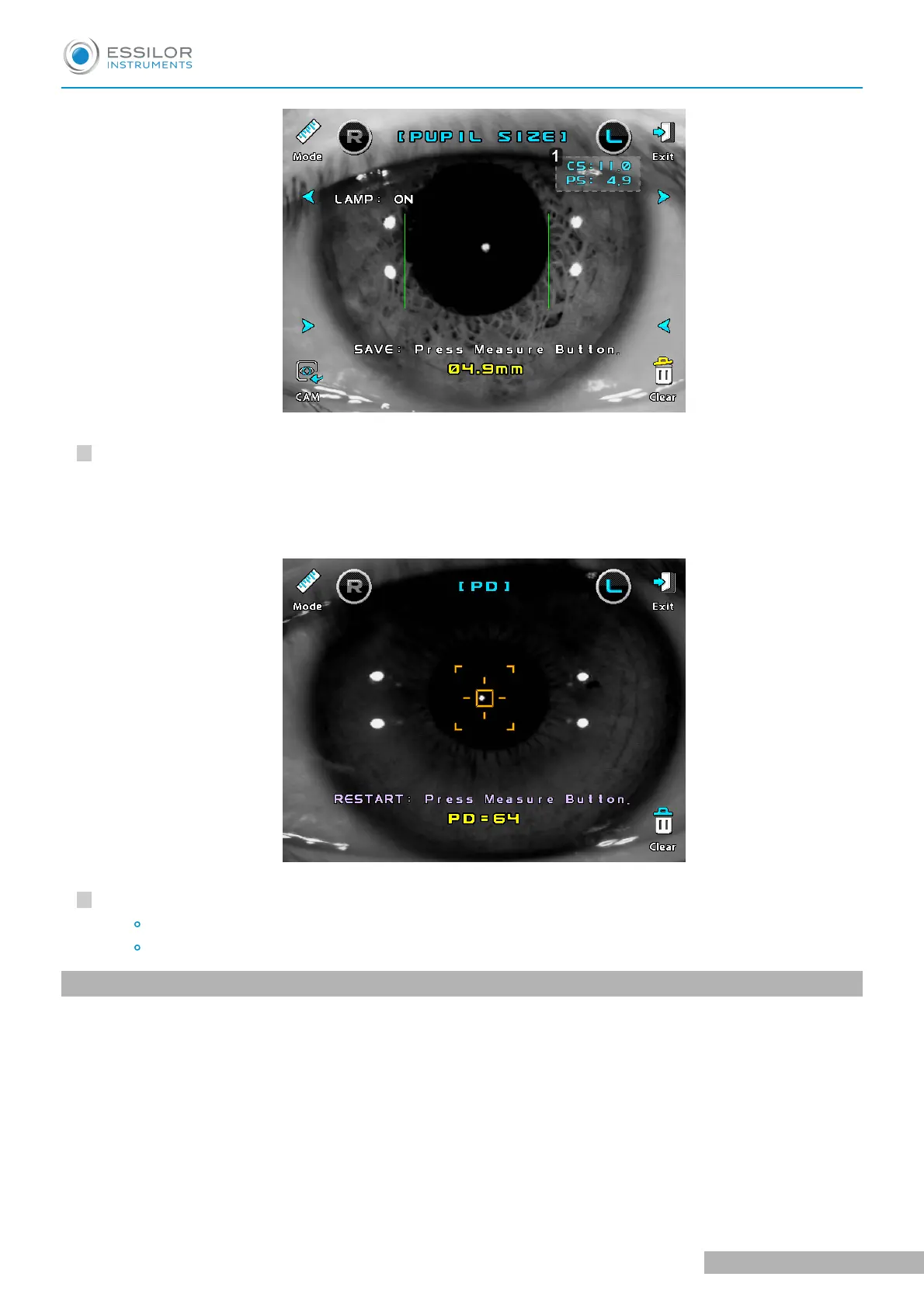5
6
1. Pupil size
[PD] Measurement.
Press the [Mode] button to select [PD] mode.
After proper alignment of the right eye and left eye, press the measuring button each time.
When the measurement is complete, the PD is displayed on the screen.
Print and exit.
Exit: returns to the measurement screen.
Print: result of corneal diameter, pupil diameter, PD will be printed as each item.
2. Observe image obtained by retroillumination - [ILLUM] mode
By directing a light into the pupil, you can observe the condition of cataract or scratches on contact lens on the
monitor in [ILLUM] mode.
Maximum of ten images for each eye can be displayed and stored in one display.
You can select an image and display it in a magnified size.
You can upload an image and display it in a magnified size to a computer.
USER MANUAL > OTHER MODES
AKR300 - Auto Kerato Refractometer > V3 - 04-2020
36
