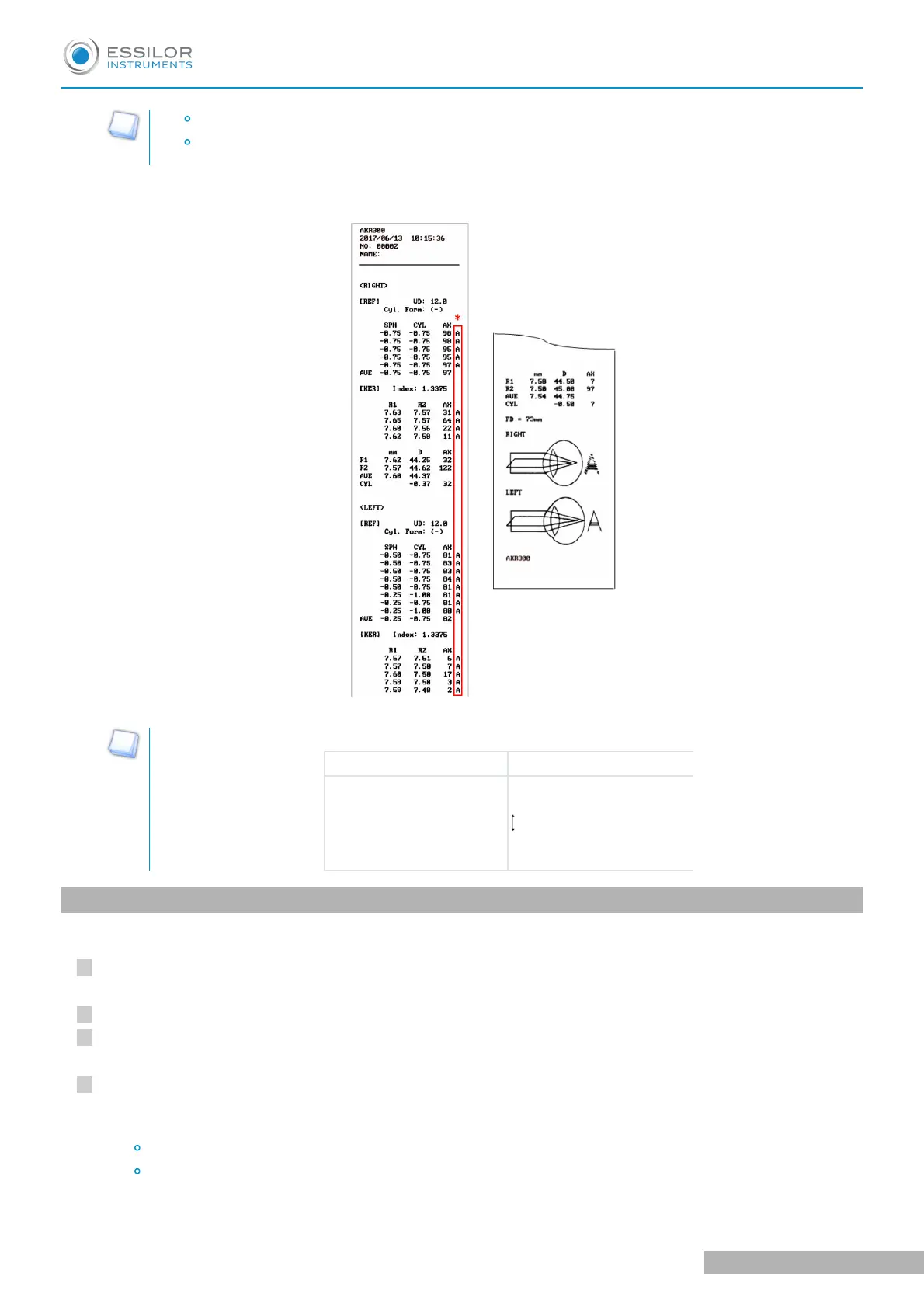1
3
4
2
Results will be erased after printing/transfer is performed.
It is recommended that a hard copy of the printouts be made if you wish to store it for a long
time, because printouts on the thermal paper are apt to deteriorate.
Example of printout:
*: Confidence of result
Level Quality
A
B
C
D
E
(Hight)
(Low)
2. Refractometry - [REF] mode
Only refractometry can be performed in the [REF] mode.
Enter [REF] mode.
Press [Mode] button until [REF] is displayed on the right side of the display.
Follow the same procedure no.2 of the continuous keratometry and refractometry [K/R] mode.
Perform alignment and focusing.
Align the pupil and alignment marks, and focus on the mire image by using the operation lever.
Measurement.
Press the measuring button. Measurement will be continuously performed when the measuring button is
kept pressed.
If you change setting at PAGE 1 of [Setup] mode, you can select the vertex distance.
If you change setting at PAGE 1 of [Setup] mode, you can change display format of [CYL] value.
USER MANUAL > MEASUREMENT
AKR300 - Auto Kerato Refractometer > V3 - 04-2020
26
