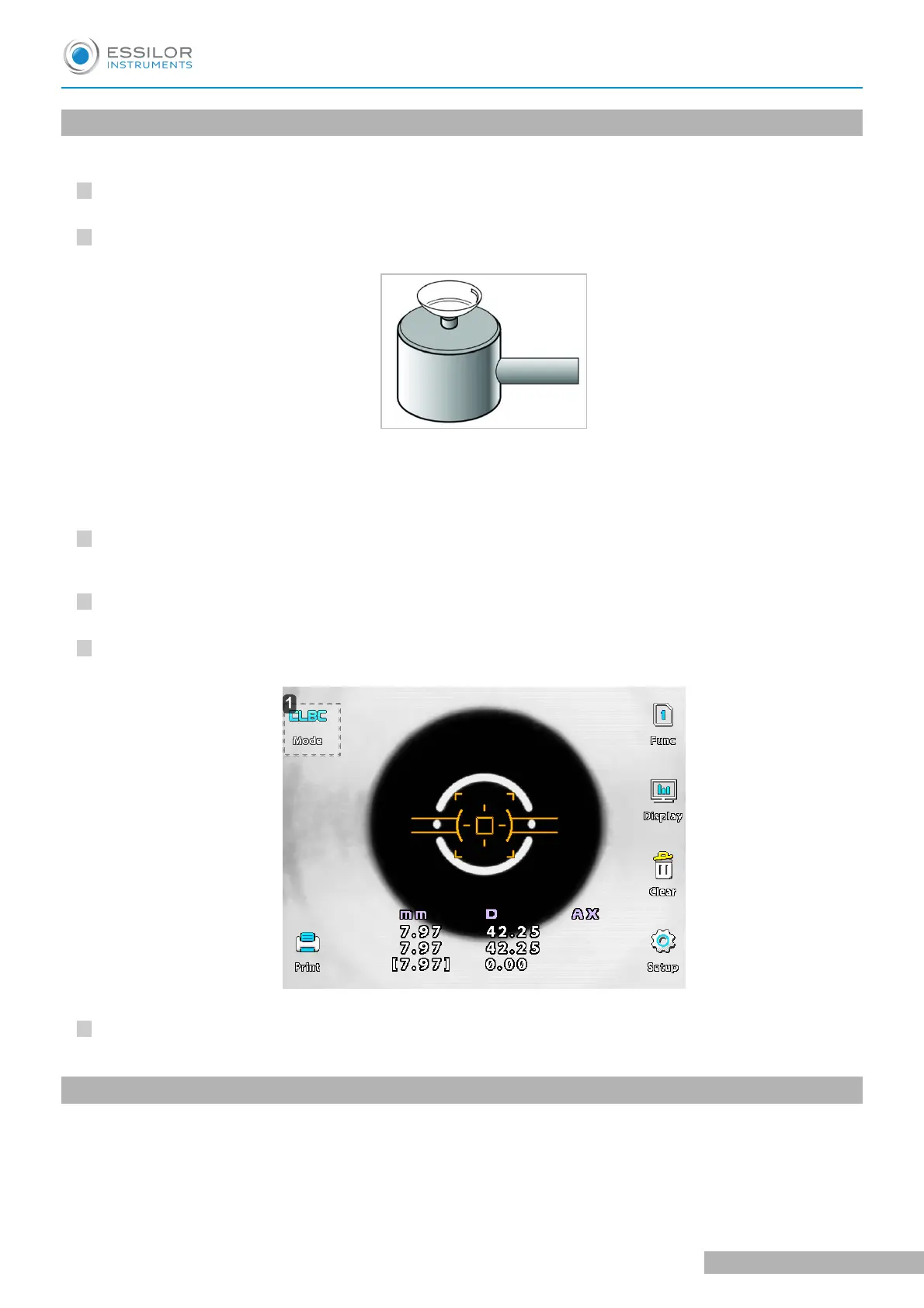1
2
3
4
5
6
4. Contact lens base curve measuremement - [CLBC] mode
Base curve (posterior curve) of hard contact lens can be measured in the [CLBC] mode.
Enter [CLBC] mode.
Press [Mode] button until “[CLBC] is displayed on the right side of the display.
Attach contact lens.
Put water in the concave section of contact lens holder at backside of the test model eye and place the
contact lens on the holder with the concave surface facing upward. Contact lens is attached by surface
tension. Take care that the contact lens is not attached inclined. Also, take care that there are no bubbles
behind the contact lens.
Attach the test model eye.
Remove the chinrest paper. Fix the model eye attached with contact lens using pin. Place the contact lens
to face the measurement window.
Perform alignment and focusing.
Align alignment marks and mire image. Then, focus on the mire image.
Measurement.
Press the measuring button. Measured results will be displayed on the monitor.
1. [CLCB] mode
Print.
Press the [Print] button.
5. Peripheral keratometry - [K(P)] mode
In [K(P)] mode, peripheral corneal curvatures can be measured by having the examinee look at the peripheral
eye fixation lamps. Measuring the corneal periphery will help you examine irregular astigmatism, and also
determine a better fitting for a contact lens.
USER MANUAL > MEASUREMENT
AKR300 - Auto Kerato Refractometer > V3 - 04-2020
30
