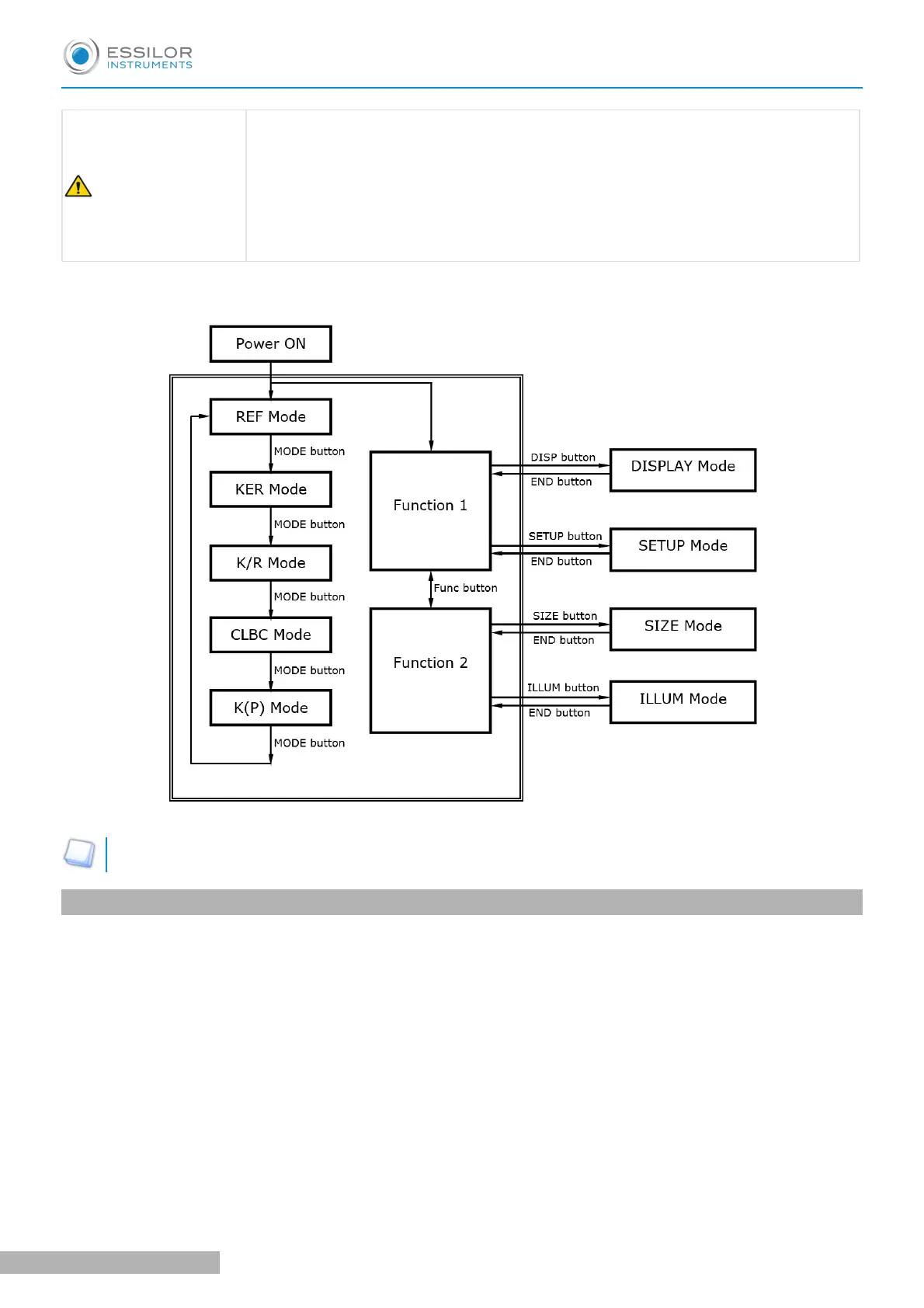Warning
Should any of the following occur, immediately turn OFF the power switch, unplug the
power cable from the AC outlet, and contact the dealer or the agent who/where you
purchase this instrument.
1. When there is smoke, strange odor or abnormal sound.
2. When liquid has been spilled into the instrument or a metal object has entered
through an opening.
3. When the product has been dropped or its housing damaged.
Relation between buttons and modes.
[LiveREF] button will be enabled at [K/R] mode and [REF] mode only. If [LiveREF] button is pressed,
[LiveREF] measurement will be performed and pressed again to render the basic measurement.
1. Continuous keratometry and refractometry - [K/R] mode
In the [K/R] mode, refractometry is automatically performed after keratometry.
USER MANUAL > MEASUREMENT
21 AKR300 - Auto Kerato Refractometer > V3 - 04-2020
