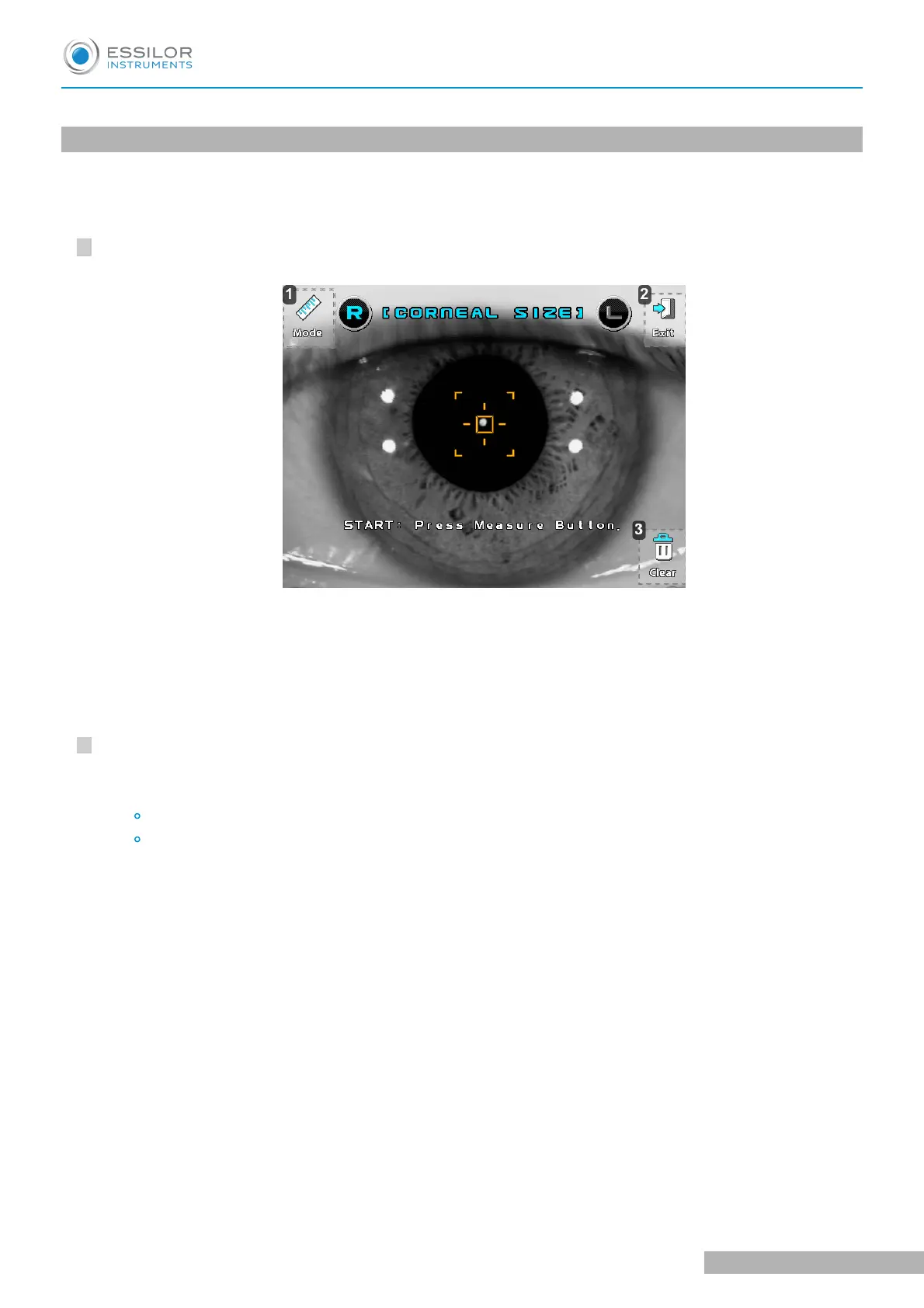1
2
1. Measuring cornea diameter - [SIZE] mode
Diameter of cornea can be measured in [Size] mode for prescribing contact lens.
The size of pupil can also be measured to see how much it is dilated, and the size of contact lens can be
measured without having the examinee remove it.
Enter [Size] mode.
Press [Size] button in the measurement mode. Press [Exit] button in order to go out [Size] mode.
1. [Mode]
Change the mode ([CORNEAL SIZE] > [PUPIL SIZE] > [PD])
2
. [Exit]
Exit of the [Size] mode
3
. [Clear]
Unfreeze the image and delete the results.
Positioning and focusing.
A
sk the examinee to look at the red roof of the eye fixation target.
Control operation lever to align the pupil between the two vertical bars.
If the diameter of contact lens is going to be measured, focus on the edge of lens.
If the diameter of pupil is going to be measured, focus on the iris.
USER MANUAL > OTHER MODES
AKR300 - Auto Kerato Refractometer > V3 - 04-2020
34
