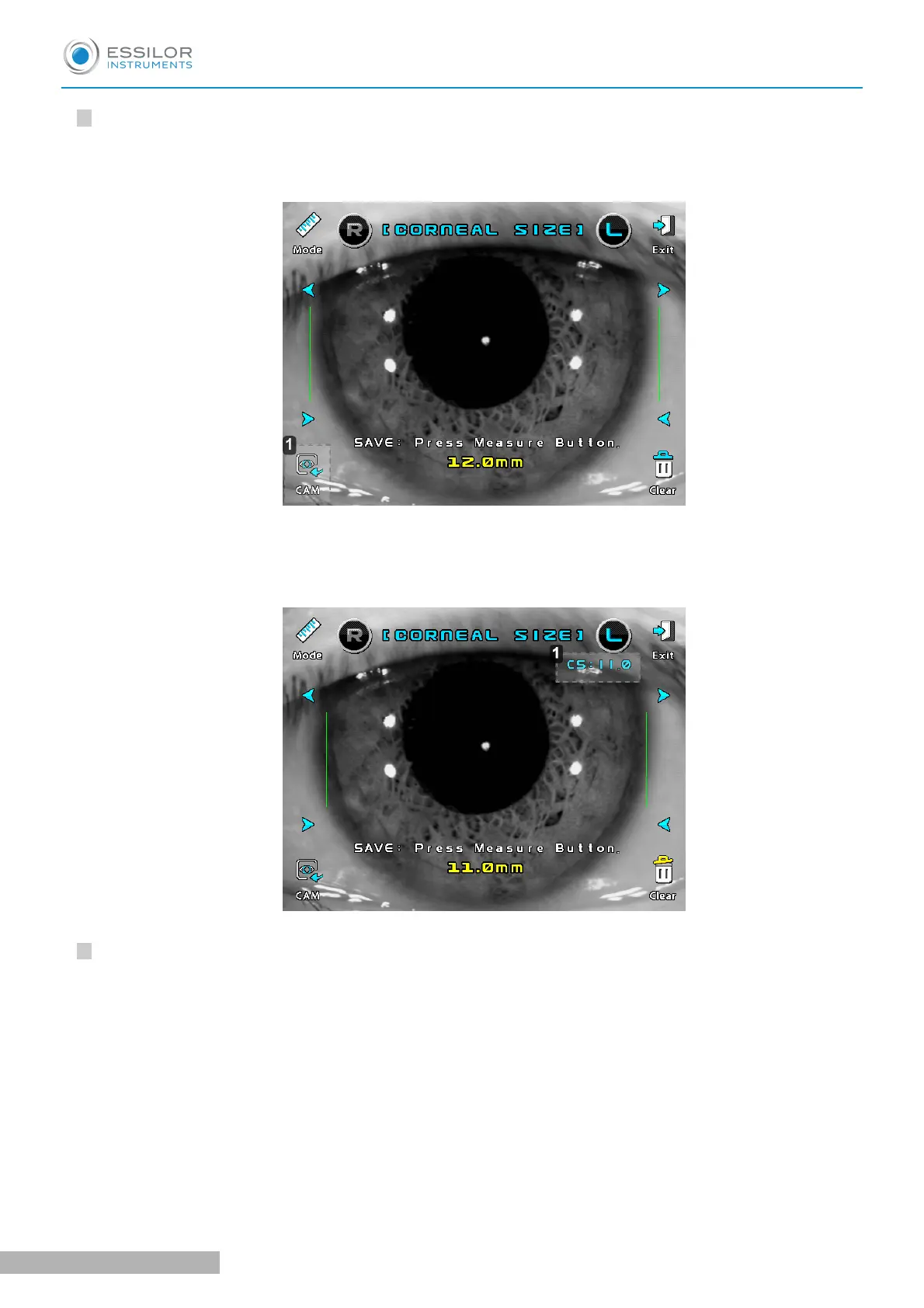3
4
[CORNEAL SIZE] measurement.
Press the measuring button to pause the window.
If the frozen image is not clear, you can unfreeze the image by pressing the [CAM] button.
To move the vertical bar by pressing the [>] button or [<] button.
1. [CAM]
Unfreeze the image.
The measured value will be displayed on the monitor.
When you press the measuring button, it will save the measured value.
1. Corneal size (mm)
[PUPIL SIZE] measurement.
Press the [Mode] button to select [Pupil size] mode.
Press the measuring button to pause the window.
If the frozen image is not clear, you can unfreeze the image by pressing the [CAM] button.
To move the vertical bar by pressing the [>] button or [<] button.
USER MANUAL > OTHER MODES
35 AKR300 - Auto Kerato Refractometer > V3 - 04-2020
