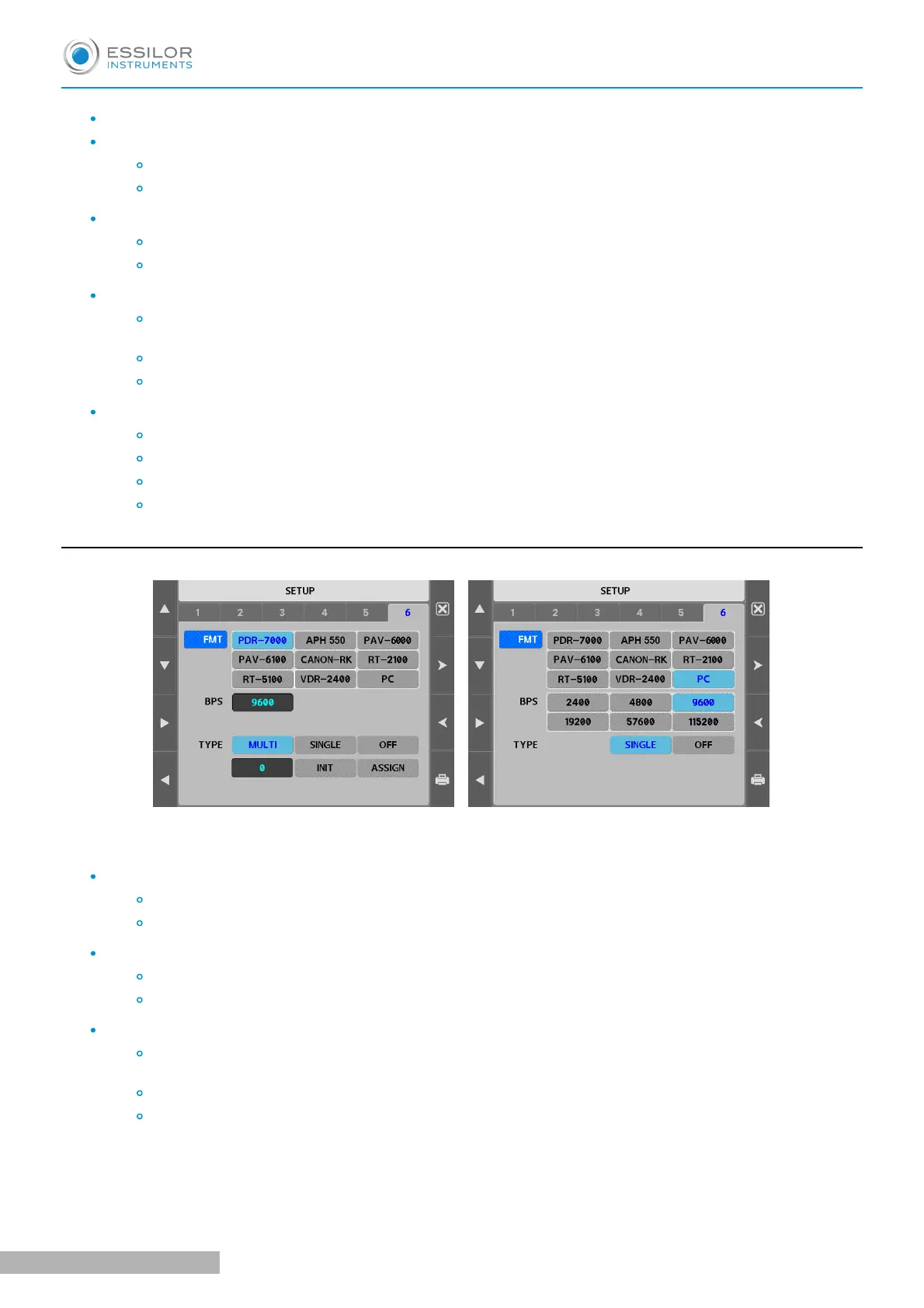[LANGUAGE]: English / Chinese
[INIT AUTO START]
[ON]: Automatic start after power ON
[OFF]: Manual start after power ON
[AUTO START COUNT]
3: Continuous measurement starts automatically and will be performed 3 times
5: Continuous measurement starts automatically and will be performed 5 times
[BEEP]
[ALL]: Enable beep sound when touch screen, press keypad or measurement button, error occurs,
[REF] motor moves
[MSR]: Enable beep sound when touch screen, press keypad or measurement button, error occurs
[OFF]: Disable beep sound
[POWER SAVE TIME]
[OFF]: Disable power save function
5: Enter power save function if there is on operation by operator about 5 minutes
10: Enter power save function if there is on operation by operator about 10 minutes
30: Enter power save function if there is on operation by operator about 30 minutes
f. Communication
[Items]
[FMT]
RS232 data format
PDR-7000, APH550, PAV-6000, PAV-6100, CANON-RK, RT-2100, RT-5100, VDR-2400, PC
[BPS]
RS-232 data transfer speed.(Only FMT: PC mode)
2400, 4800, 9600, 19200, 57600, 115200
[TYPE] Communication settings
[MULTI]: one PDR-7000 communicates with multiple AKR300. Separate device required. (Only PDR-
7000)
[SINGLE]: General communication
[OFF]: Disable communication
USER MANUAL > OTHER MODES
47 AKR300 - Auto Kerato Refractometer > V3 - 04-2020
