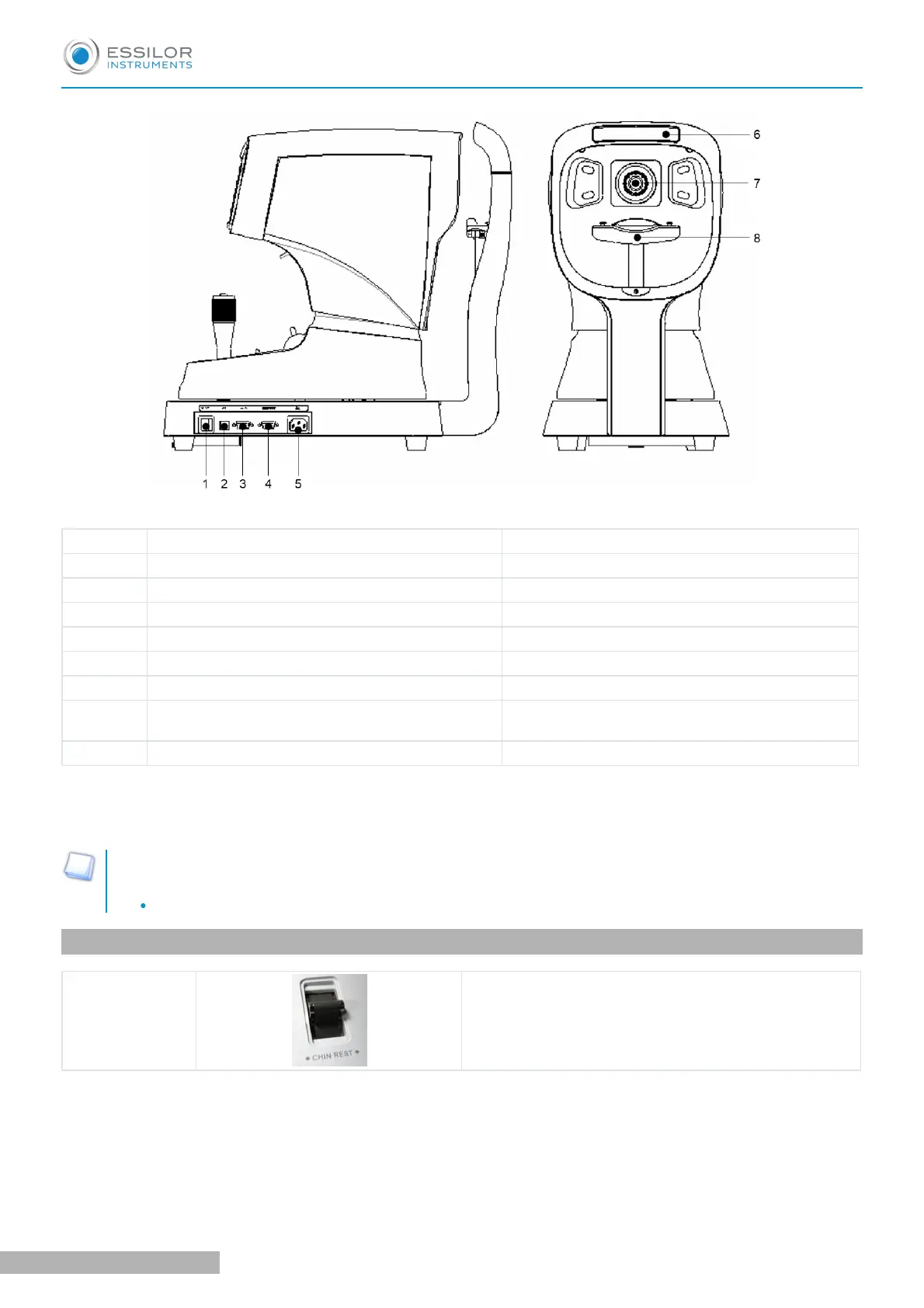No. Name Function
1 Power switch Switch for turning power ON and OFF.
2 USB USB connector for other instruments.
3 RS232 RS-232 connector for other instruments.
4 Video output Connector for the VGA monitor cable.
5 Power supply connector Connector for the power supply cable.
6 Forehead rest rubber Place the examinee's forehead against this rest.
7 Measurement window
Window for the examinee to look into for
measurement.
8 Chinrest Place the examinee's chin on this rest.
If you want to connect the input / output signal ports and other devices that must meet IEC standards
(IEC62368-1 IT equipment, IEC60601 medical equipment).
If in doubt should contact ESSILOR INSTRUMENTS or your authorized distributor.
The materials composed of the parts that contact the patient during measurement are as follows. Do as
much as possible to avoid contact.
Forehead rest: silicon rubber
2. Operation panel
Chinrest lever
This lever is for rasing/lowering the chinrest.
Press “up” lever in order to raise and “down” lever to
lower the chinrest.
USER MANUAL > DESCRIPTION
15 AKR300 - Auto Kerato Refractometer > V3 - 04-2020
