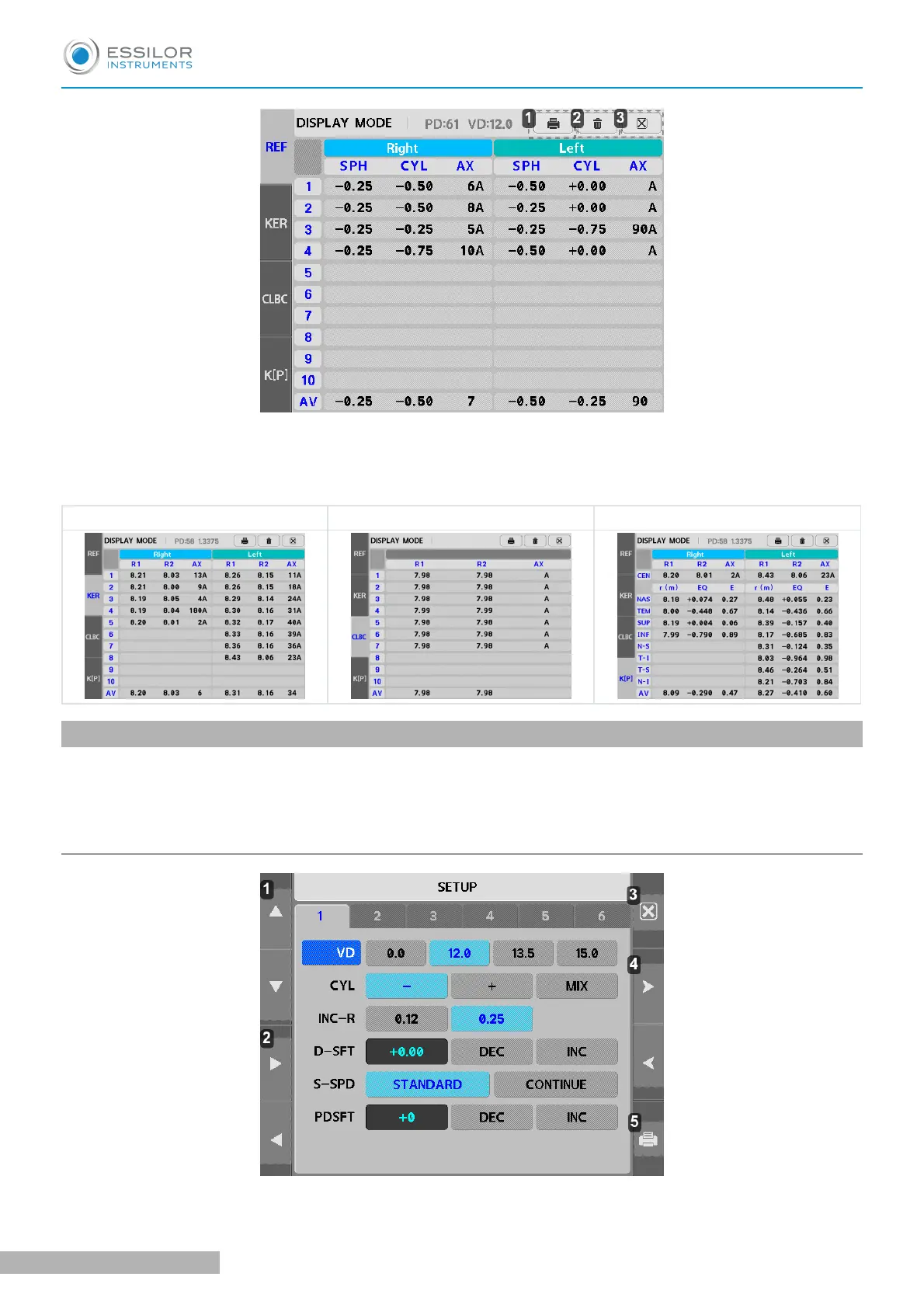1. Print button
2. Clear button
3. Exit button
<Display for KER>: <Display for CLBC>: <Display for K(P)>:
4. [Setup] mode
Change all the settings about measurements, printouts etc.
Press [Setup] button in measurement mode. PAGE 1 of [Setup] mode will be displayed. Press [End] button in
order to return to measurement mode.
a. Refractometry
USER MANUAL > OTHER MODES
41 AKR300 - Auto Kerato Refractometer > V3 - 04-2020
