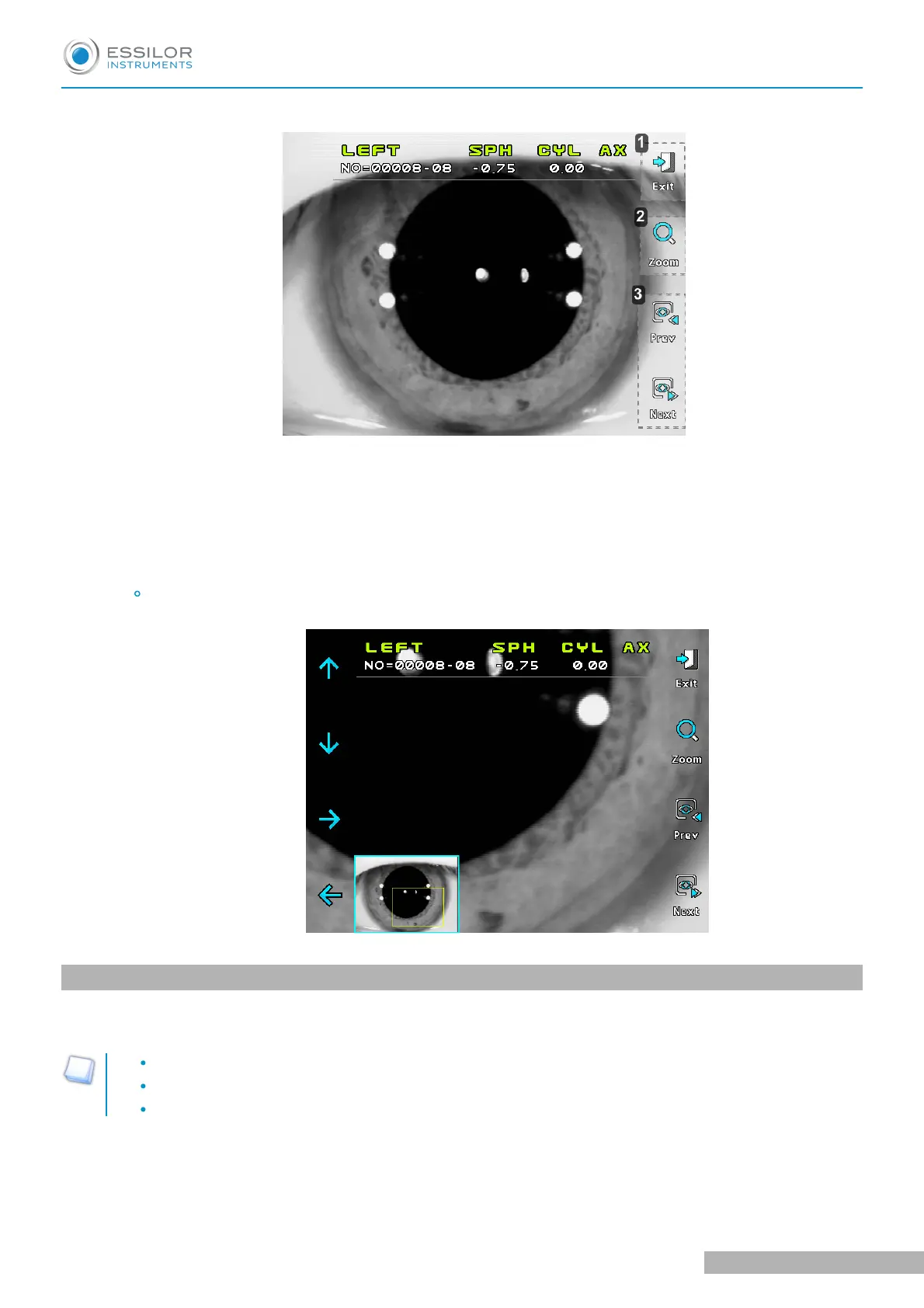[Standard Size Display / Double Size Display]:
1. [Exit]
End of the select image mode
2
. [Zoom]
Display in standard size or double size
3
. [Prev], [Next]
Change images of eye
Image of double size can be moved by touching four directions (“↑”, “↓”, “→”,“←”).
3. [Display] mode
The stored data (maximum 10 data for each eye) in memory can be displayed in this mode. To enter [Display]
mode, press [Disp] button in the measurement mode. Press [Exit] button in order to go out [Display] mode.
Press tab buttons on upper side of display. Result of selected page will be displayed.
Press [Print] button to print the stored data.
Press [Clear] button to clear all stored data in memory.
USER MANUAL > OTHER MODES
AKR300 - Auto Kerato Refractometer > V3 - 04-2020
40
