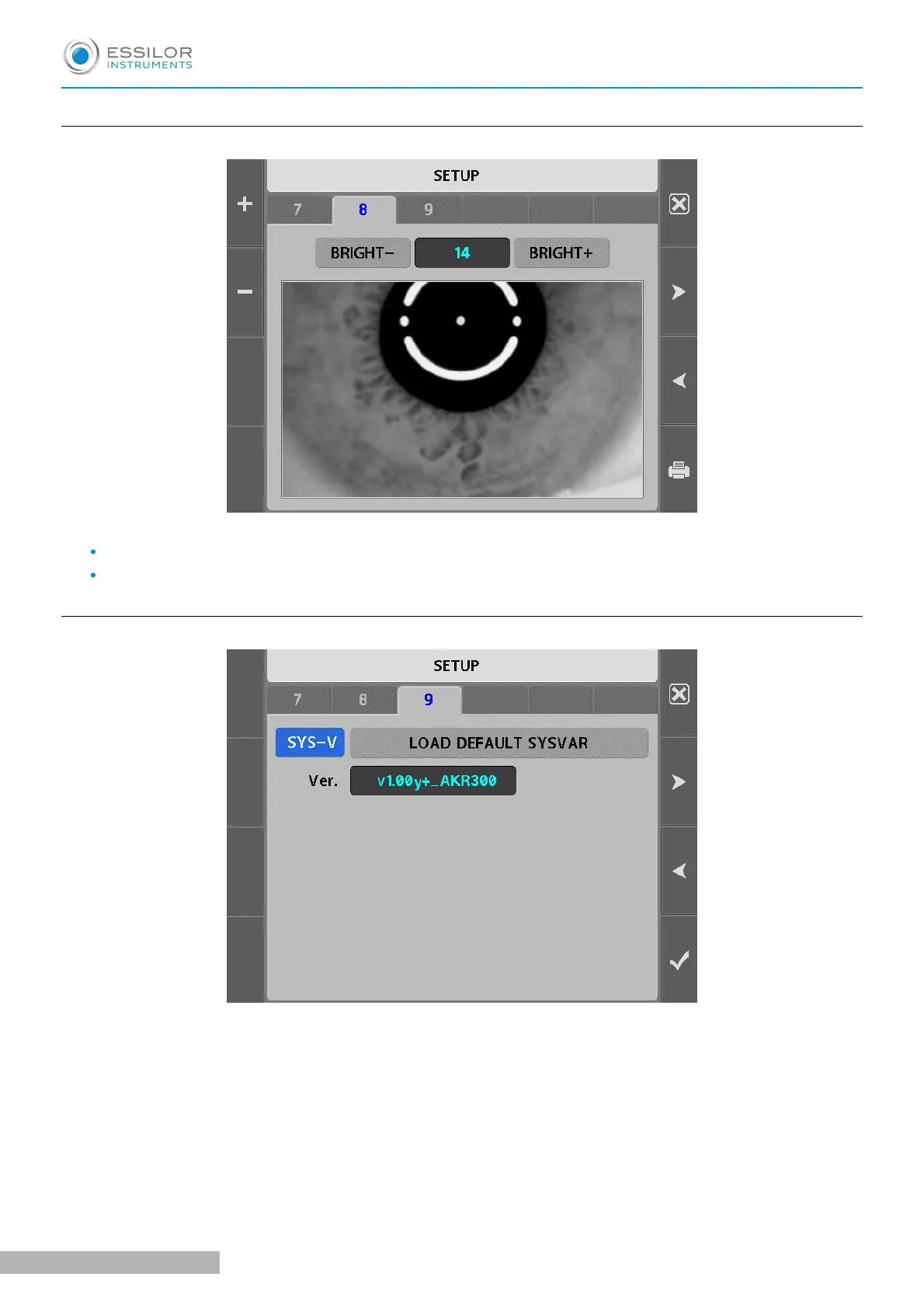h. Adjust brightness
Adjust the brightness of monitor
Press [BRIGHT-] or [BRIGHT+] button to adjust the brightness of monitor (0~17)
i
. Load default system variable
If you press the [LOAD DEFAULT SYSVAR] button, the system variable will be initialized.
USER MANUAL > OTHER MODES
49 AKR300 - Auto Kerato Refractometer > V3 - 04-2020
