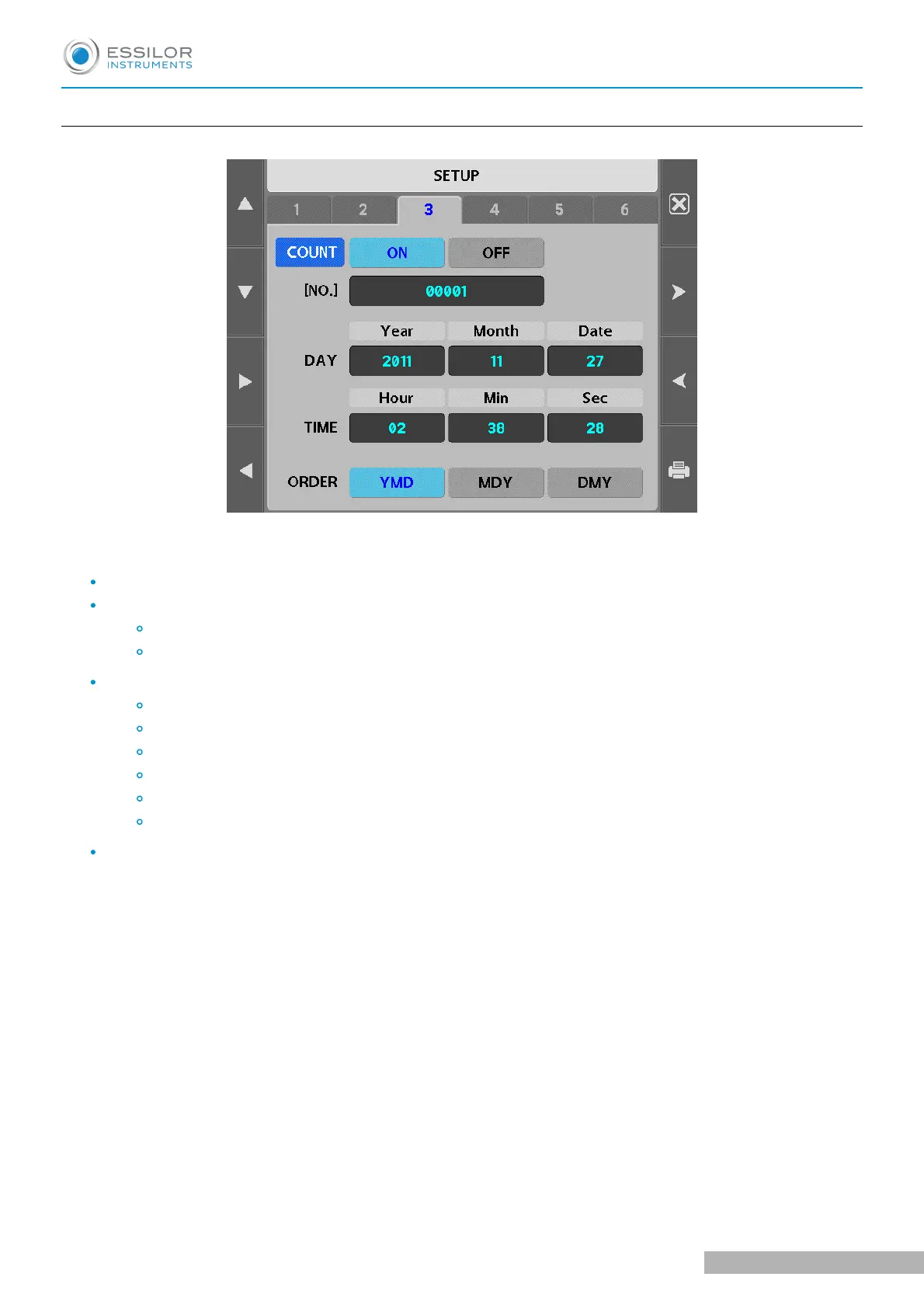c. Patient number, time and date
[Items]
[COUNT]: To select whether using the patient number or not
[NO.]: Setting off the serial number
Pressing [DEC] or [INC] button renders the serial number to be decreased or increased by “1”
Pressing [Input] button enables you input number from dialog box.
[DATE]: Time and date
Pressing [DEC] or [INC] button renders the related item to be decreased or increased by “1”
Year: 2001 ~ 2099
Month: 01 ~ 12
Day: 01 ~ 31
Hour: 00 ~ 23
Minutes: 00 ~ 59
[ORDER]: Order of displaying the date
USER MANUAL > OTHER MODES
AKR300 - Auto Kerato Refractometer > V3 - 04-2020
44
