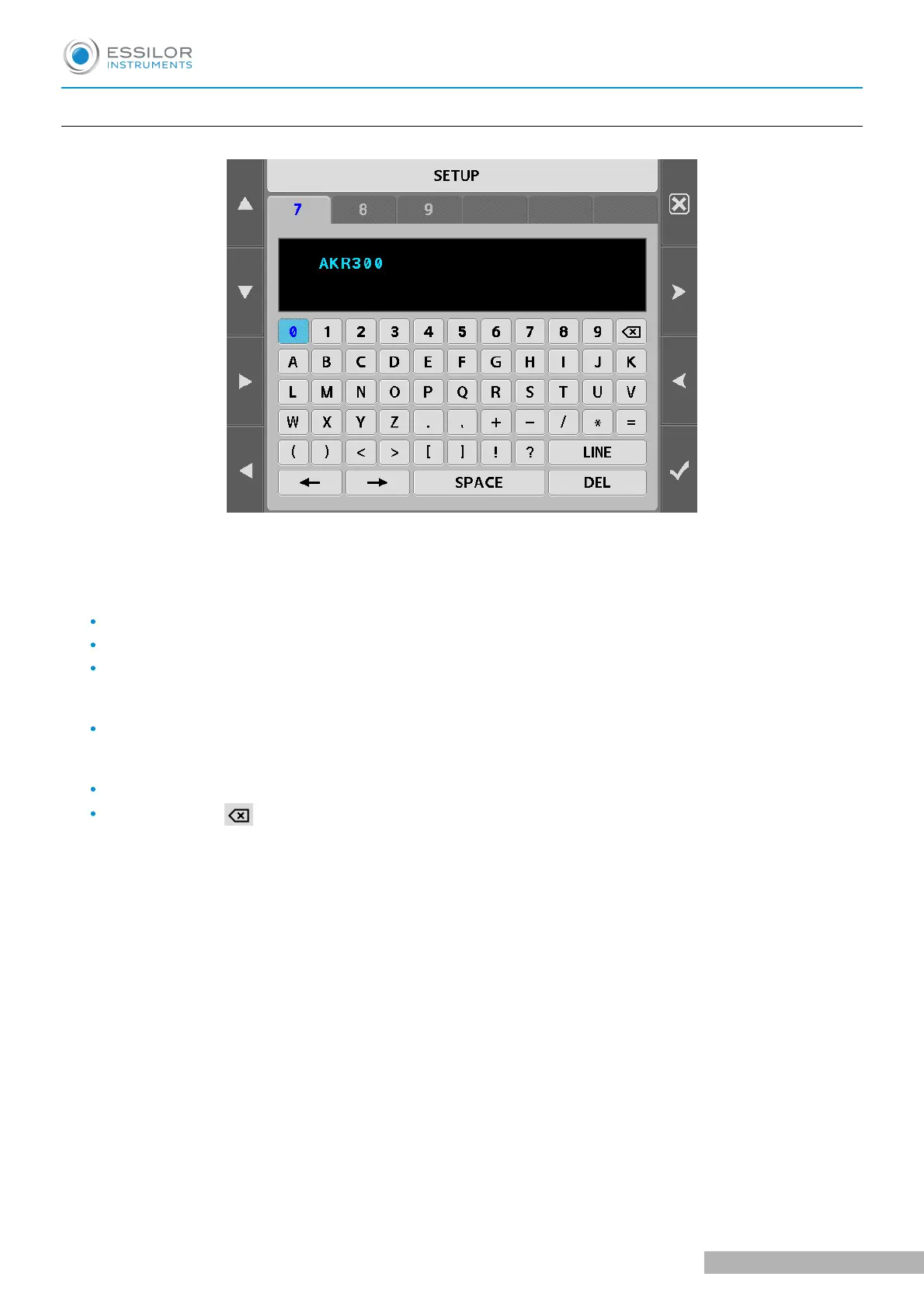g. Messages for internal printer
Enter a message to be printed out with the results of measurement using the internal printer in this window. You
can enter a messages in 24 characters x 2 lines.
[Cursor position]
The cursor blinking in the upper area represents the input position
Press [Line] button to change the row of the blinking cursor
Pressing [<-] or [->] button yields the right and left change of the position of the cursor
[Input of messages]
Press any one of alphanumeric buttons to add character in the position of the blinking cursor
[Deletion of messages]
If you press the [Del] button, the character of blinking cursor will be deleted
If you press the button, the character in front of the blinking cursor will be deleted
USER MANUAL > OTHER MODES
AKR300 - Auto Kerato Refractometer > V3 - 04-2020
48
