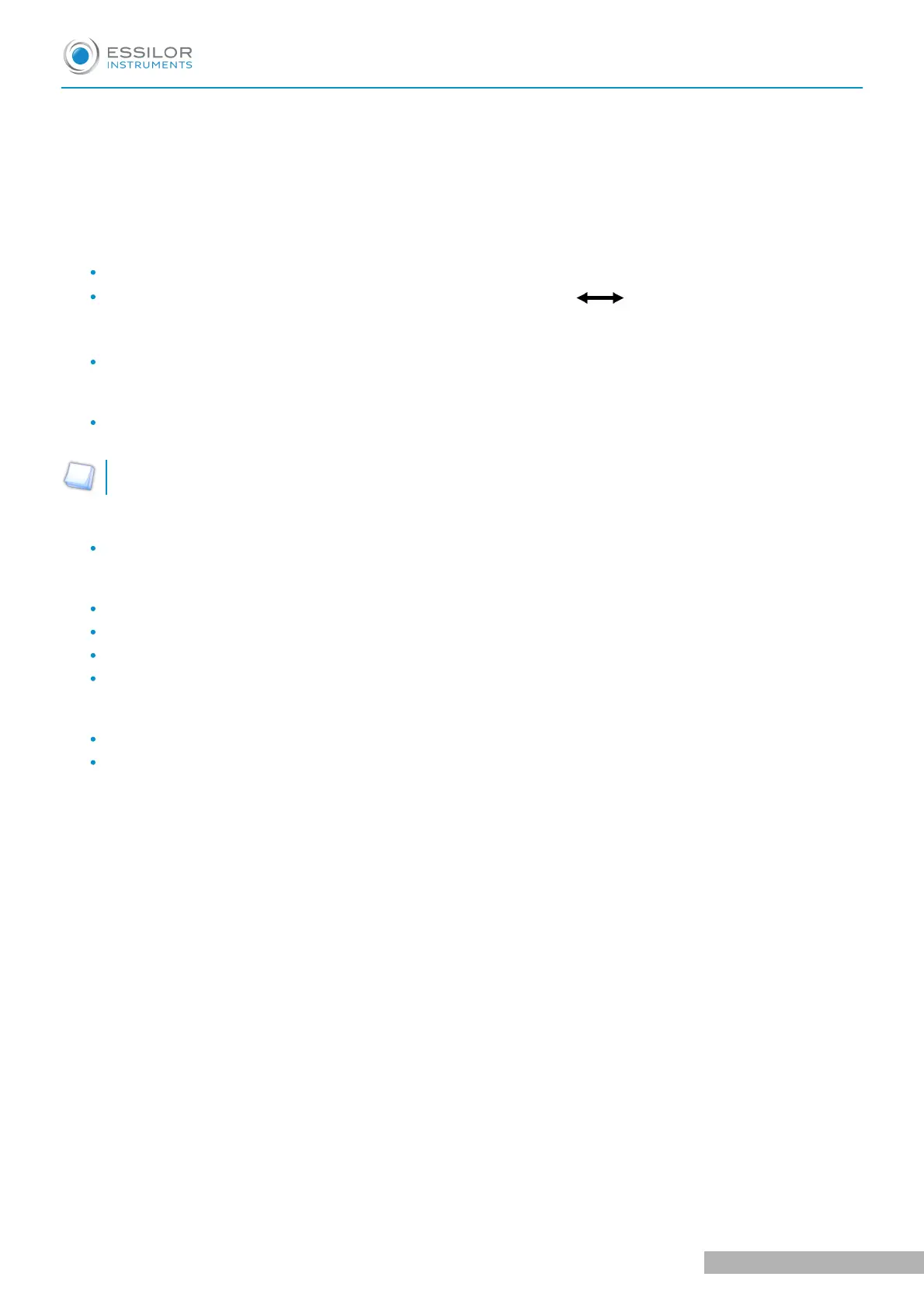1. Change the item
2. Change the contents
3. [End] button
4. Change the page
5. [Print] button
[How to change the page]
Press one of nine tab buttons on the upper side of display.
When you press measuring button, change the page 1,2,3,4,5,6 7,8,9.
[How to change the item]
Pressing any button on display yields the selection of related item.
[How to change the contents]
Press any unpressed button on display. The selected button will be displayed in pressed button and the
content will be changed.
There are some contents to be changed in the other way. And such procedures will be instructed under
the description of each item.
[How to enter the measurement mode]
Press [End] button to quit the [Setup] mode and enter the measurement mode.
[Items]
[VD]: Vertex distance
[CYL]: Cylinder form
[INC-R]: Increment of sphere and cylinder
[ D-SFT]: Diopter shift of sphere
Press [INC] or [DEC] button to change the value of sphere by 0.12.
[S-SPD]: Adjustment for fogging speed
[PDSFT]: Value shift of pupil distance
Press [INC] or [DEC] button to change the value of pupil distance.
USER MANUAL > OTHER MODES
AKR300 - Auto Kerato Refractometer > V3 - 04-2020
42
