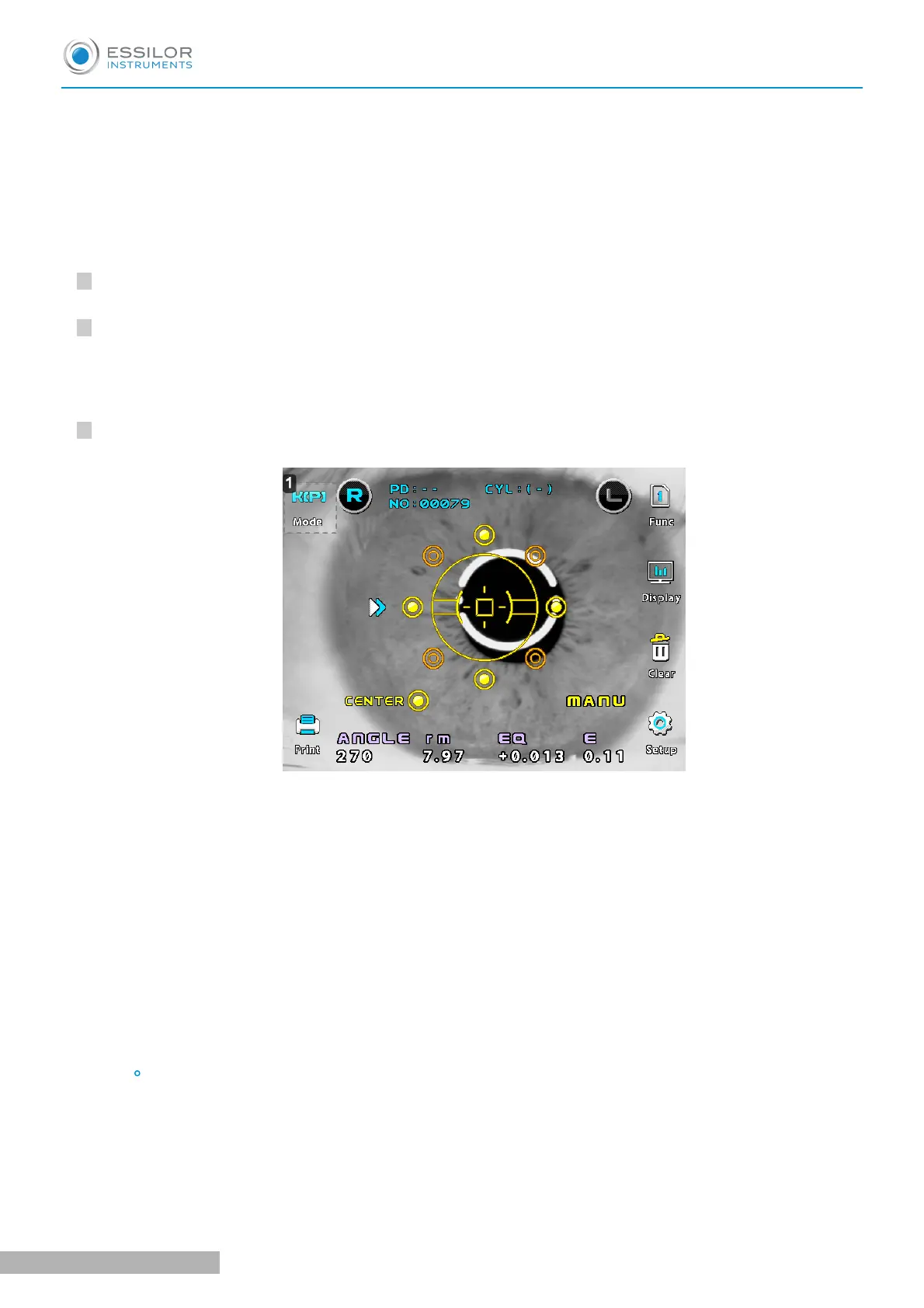1
2
3
There are two modes for lighting the peripheral eye fixation lamps:
1. [AUTO] mode: After measuring the center of cornea, four peripheral eye fixation lamps light automatically
in turn according to the corneal astigmatism axis.
2. [MANU] mode: Peripheral eye fixation lamp to be lit can be selected from eight positions by pressing the
touch screen.
When you enter this mode after measuring the center of cornea in [K/R] or [KER] mode, or if you measure the
center first after entering this mode, you will automatically enter [AUTO] mode first.
Enter [K(P)] mode.
Press [Mode] button until [K(P)] is displayed on the right side of the display.
Follow the same procedure (2) and (3) of the continuous keratometry and refractometry [K/R] mode.
Have the examinee look at the lit peripheral eye fixation lamp. Blinking circle on the monitor show the
lamp at the examinee's side is lit in order to make measurement.
Looking at the monitor, align the mire image and alignment mark, and focus on the mire image by using
the operation lever.
Measurement.
After ensuring that the positioning and focusing are proper, press measuring button.
1. [K(P) mode
[AUTO] mode
After each measurement, the target at the position to be measured next blinks automatically on the
monitor. Each time, have the examinee look at the lamp, perform alignment and focusing, and then
measure.
If the center area has not been measured yet, the target on the left side of the word [CEN] on the monitor
will be blink. Have the examinee look at the red roof in the center of the scenery, and measure.
If [ERR] is displayed as a result of measuring the center, peripheral eye fixation lamp will not light until
the center is measured properly.
Change to MANU mode as required.
[MANUAL] mode
You can enter [Manu] (Manual) mode by pressing the touch screen. As you select one from eight target
positions, the position of blinking target changes. Select the target, perform alignment and focusing, and
measure.
Only the value of the last measurement will be displayed on the monitor. You cannot see any one of
the previous measurements even if you select the target which has already been measured by
pressing the touch screen. Enter [Display] mode if you wish to see the result of measuring other
parts. (See chapter VII - Other modes).
USER MANUAL > MEASUREMENT
31 AKR300 - Auto Kerato Refractometer > V3 - 04-2020
