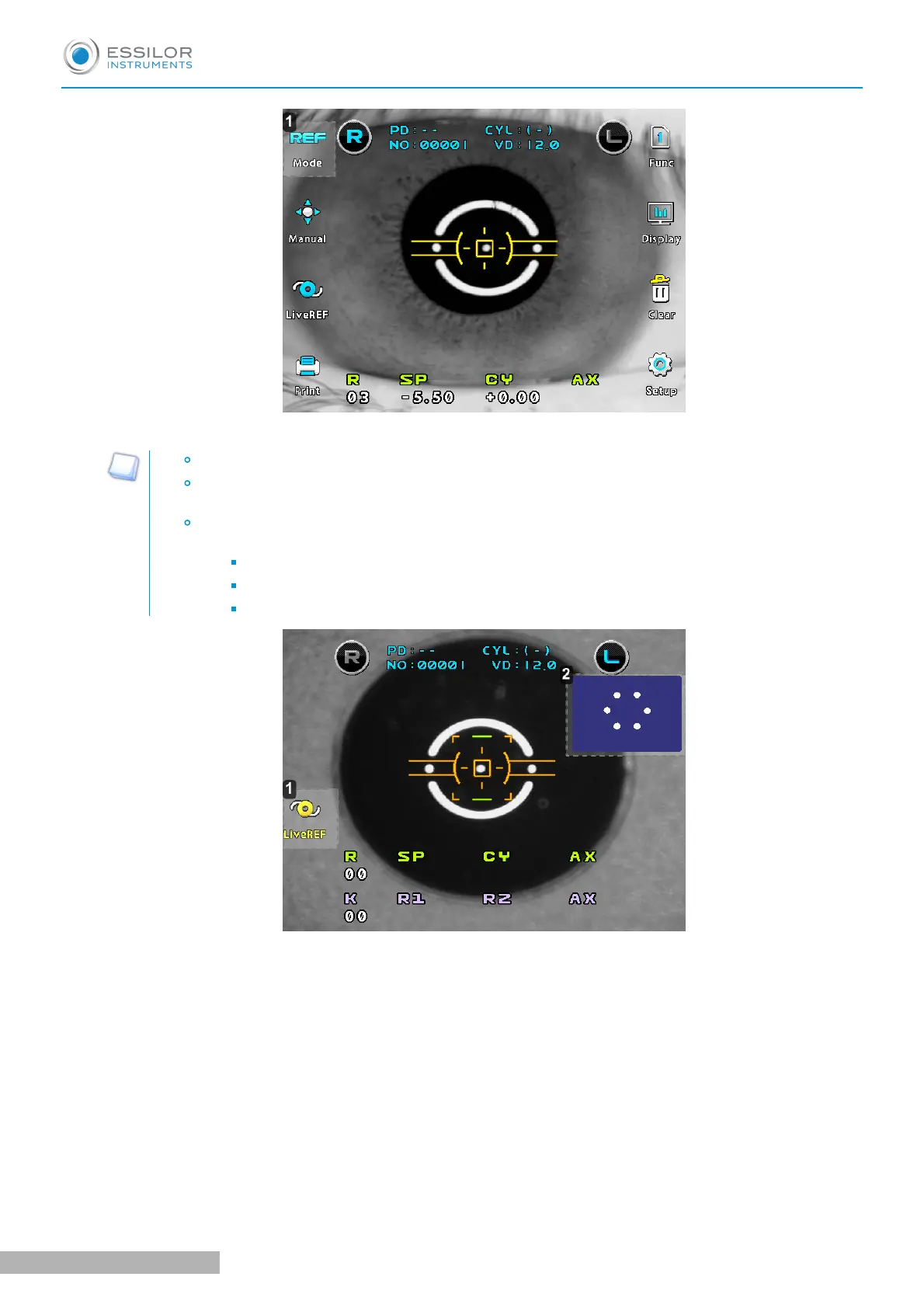1. [REF] mode
There can be error if the outer alignment mark and the pupil are eccentric.
There may be some aberration to the measurement value due to the eccentricity or
inclination of lens, or deformation of cornea after surgery.
If error occurs or the measurement value is instable during the REF measurement, follow as
the below instructions:
Click the [LiveREF] button then [REF] image is shown on the monitor.
Make the six circles seen clearly by moving the operation lever.
Measure the [REF] by clicking the measurement button.
1. [LiveREF] button
2. REF image
USER MANUAL > MEASUREMENT
27 AKR300 - Auto Kerato Refractometer > V3 - 04-2020
