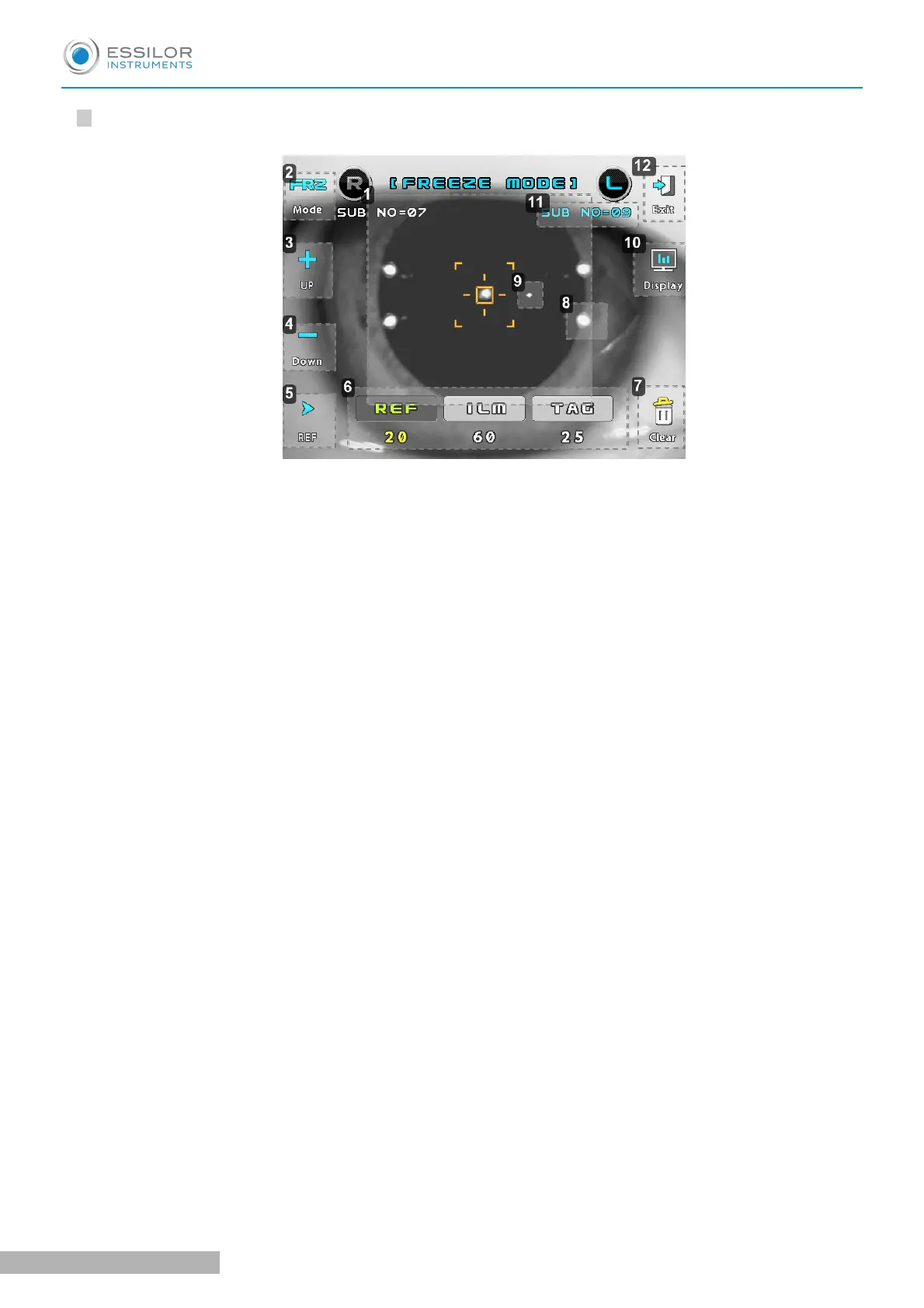1
Enter [ILLUM] mode.
Press [ILLUM] button in the [Measurement] mode. Press [Exit] button in order to go out [ILLUM] mode.
1. Pupil
2. [FRZ] mode
Change the mode ([Freeze ⇔ Frz/Ref])
3. [Up]
Change the amount of light
4. [Down]
Monitor amount of light
5. [Ref]
Light source select
6. [REF, ILM, TAG]
Light source
7. [Clear]
Press [Clear] button to clear the image
8. Light for eye front illumination reflected from cornea
9. Light for retro illumination reflected from cornea
10. [Display]
Press [Display] button to enter menu display
11. Sub number
12. [Exit]
End of the [Illum] mode
USER MANUAL > OTHER MODES
37 AKR300 - Auto Kerato Refractometer > V3 - 04-2020
