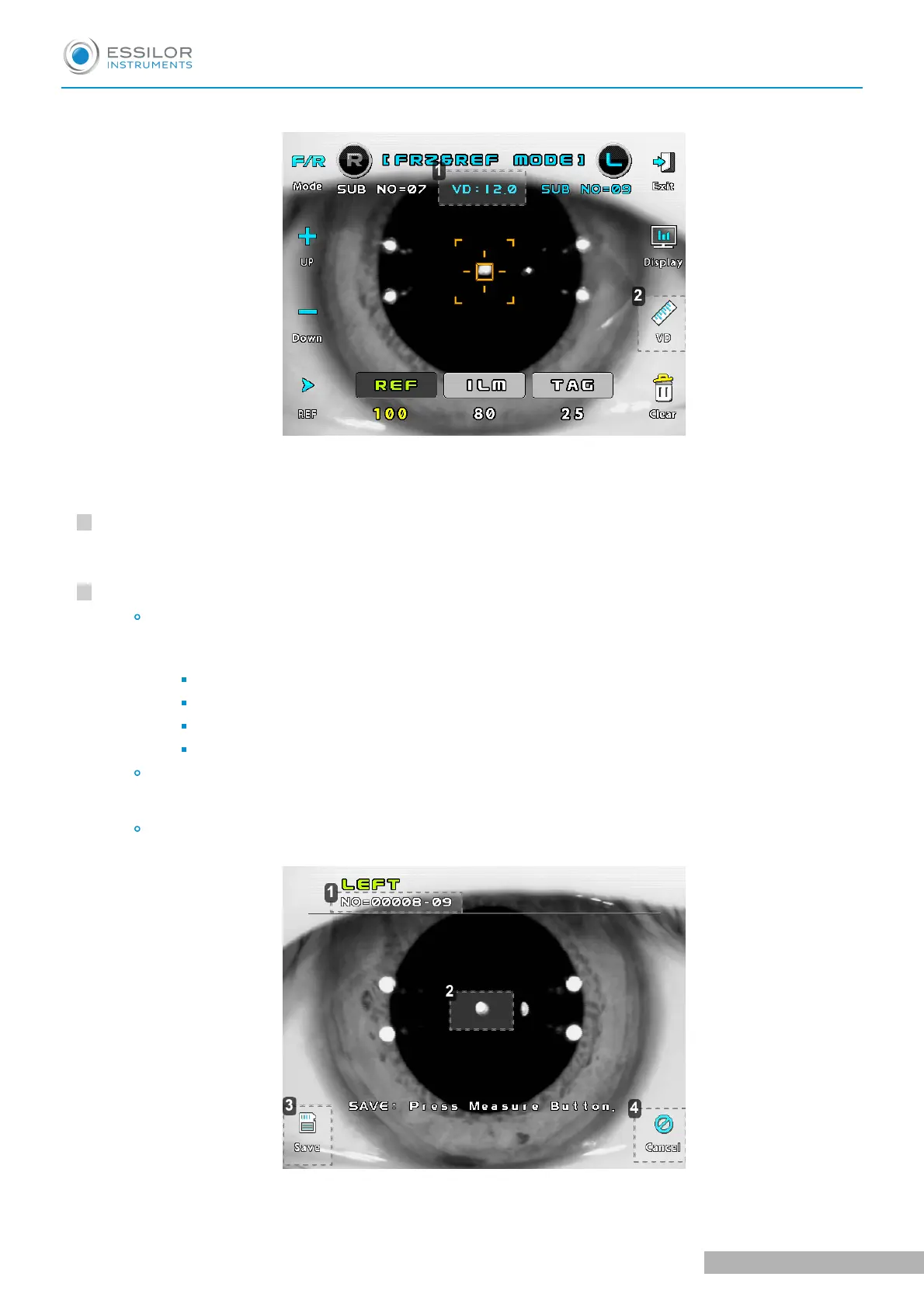2
3
[Freeze/Ref Mode] display:
1. Vertex distance
2. [VD]
Press [VD] button to change the vertex distance
Ready for observation.
Ask the examinee to look at the red roof of the eye fixation target.
See procedure 3. of the continuous keratometry and refractometry [K/R] mode.
Observation.
Adjust the amount of light of each light source so the image can be seen clearly. Press one of
buttons for each light source on the upper side of display.
The selected light source will be displayed in pressed button.
[RED]: Light source for retroillumination
[ILM]: Light source for illumination eye front
[TAG]: Light source for illuminating internal eye fixation target
Variable range: 0-100 (if it is set to 0, the light turns off)
Position the light for retroillumination reflected from cornea to a part that is not opaque by using the
operation lever. If the light is directed from the edge of the pupil, it will be easier to observe the
image. Focus on the image.
After confirming that the image is focused, press measuring button. The image will freeze.
[Freeze Mode display]:
1. Serial number - Sub number
USER MANUAL > OTHER MODES
AKR300 - Auto Kerato Refractometer > V3 - 04-2020
38
