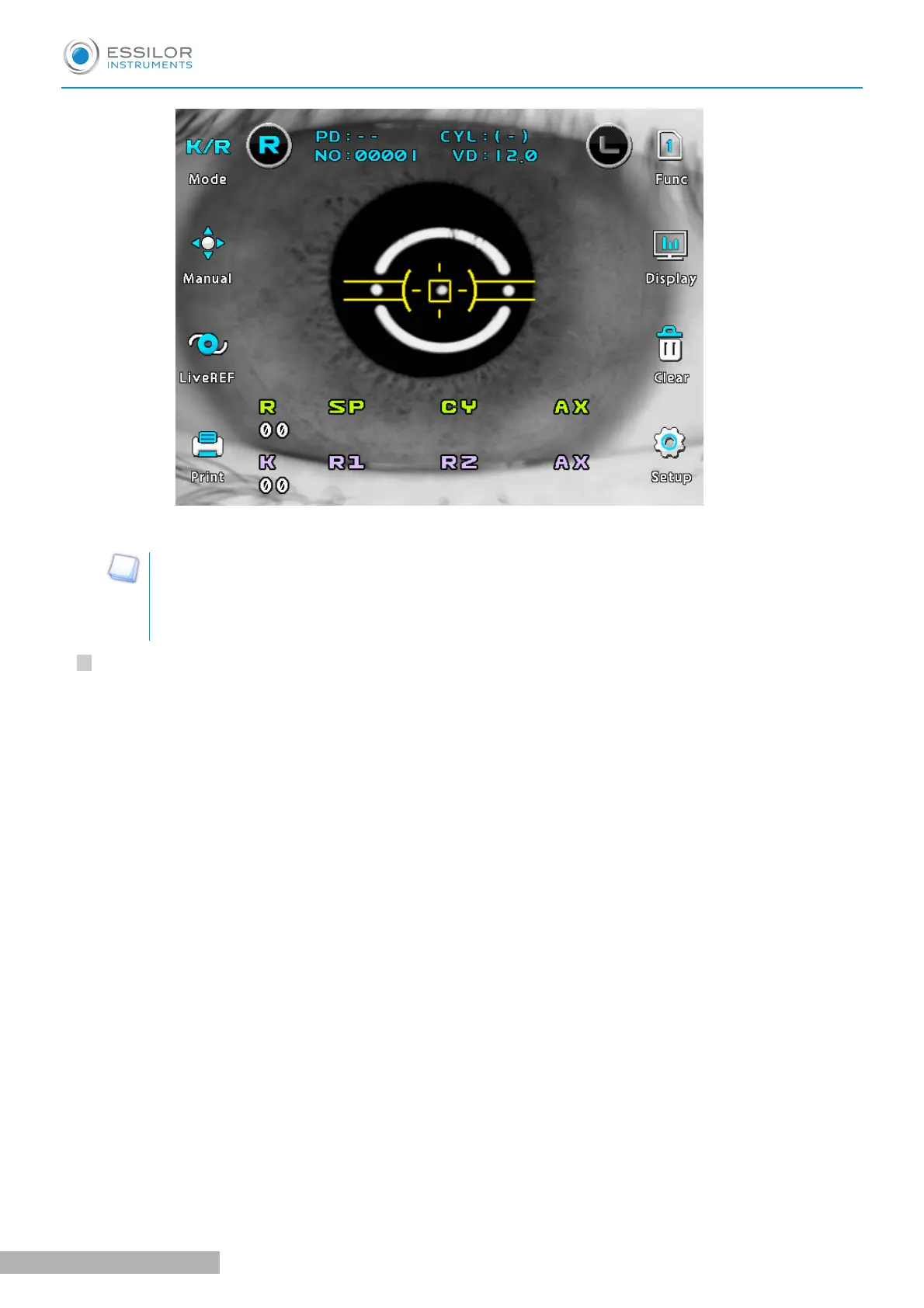4
1. Slide stage to the forward/backward and right/left if you are unsatisfied with the operation
lever control.
2
. If the alignment marks and the pupil are not concentric, instruct the examinee to look at the
red roof at the center of the picture. Otherwise, measurement error may occur due to
aberration.
Measurement.
Press the measuring button. Measurement will be continuously performed when the measuring button is
kept pressed.
1
. The newest measured results will be displayed on the monitor.
2
. In case of the continuous measurement, the result of previous measurement will be displayed.
3
. If you change setting at PAGE 1 of [Setup] mode, you can select the vertex distance.
4
. If you change setting at PAGE 1 of [Setup] mode, you can change display format of [CYL] value.
5
. When measured results are displayed, changing at PAGE 1 of [Setup] mode renders each cornea
measured result of R1/R2/AX > K1/K2/AX > AR/CY/AX displayed in turn.
USER MANUAL > MEASUREMENT
23 AKR300 - Auto Kerato Refractometer > V3 - 04-2020
