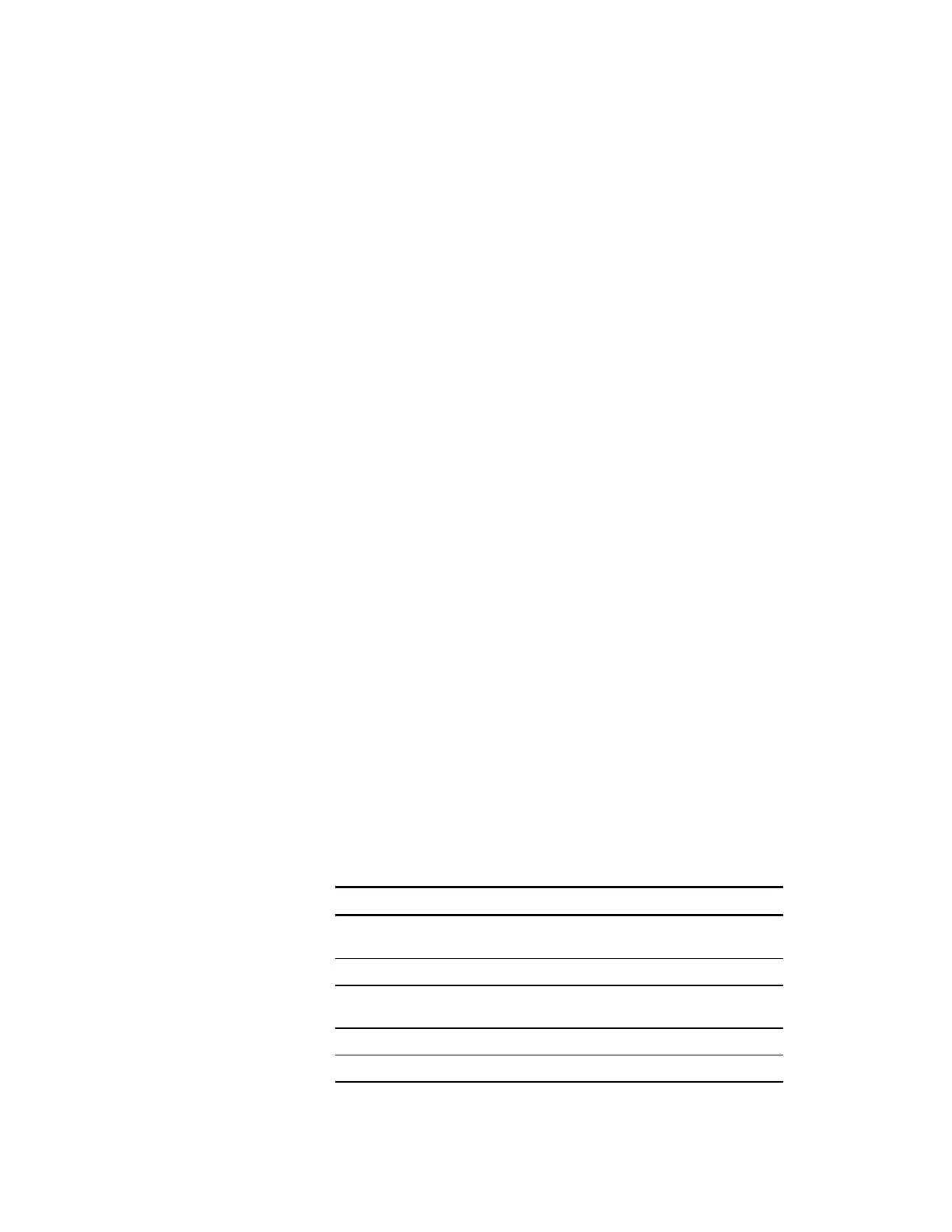62 Network Controllers Manual
SO-FIB
When a single SO-FIB is used for Style 4 (Class B) operation the
module may be mounted on the 1/2 footprint space immediately to the
left of the CM mother board. If two modules are being used for Style 7
(Class A) communication, they must be mounted on the backplane
mounting studs immediately below the CM motherboard. The same
mounting requirements apply when using SO-FIB modules in
conjunction with the ACP, SAN-CPU and REM modules.
Careful consideration should be given to the routing the fiber optic
cable within the enclosure to avoid mechanical interference with and
tight bends in the fiber optic cable. There should be no stress on the
fiber optic cable or the module. Refer to fiber optic cable specifications
for minimum bend radius.
FIB-20
The FIB-20 card is piggybacked on the SO-FIB module with all ten
pins of P3 on the SO-FIB module mating with the connector on the
bottom of the FIB-20. Install the 8 pin header and ribbon cable (P/N
250098) in P4 before fastening the two boards together with two #4
bolts.
Connections
SO-FIB Fiber Optic Connections:
Fiber optic connections are made to the SO-FIB through standard "ST"
connectors. Do not remove the protective caps on the cable ends or the
fiber optic ports on the SO-FIB card until ready to make the
connection. This reduces contamination by dust or foreign material.
Note: Each time the FIB connector is disconnected, it needs to be
cleaned with a lint free cloth and isopropyl alcohol.
SO-FIB Electrical Connections:
24 VDC is connected to terms 1 and 2 of TB-1 from the power supply.
The 12 VDC backup battery is connected to terms 6 and 7 of TB-1.
Trouble relay contacts, terms 2, 4, and 5 should be connected to a
nearby supervisory zone.
Note: Red striped edge of ribbon cable assembly always installed
toward notched (pins 1 and 8) end of IC sockets.
RS-485 Driver Chip (SN 75176) Designation
Device Class B (Style 4) Class A (Style 7)
ACP Audio Control
Board (P/N 150048)
U2 N/A
ACP6 U2 N/A
FCCA(-4, 6) U2 (master module
only for FCCA-4, 6)
N/A
FCCD U19 U20
IRC-1 Optical Isolation U3 U2