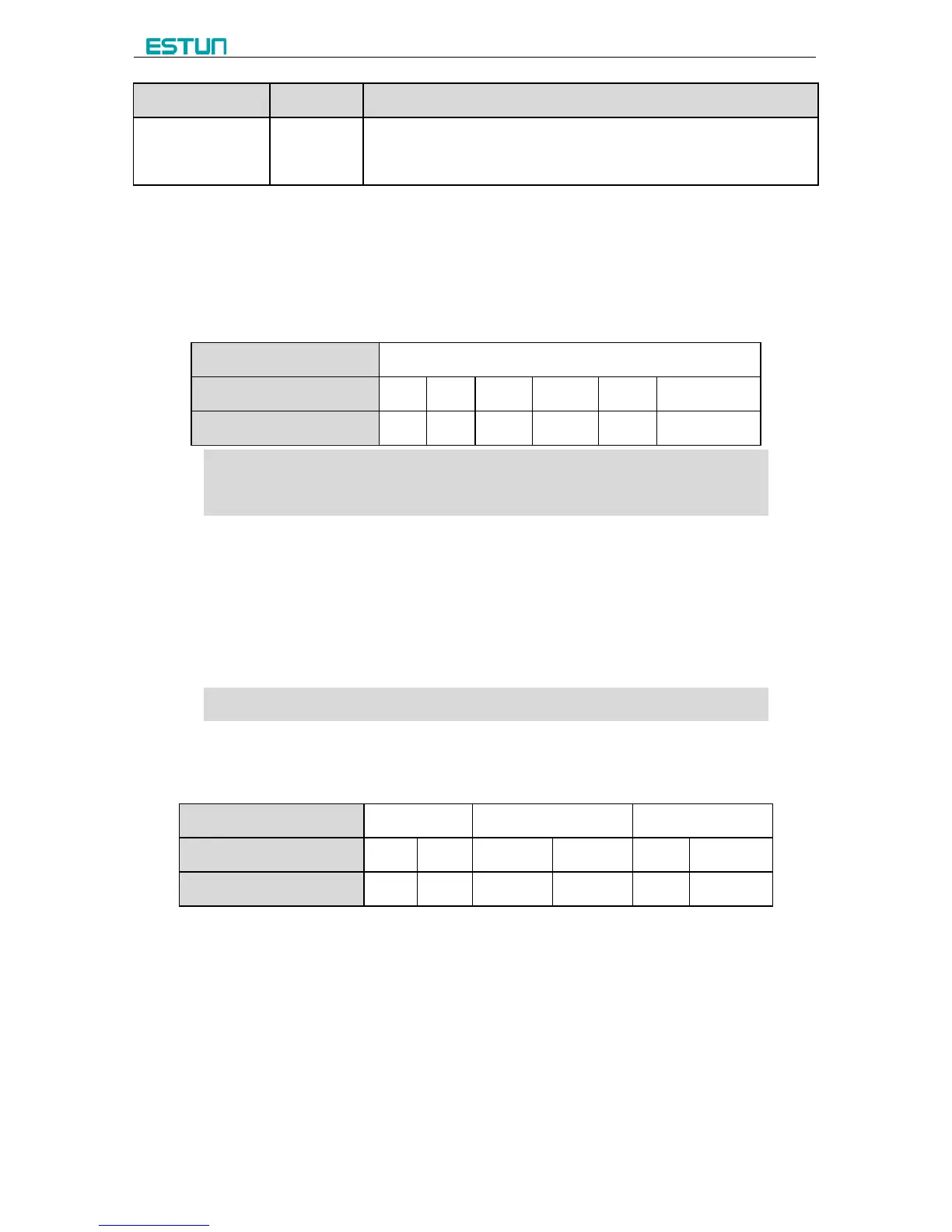2.6.4 Definition of encoder interface
Encoder interface is DB-9 plug (female), definition of terminal is as shown in Table 2-5.
Table 2-5 Definition of encoder terminal
[Note] GND of encoder cable can be connected to any pin among 1, 6, 8, and 9.
VCC of encoder cable can be connected to either 2 or 7.
2.6.5 Definition of communication interface
The device has integrated RS232 and RS485 serial interface, and the port adopts
DB-9 plug (male).
[Note] The RS232 used for upgrading device software only.
Terminal definition is as shown in Table 2-6.
Table 2-6 Definition of communication terminal
