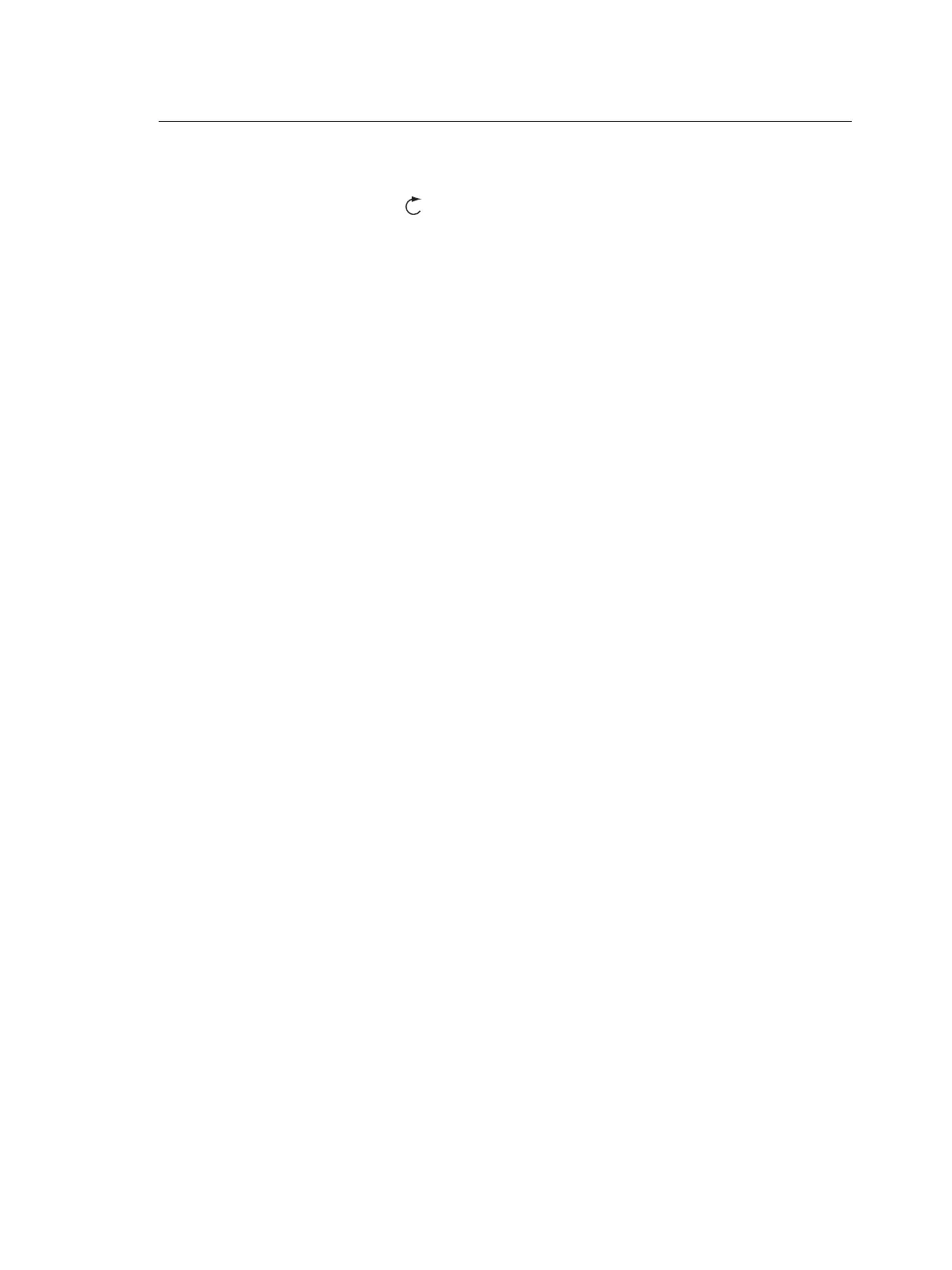19 Paradigm Architectural Control Processor Configuration Manual
Status / Error Messages
Status messages display on both the dimming rack status display and the Arch Control
Status display. When the Paradigm ACP is installed in a DRd enclosure, use the touch
wheel to scroll clockwise ( ) to view the Arch Control Status display.
Status messages provide you with system wide, rack specific or even just dimmer specific
information including errors. Important errors may suppress display of other existing errors
on the status display. For a complete list of errors see “Status / Error Messages Generated
by the Paradigm ACP” and “Status / Errors Messages Generated by the DRd Dimming
Engine” .