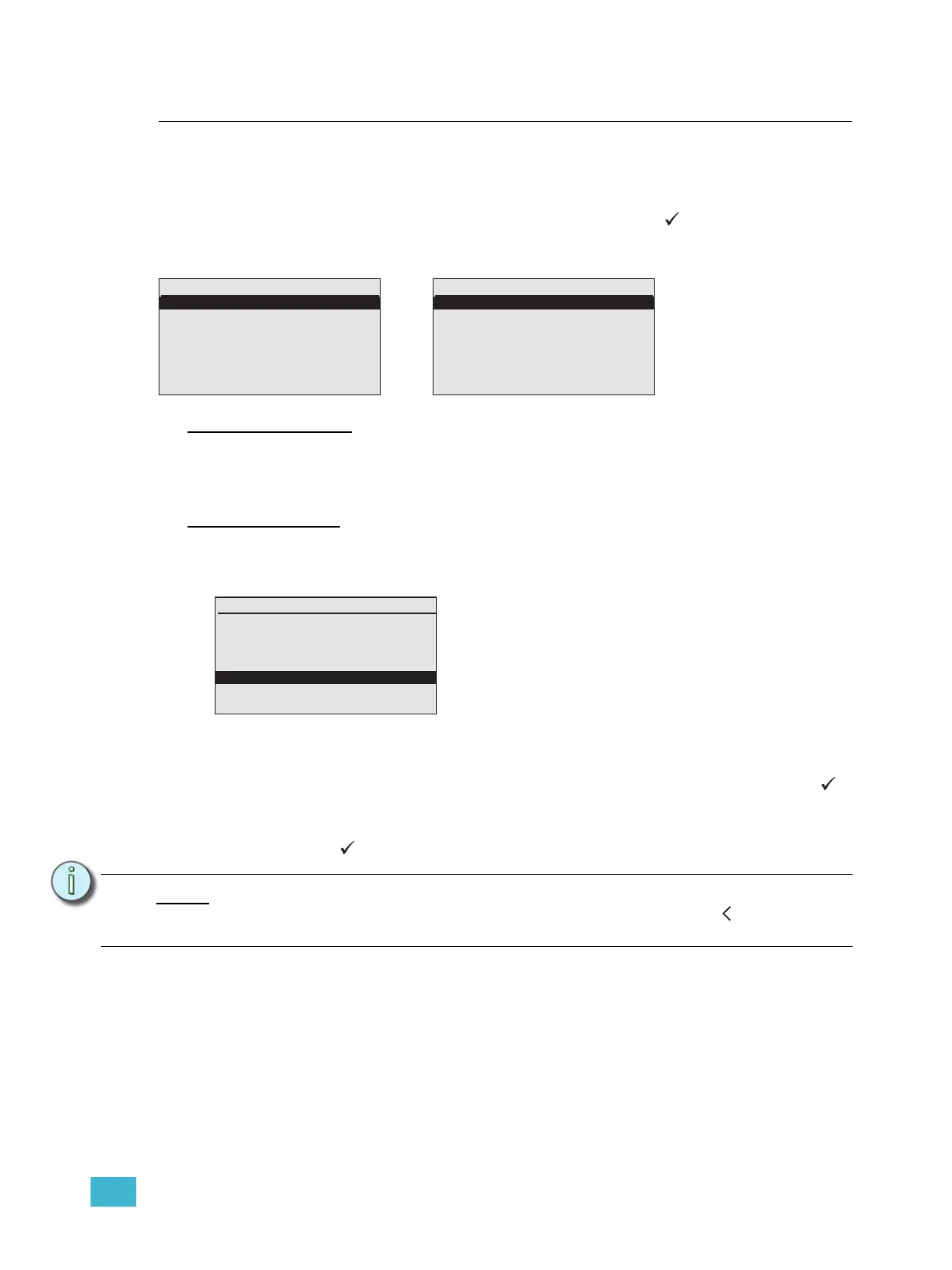3 Programming 66
Restricted Access Menu
The “Restricted Access” menu provides two levels of user access to the Paradigm ACP
menu, “User” and “Admin”.
Step 1: Scroll to select “Restricted Access” and press enter ( ). The “Restricted
Access” menu list displays according to the current user access level.
Admin Access Level
By default, when you first receive your Paradigm ACP, the “Default Access:” is set to the
“Admin” level. “Admin” level allows access to all menu items and the ability to change the
“Admin” and “User” passcodes.
User Access Level
When the default access level is set to “User” you are cannot access the “Dimming Setup,
“Arch Setup”, or “File Operations” menus. If you try to access a menu item that is restricted
access to a User level login, you will receive a notification dialog.
Login
Step 1: Scroll to select “Login” from the “Restricted Access” menu and press enter ( ).
“Enter Login Code” displays.
Step 2: Enter the four digit access code to login to the Paradigm processor and press
enter ( ). By factory default, the Admin passcode is “3333” and the User
passcode is “2222”. The display returns to the “Restricted Access” menu list.
Note:
Once logged in, that access level is maintained until the status screen is shown.
The status screen can be reached either by successive back ( ) button presses
or inactivity timeout.
Restricted Access
Login
Change Admin Passcode
Change User Passcode
Default Access: Admin
Restricted Access
Login
Change User Passcode
Default Access: Login
Administrator level display User level display
or
Access Denied
You must login at
a higher security
level to access
this item
(Login)
(Cancel)