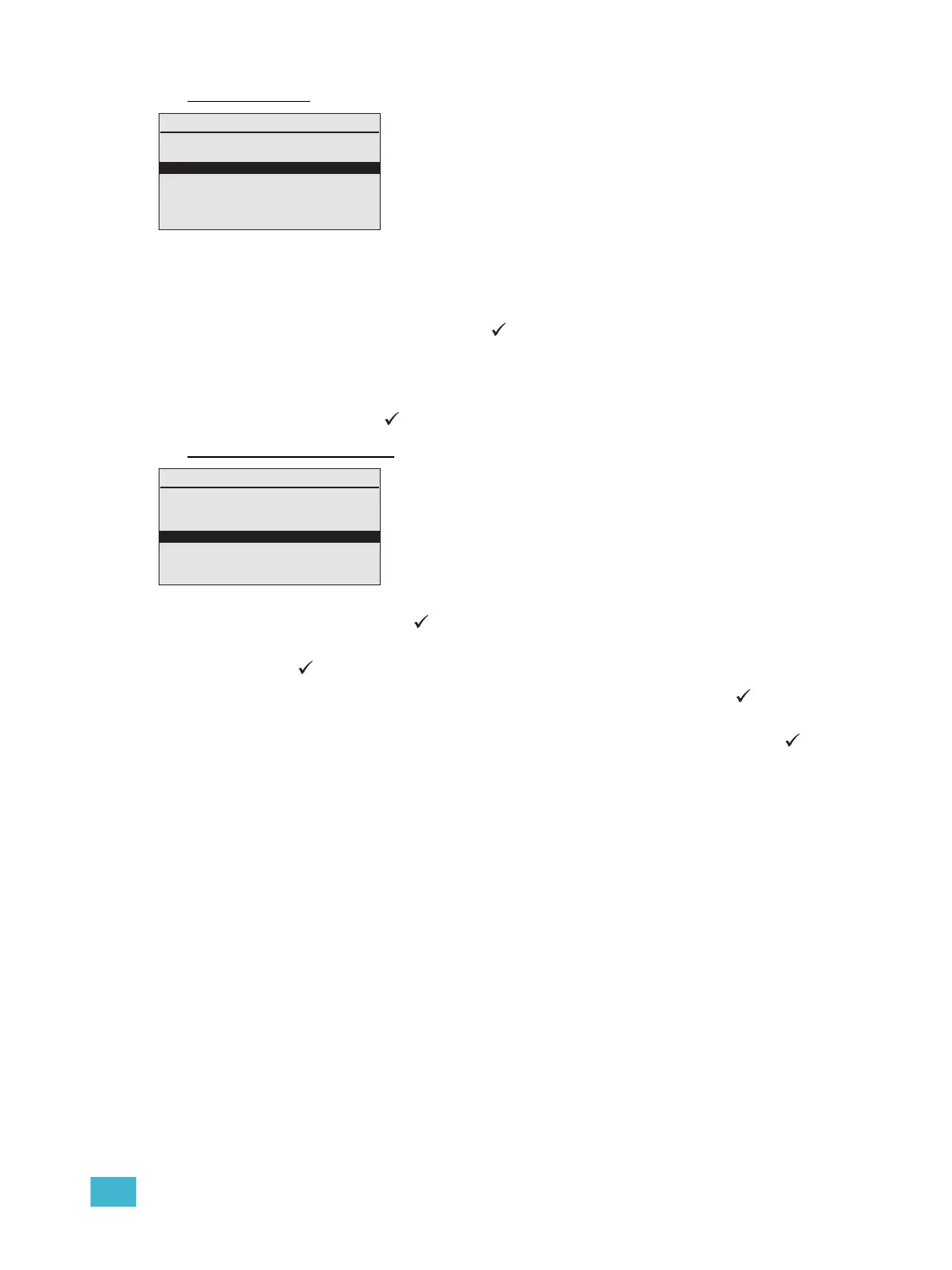3 Programming 40
Load Shedding
Load circuits not set for emergency can either be turned off (via load shedding “On” setting)
or the DRd dimming engine can continue to allow control levels for the circuits that are
excluded from emergency (via load shedding “Off” setting).
Step 7: Within the Emergency Setup menu, use the touch wheel to scroll to “Load
Shedding” and press enter ( ).
Step 8: Use the touch wheel to change the value for load shedding to “On” or “Off. By
default load shedding is set to “On” and all load circuits not in emergency will turn
off when the contact input is active.
Step 9: Press enter ( ) to accept the selection.
Input Type / Active When
Step 10: Within the Emergency Setup menu, use the touch wheel to scroll to “Input Type”
and press enter ( ). The “Input Type” menu displays.
Step 11: Use the touch wheel to select either “Momentary” or “Maintained”. Press enter
( ) to accept the selection.
Step 12: Use the touch wheel to scroll to “Active When” and press enter ( ). The “Active
When” menu displays.
Step 13: Use the touch wheel to select either “Open” or “Closed”. Press enter ( ) to
accept the selection.
Emergency Setup
Emergency Dimmers
Emergency Level: 100
Load Shedding: On
Input Type: Maintained
Active when: Closed
When the DRd enclosure senses the loss of normal power, it
bypasses the Paradigm ACP and drives selected emergency
load circuits to the emergency level.
Emergency Setup
Emergency Dimmers
Emergency Level: 100
Load Shedding: On
Input Type: Maintained
Active when: Closed
The emergency contact input supports a “Maintained” or
“Momentary” input configured for “Active When Open” or
“Active When Closed”. The default input configuration is a
maintained input, active when closed.