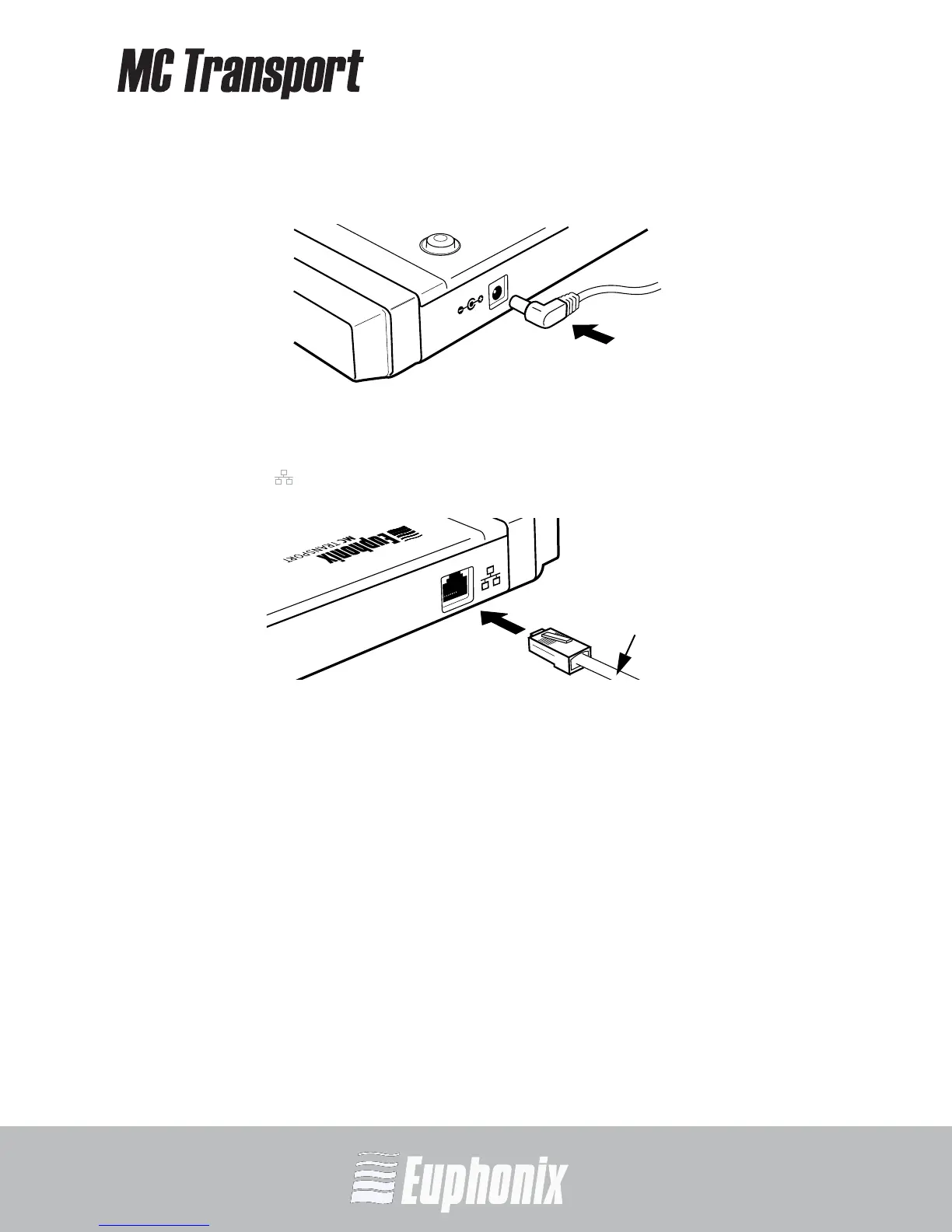AUDIO | VIDEO MEDIA CONTROLLER
USER GUIDEINSTALLATION AND SETUP
17
4. Connect the DC output cable from the power supply to DC In on the left side
of the MC Transport’s rear panel (Figure 2-3).
Figure 2-3 Connecting the power supply
5. Plug one end of the Ethernet crossover cable into the Ethernet jack (labeled
with ) on the rear panel of the MC Transport (Figure 2-4).
Figure 2-4 Ethernet cable and rear panel jack
6. Plug the other end of the Ethernet crossover cable into an open Ethernet
jack on your computer, router, or Ethernet switch (Figure 2-5).
An Ethernet router or switch is required to connect additional Artist media
controllers or to a local area network. Note that connecting directly to the
computer (Figure 2-5-right) may require removing your Internet cable.
If you have a Mac with two Ethernet ports, use Ethernet 1, not Ethernet 2.
