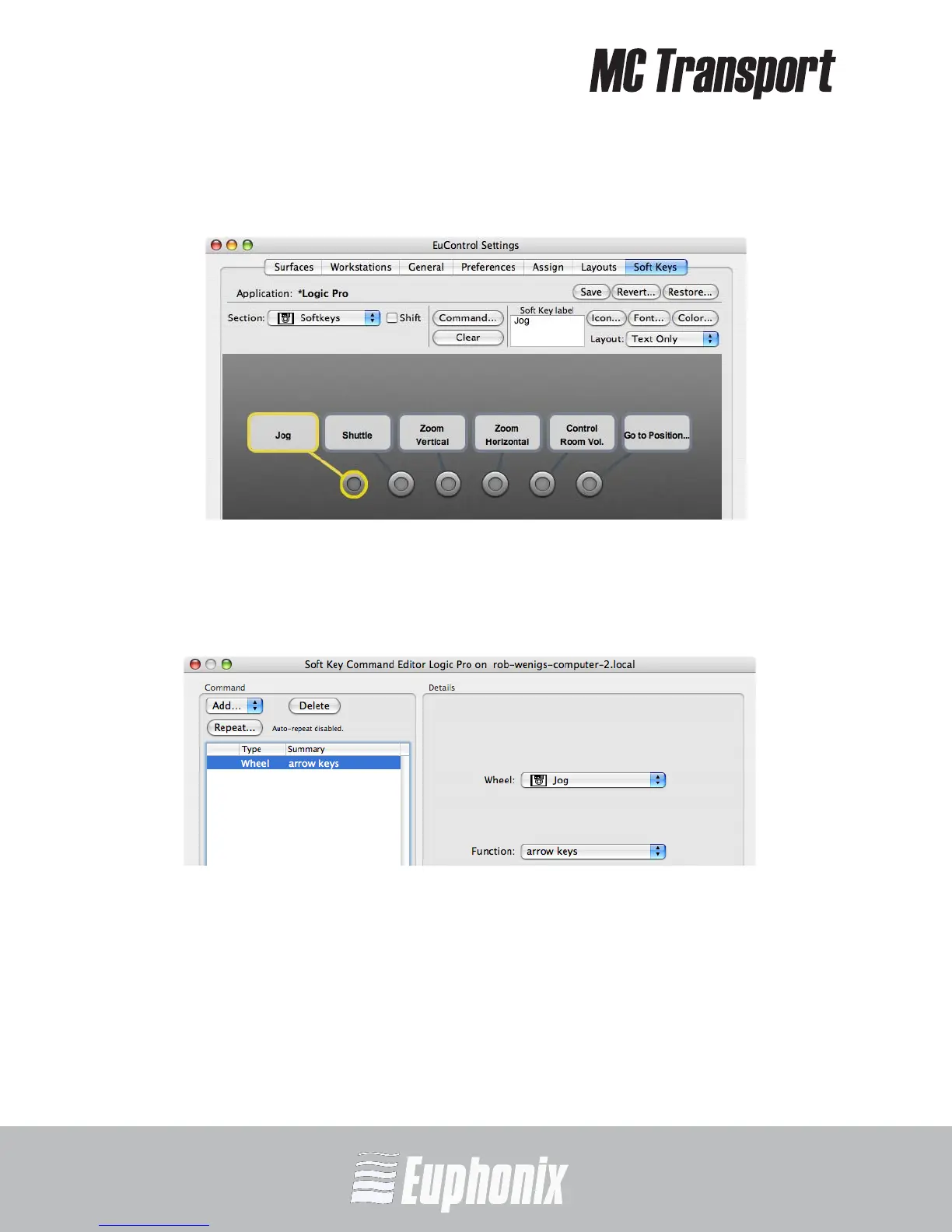AUDIO | VIDEO MEDIA CONTROLLER
USER GUIDEEuControl
50
1. Select Soft Keys from the Section popup.
The Soft Keys dialog opens.
Figure 6-10 Soft Keys dialog
2. Double-click the Jog Soft Key.
The Soft Key Command Editor dialog opens.
Figure 6-11 Soft Key Command Editor configured for Custom Wheel Command
3. Select the Wheel command type from the Add popup menu.
4. Select Jog from the Wheel popup menu.
Make sure to select the MC Transport Jog (top) and not the MC Control’s
(bottom). Their icons are beside each to make this clear.
