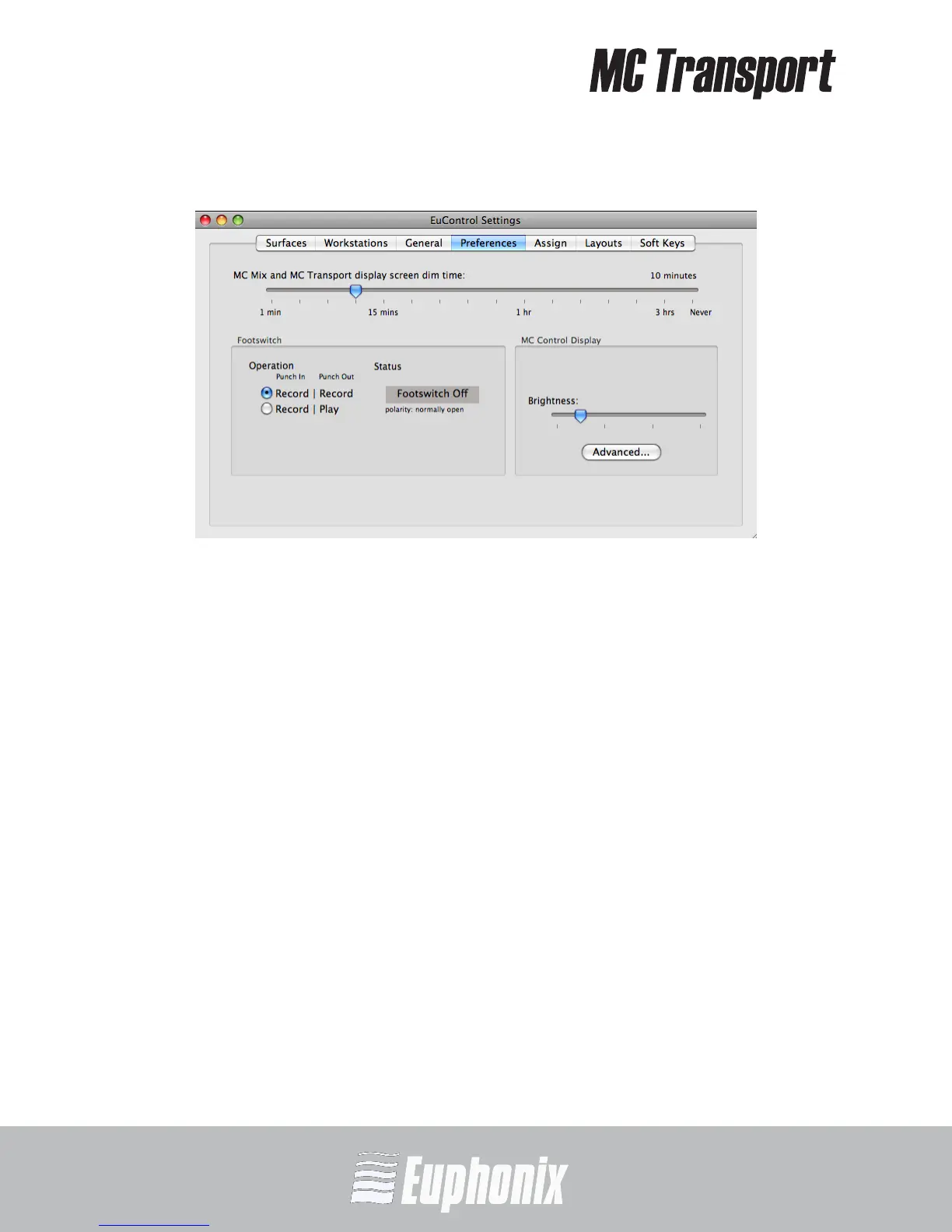AUDIO | VIDEO MEDIA CONTROLLER
USER GUIDEEuControl
38
5.4 Preferences
Figure 5-5 Preferences tab
The following features pertain to the MC Mix and MC Control, not the MC Transport:
• Footswitch
• MC Control Display
See the MC Mix or MC Control User Guide to learn about these features.
5.4.1 MC Mix and MC Transport display screen dim time
Drag the slider to set the amount of inactive time before the display screens of
MC Mix(es) and the MC Transport in your system dims to half intensity.
