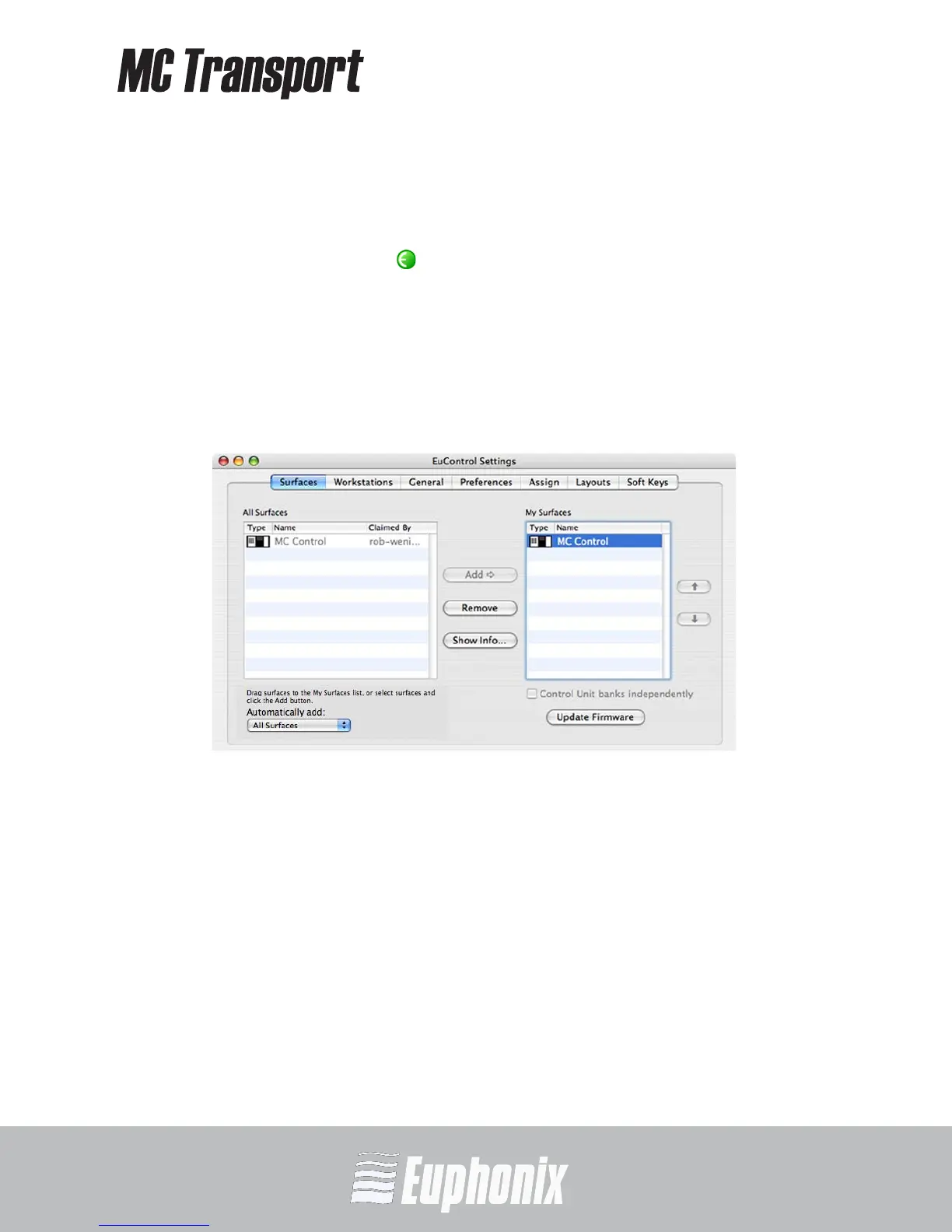AUDIO | VIDEO MEDIA CONTROLLER
USER GUIDEINSTALLATION AND SETUP
19
Updating Firmware
If you downloaded the latest software from the web, you may need to update the
firmware on your Artist media controllers.
1. Click the green icon in the menu bar and select EuControl Settings.
2. Select the Surfaces tab in EuControl (see Figure 2-6).
3. Select each Artist media controller in the My Surfaces list (shift-click to select
multiple devices).
4. Press Update Firmware to update their firmware. If a dialog displays a mes-
sage that the firmware is up to date, no further action is necessary.
Figure 2-6 Surfaces tab
5. Follow the instructions in the EuControl dialog box.
