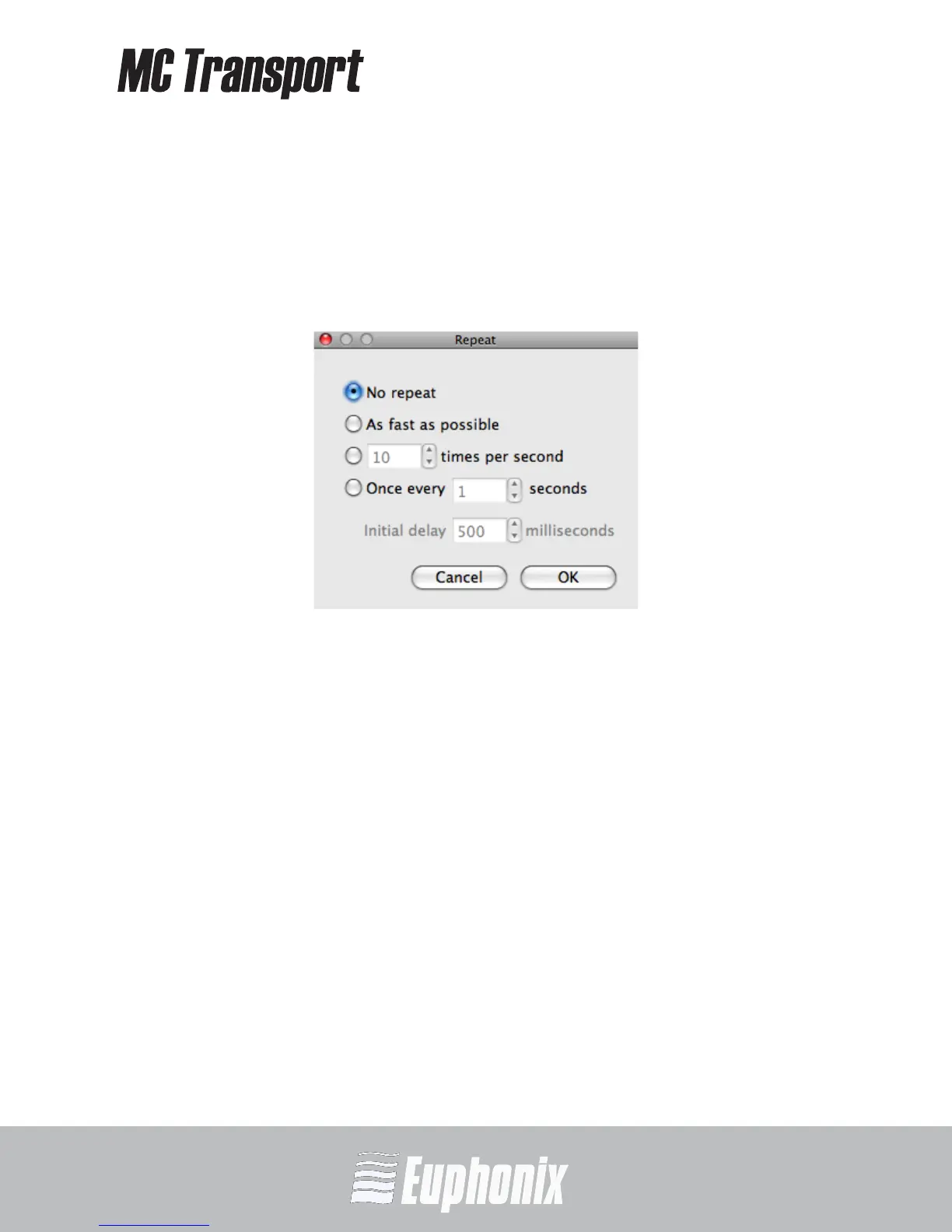AUDIO | VIDEO MEDIA CONTROLLER
USER GUIDEEuControl
45
6.12.3 Repeat
Click Repeat to allow the command to be repeated if the Soft Key is held down.
For example, if the key executes a Nudge command and Repeat is assigned,
holding down the Soft Key continues to Nudge.
Numeric fields in the Repeat dialog accept integer values only.
Figure 6-5 Repeat dialog
The Repeat controls are:
No Repeat: The key does not repeat (default setting).
As fast as possible: Repeats as fast as the Mac allows.
[x] times per second: Repeats the key x times per second.
Once every [x] seconds: Repeats the key every x seconds.
Initial delay [x] milliseconds: Specifies a delay of x ms before starting to repeat
the key. This field is active only when No Repeat is NOT selected.
