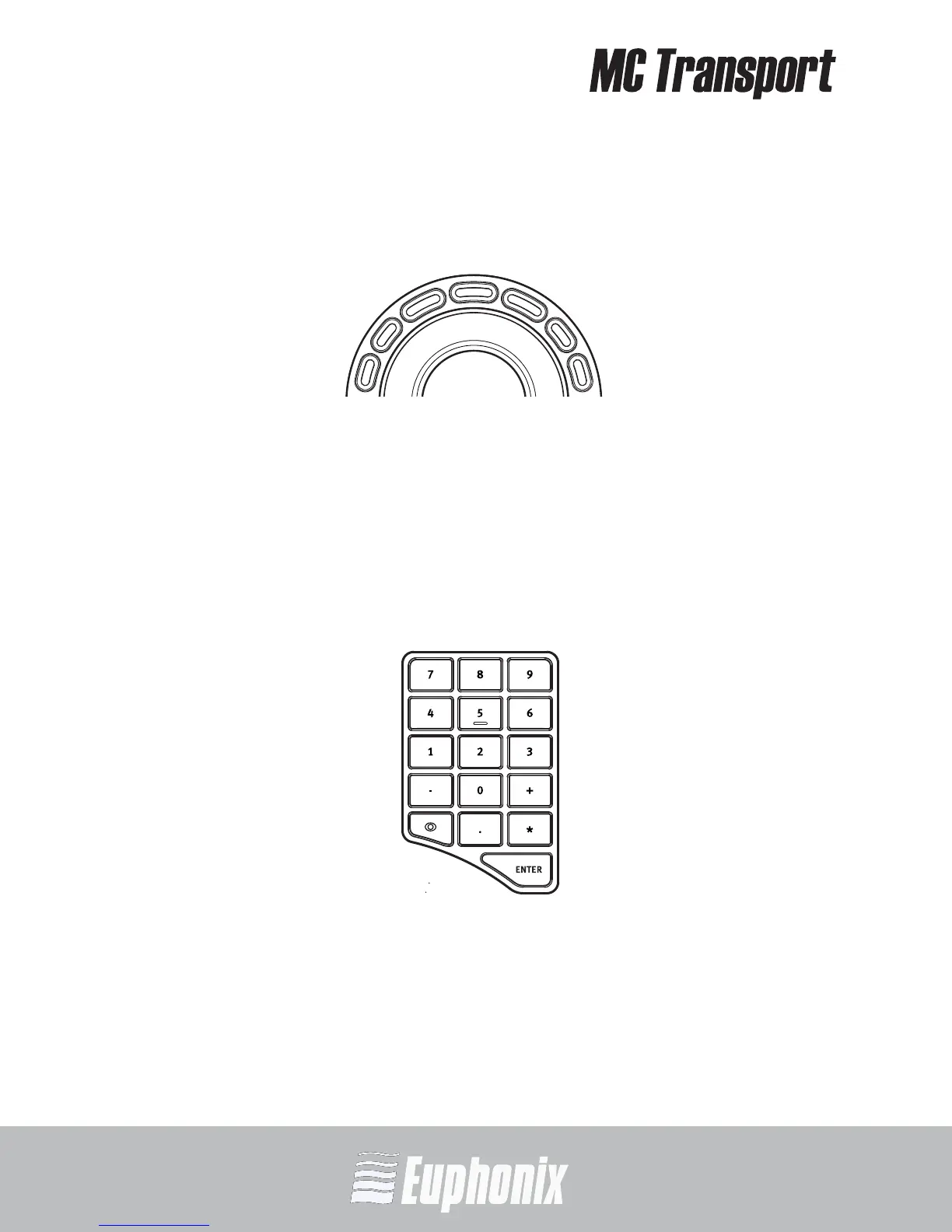AUDIO | VIDEO MEDIA CONTROLLER
USER GUIDEMC Transport Operation
26
Each Transport Key can light with two LED colors to signify different functions.
The left- and right-most two keys can be yellow or red. The middle three can be
yellow or green. The factory default assignments are application-specific and
follow industry conventions.
Figure 4-4 Transport Keys
4.5 Numeric Keypad
The Numeric Keypad allows numeric entry into an application. Press a key on the
pad to enter that character into the application. Holding the Shift key down
accesses alternate functions on the keypad. The Numeric Keypad can be pro-
grammed to provide other functions but then numerical entry will be overridden.
See Chapter 6: Soft Keys to learn how to program the keys.
Figure 4-5 Numeric Keypad
