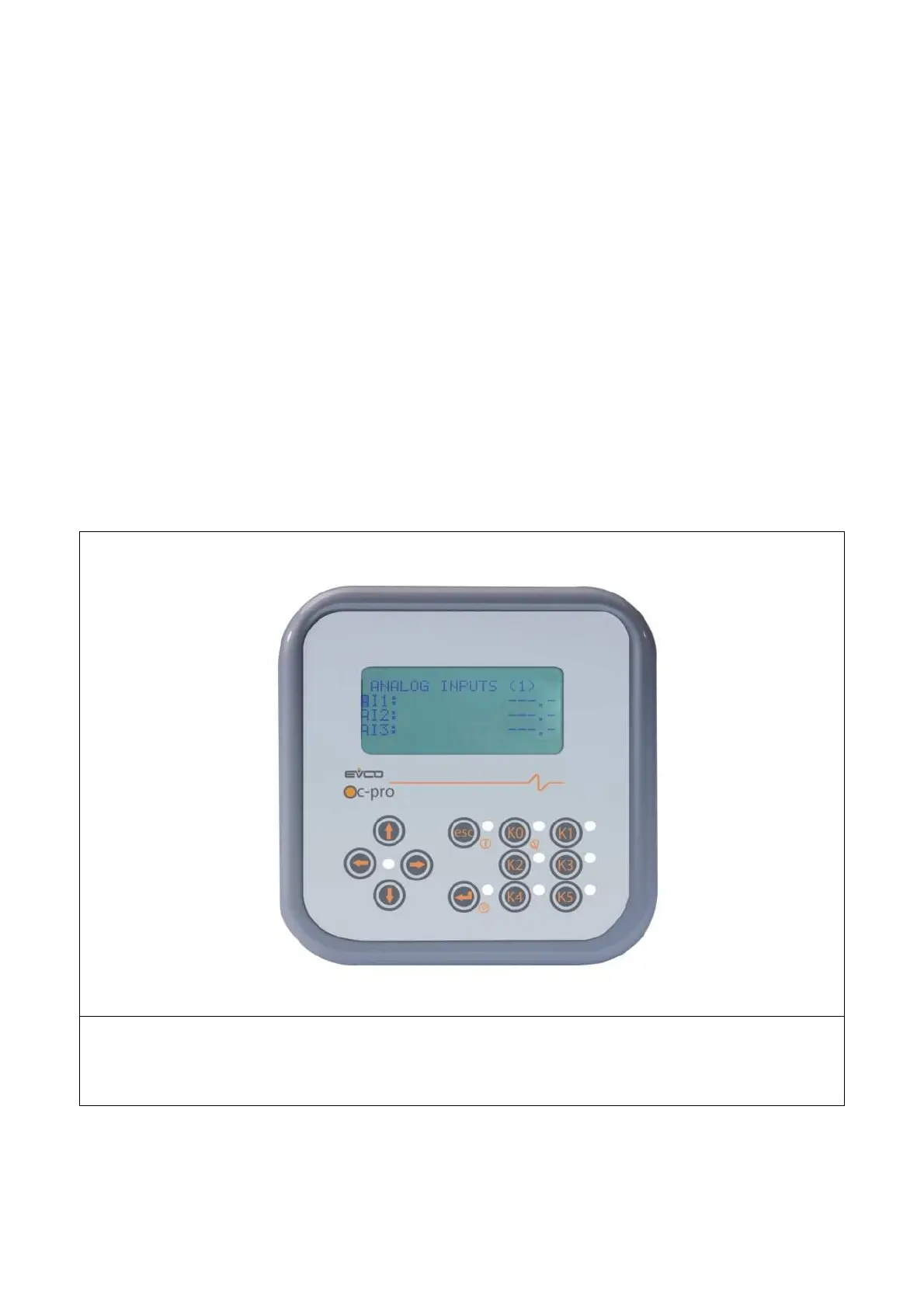C-PRO NANO HARDWARE MANUAL
Page 25
6.2 Remote User interface (CAN)
The user interfaces allow to install a display and keyboard remotely far from the controller .
“V-VIEW” user interface (with a alfanumeric 4 x 20 characters LCD display) can be connected to the CAN
port of the C-PRO NANO controller. On request a graphic 240 x 128 pixel LCD display (V-GRAPH) user
interface is also available .
6.2.1 V-VIEW
The visualized text on the LCD display, the LEDs and key functions of the user interface are realized with
UNI-PRO software development system and use a “browser” technology to load the C-PRO MICRO pages and
to refresh the visualized variable value. The user interface is directly interfaced with the controller without
downloading any software.
The typical implemental functionality are :
• intuitive navigation with “ browser style”
• text and icon combination
• tables utilization with “scroll” possibilities.
6.2.1.1 V-VIEW User Interface
V-VIEW
