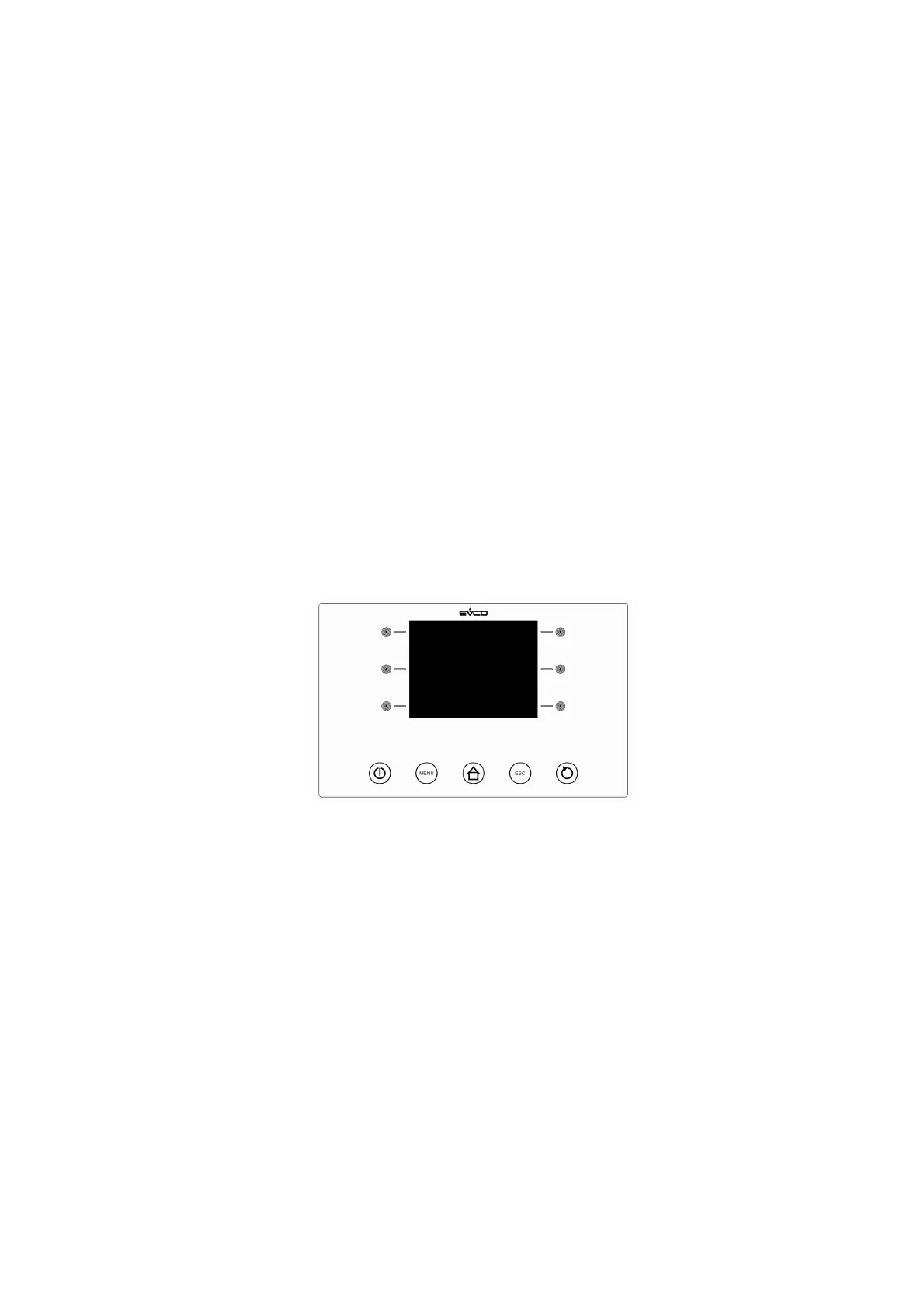EVCO S.p.A. EVFTFT618 | Installer manual ver. 2.2 | Code 144FTFT618E224
Page 15 of 62
5 USER INTERFACE
5.1 Preliminary notes
The following operating status exist:
- the “stand-by” status (the device is powered and is off)
- the “on” status (the device is powered, is on and is in stand-by for the start-up of an operating cycle)
- the “run” status (the device is powered, is on and an operating cycle is in progress).
Hereon, the term "device switch-on" means the passage from the "stand-by" status to the "on" status. the term "switch-
off" means passage from the "on" status to the "stand-by" status.
If a power cut occurs during the "stand-by" status or during the "on" status, the device will re-propose the same status
when the power supply is restored.
If a power cut occurs during the "run" status, the device will operate as follows when this is restored:
operation after cut-off of the power supply depends on parameter "P6"; if set at 0 the cycle will be interrupted, if set at 1
the cycle will be re-started and if set at 2 the cycle will only be re-started if the the power cut-off supply was less than the
time set by parameter "P5".
5.2 Device commissioning
Operate as follows:
1. Connect the device power supply. if parameter E9 is set at 1, the device will display the EVCO splash screen for 10
seconds, otherwise it will display a black screen for 10 seconds, after which it will go to the STANDBY status.