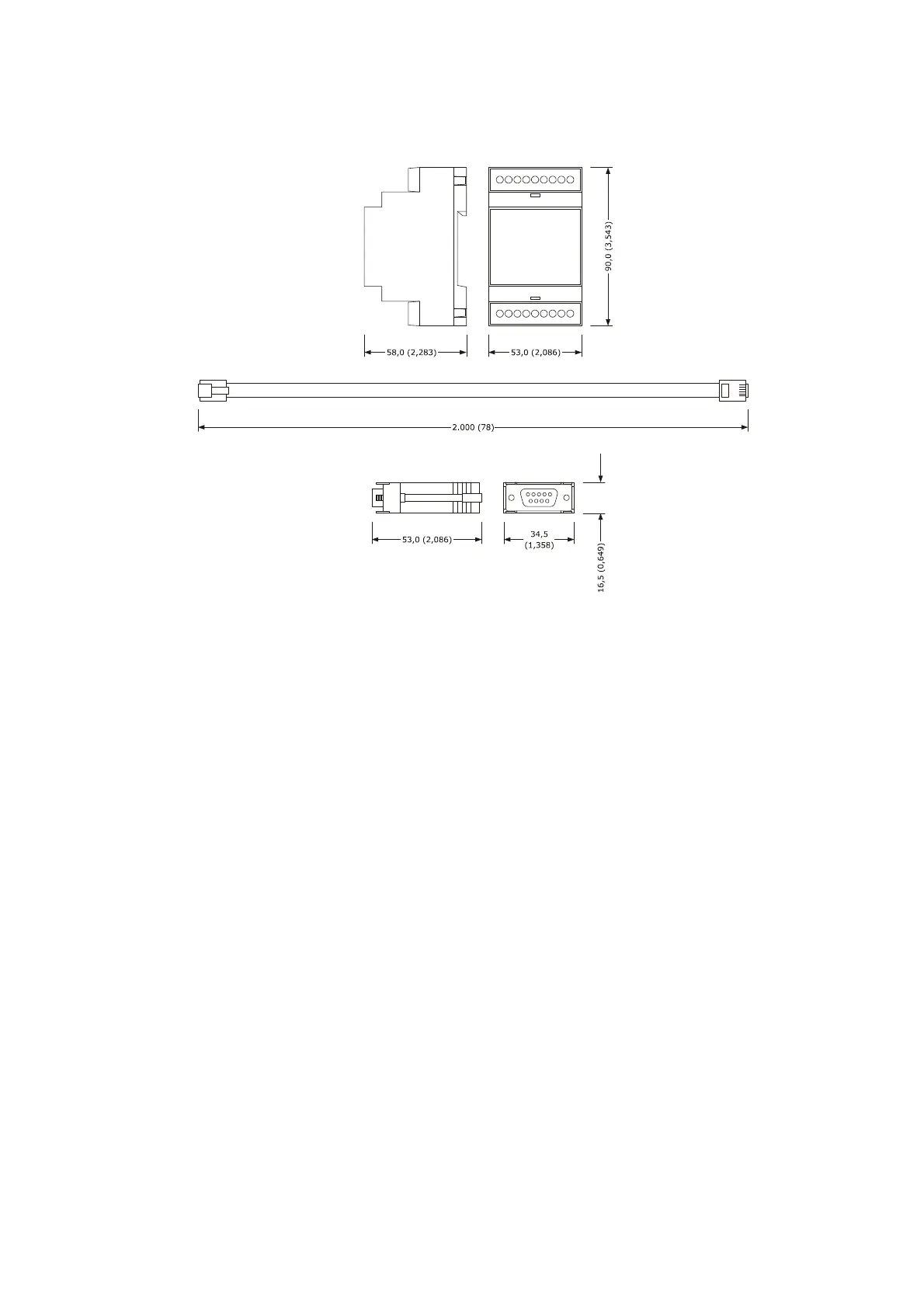EVCO S.p.A. EVFTFT618 | Installer manual ver. 2.2 | Code 144FTFT618E224
Page 51 of 62
14.3.3 Dimensions
The following drawing illustrates the EVIF21RS7I dimensions; these are expressed in mm (in).
14.3.4 Connection to the device
Operate as follows:
1. Cut the device power supply off.
2. Connect the device RD-485 serial port to the EVIF21RS7I RS-485 type serial port.
3. Insert one end of the telephone cable 1256800042 into the EVIF21RS7I RS-232 serial port.
4. Insert the other end of the telephone cable 1256800042 into the 1256800079 adapter RJ connector.
5. Connect the 1256800079 adapter DB connector to a Personal Computer COM, in which Parameters Manager is
installed.
6. Connect the device power supply.