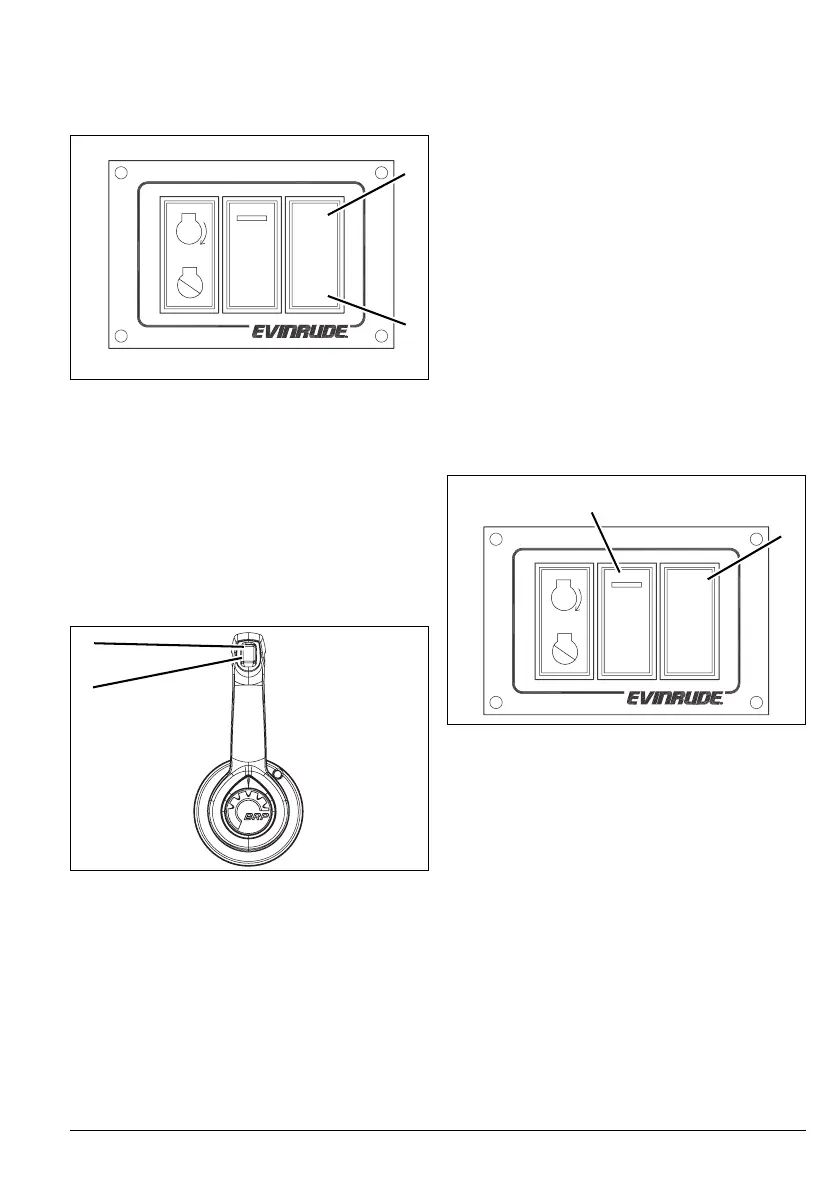11
X EVINRUDE® ICON™ CONCEALED SIDE MOUNT REMOTE CONTROL USER’S GUIDE
Reposition the control lever and start the pro-
cess again for further adjustment. To cancel
the RPM adjustment switch setting move the
control lever to a faster or slower position.
Trim and Tilt Switch
Control Lever Trim and Tilt Switch
The trim and tilt switch on the control lever al-
lows the operator to trim or tilt the outboard.
•Press the UP side of the trim and tilt switch
to trim the outboard up.
• Press the DOWN side of the trim and tilt
switch to trim the outboard down.
Station Protect
When Station Protect is turned ON, a unique
key sequence must be entered to activate a
station and start, run and control all out-
boards.
Note: “Station Protect” is normally used in
dual station applications and this feature lim-
its use of control stations. Station Protect
must be set up during installation. Dealers
must use Evinrude Diagnostics software to
reprogram the Engine Management Module
(EMM) to turn ON this option.
To activate the station, press the + side of the
RPM switch and the N switch in this se-
quence:
1) Press the
+ side of the RPM switch first,
2) Press the
+ side of the RPM switch sec-
ond,
3) Press the N switch third and
4) Press the + side of the RPM switch last.
1. + side of RPM switch
2.
– side of RPM switch
008003
1. UP side of trim and tilt switch
2. DOWN side of trim and tilt switch
008006
1
2
+
RPM
–
N
1
2
1. + side of RPM switch
2.
N switch
008003
1
+
RPM
–
N
2
