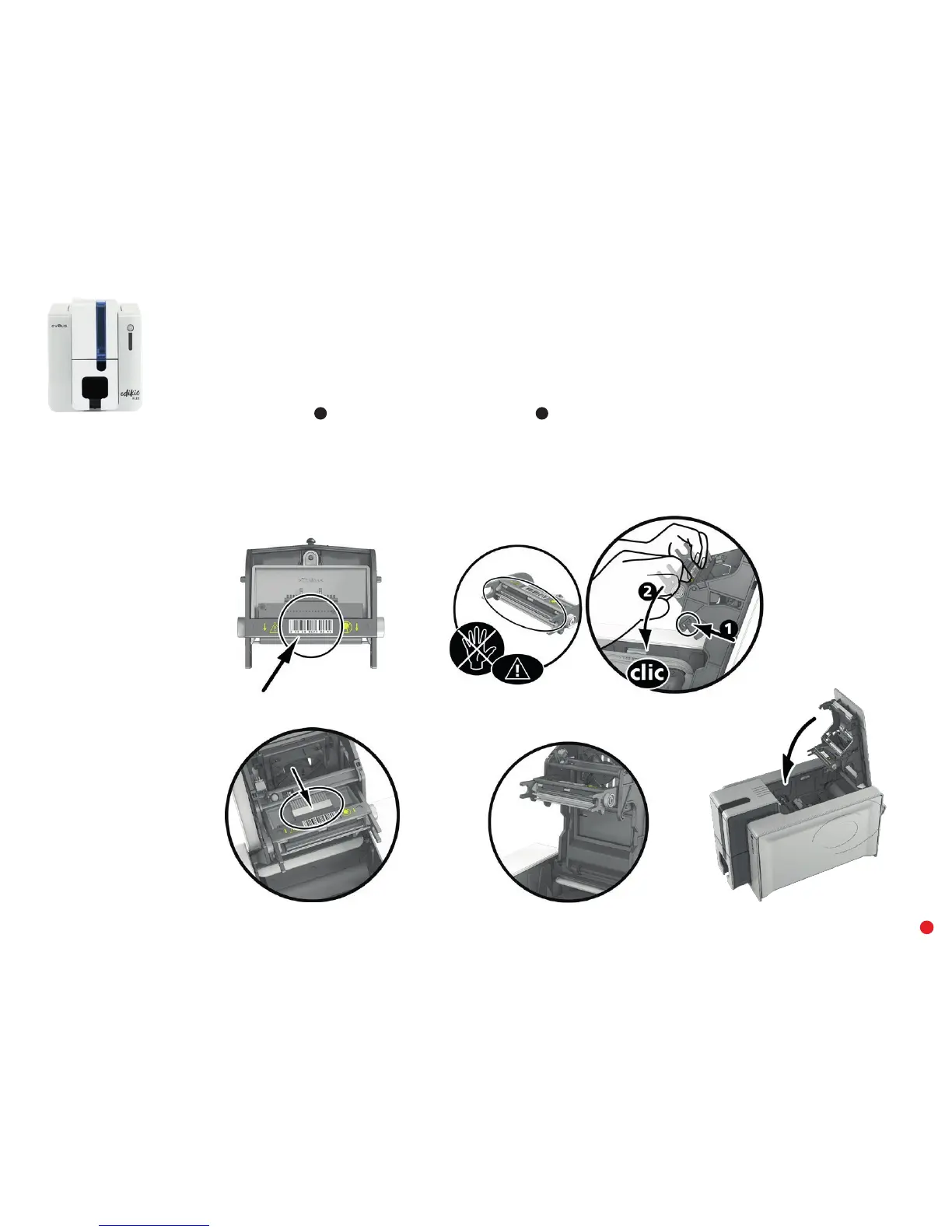37
Replacing the print head (continued)
Step 2 – Installing the new print head
1 Note down the code shown on the white label stuck on the print head. You will be asked for this code in Step 3.
2 Take the new head and insert it vertically (white connector upwards) raising it in the two guides so as to trap the lugs on the fork into
their slots
1
. Then lower it by pressing on the two forks
2
; you will hear a click.
3 Connect the cable into its socket, making sure it is the right way round. Do not force the mechanism because this part is comparatively
fragile. Press down on each side of the connector to ensure the connection is made.
4 The head is back in position.
5 Close the cover. The print head is now installed.
1
2
3
4
5