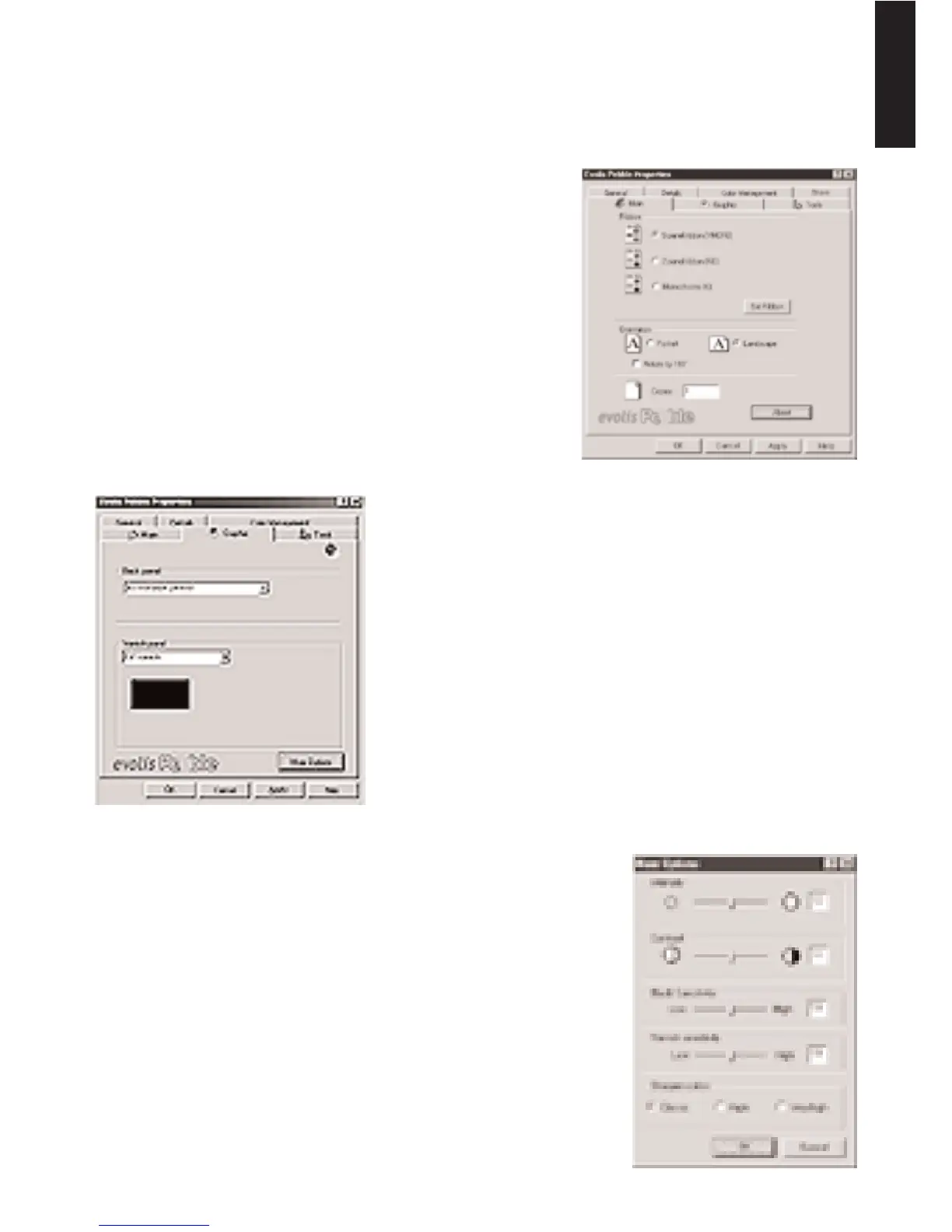On line help
A help file guides you in the use of each of the print management settings according to the various
printing modes and criteria entered. In order to familiarize yourself with these various settings, we
recommend that you consult this help before making any changes.
"Characteristics" Dialog Box
This dialog box enables the selection of :
1. the type of ribbon
2. the orientation of the printing (Portrait or
Landscape)
3. the number of copies of the card
"Graphic" Dialog Box
In "5 Panel ribbon" mode enables the management of :
1. the use of the black panel when
"5 Panel ribbon" has
been previously selected as the ribbon type
2. the removal of the gloss panel of a colour ribbon as
a function of a deliberate choice or of a type of card
requiring a covering reserve.
More options enables some print settings with a "5 Panel
ribbon" film ribbon to be influenced
11
English
Français
Français
English