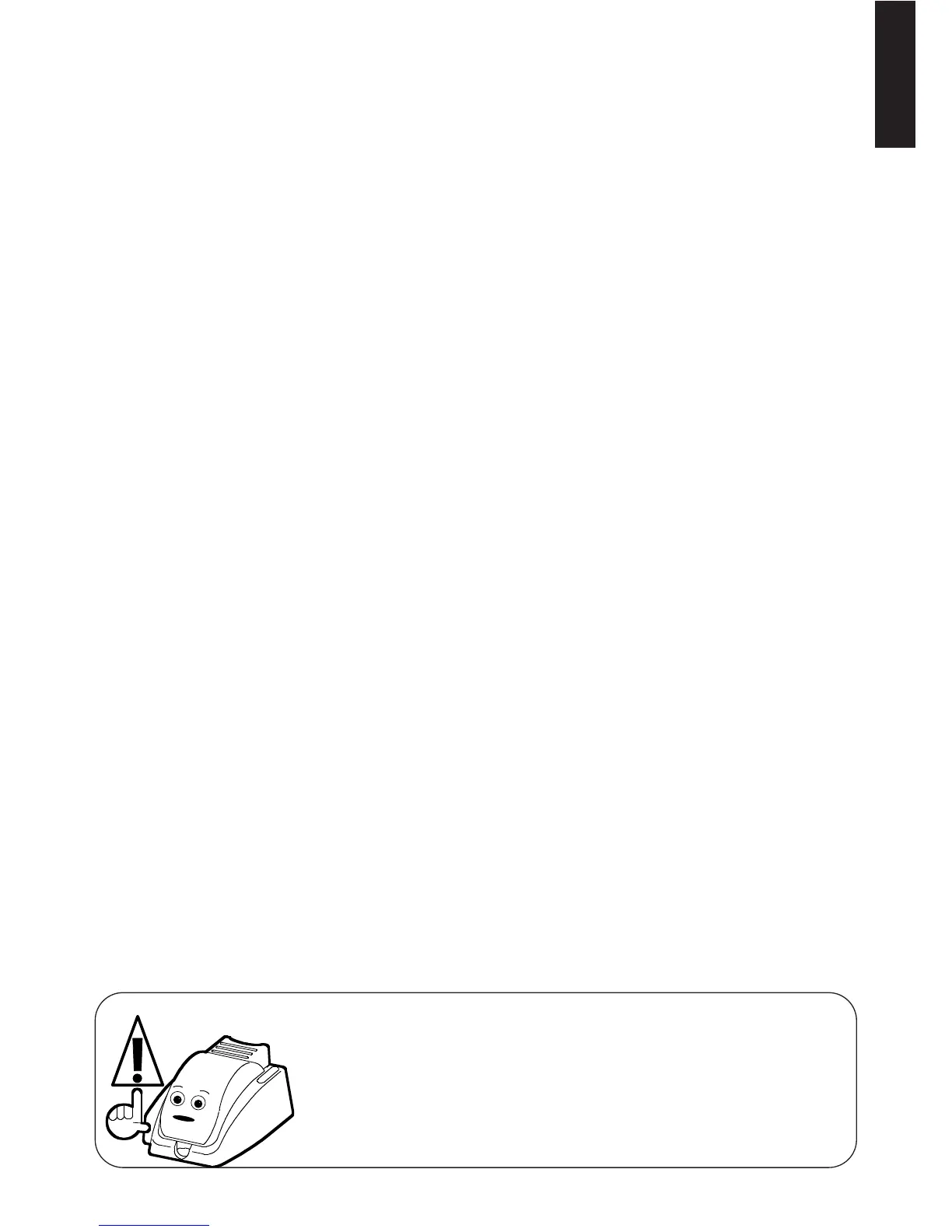Introduction
We congratulate you on having made the New Pebble printer your choice !
The New Pebble printer is the ideal solution for all your printing of plastic cards in fields as
extensive and varied as identification, access control, management of visitors, members, etc.
This product, comes with a wide range of assistance services, from the Evolis company and its
partners, specially selected to help you in an efficient and professional manner.
1. Unpacking my printer
Verify whether the following parts have been supplied with your printer :
Power supply and power supply cable
Printer interface cable
User’s guide
Evolis CD Software
Cleaning Case
3
English
Français
Français
English
1.
Chapter 1
IMPORTANT !
The printer must be placed on a level surface, in a dust free
environment. It is essential to be able to access the printer from all
sides for its installation.
Setting up
