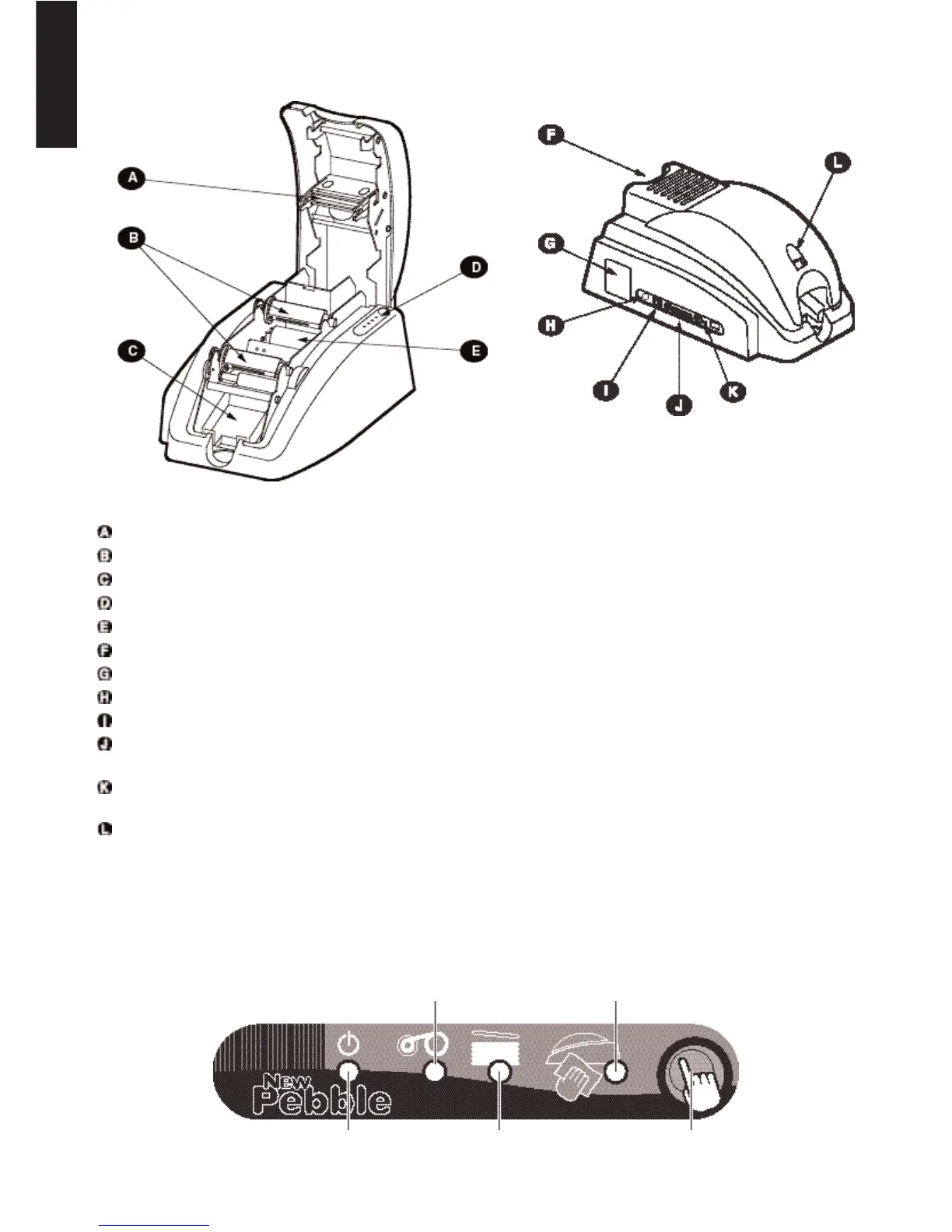Description of the printer : Functions
Thermal print head For printing cards.
Ribbon Spindles For installing the ribbon in the printer.
Card Output Hopper Collects the cards ejected from the printer.
Control Panel Shows the printer activity.
Cleaning Roller Removes any dust before printing the card.
Card Feeder Holds the cards to be printed.
Identification label Gives the printer model and serial number.
Electrical connector For connecting the printer to the power supply.
Switch On/Off switch.
Parallel Port Enables data to be received and sent “from” and “ to” the
computer.
USB Port (optional) Enables data to be received and sent “from” and “ to” the
computer.
Cover lever Allows the printer cover to be opened and closed.
Printer control Panel
There is a Control Panel on the upper part of the printer.
Four warning lights are associated with symbols showing the activity during printing.
These lights show :
4
Français
FrançaisFrançais English
2. Description of the printer and its functions
Switch on, No Push
data reception card button
Ribbon Cleaning
end signal