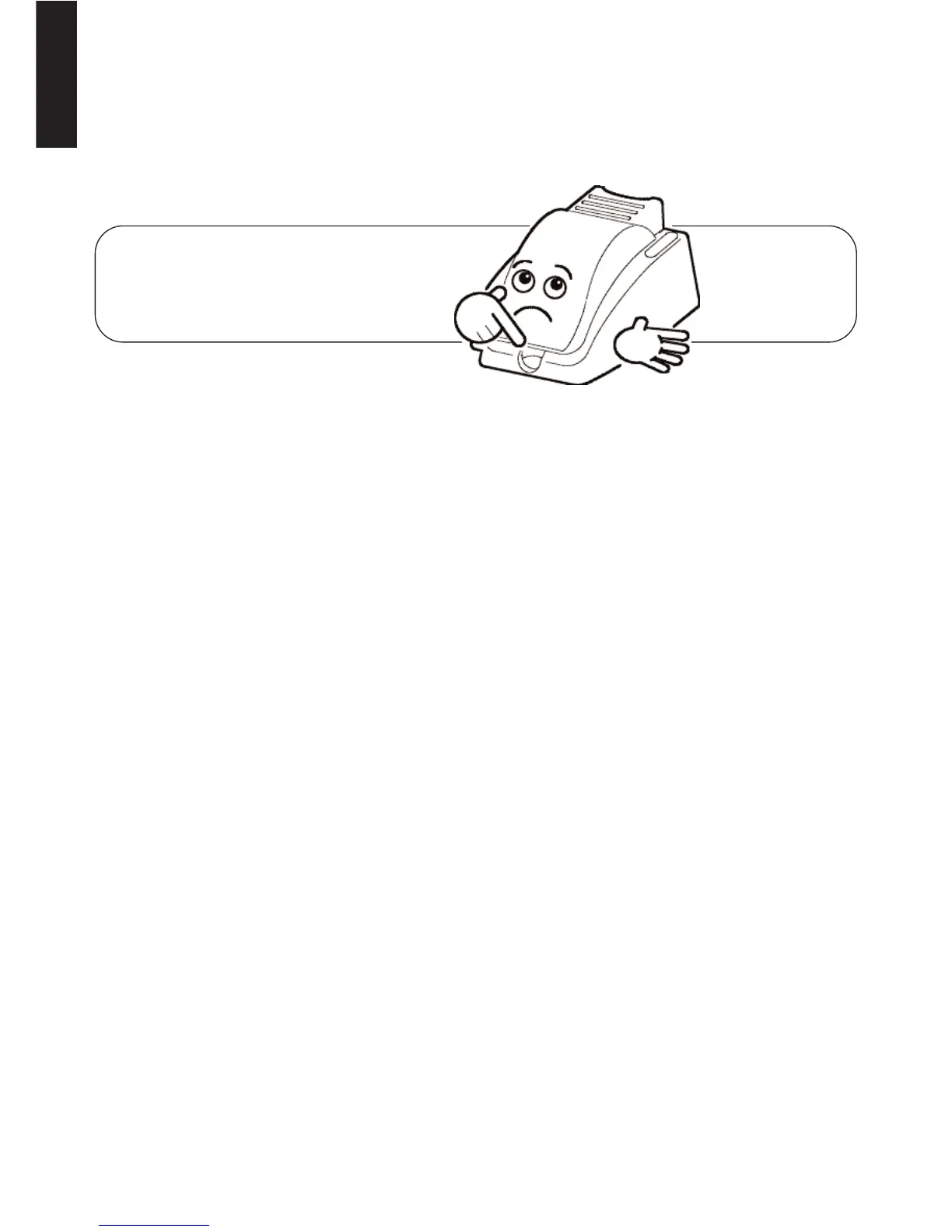20
Français
FrançaisFrançais English
2. Troubleshooting
The information below will help you to resolve possible problems that occur when you are using
your printer. If, in spite of this information, you are not able to resolve the problem, contact your
Evolis retailer or an approved Evolis service provider.
❍ Nothing prints
1. Check the power supply
Ensure that:
• The power supply cable is correctly connected to the printer and to a mains plug which is
functioning.
• The printer is switched on (position 1). The green control panel warning light must be on.
2. Check the card feeder and the card in the printer
• Check the presence of cards in the feeder.
• Check that no jamming has occurred.
• See page 22 of this chapter for how to cure jamming.
3. Check the ribbon
• Check that the ribbon has been correctly installed and that the printer cover is properly clo-
sed.
4. Print a test card
• Ensure that there is a ribbon in the printer.
• Switch off the printer.
• Press the control panel push button
• Switch on the printer again, whilst holding the pressure on the push button
• The green warning light comes on
• Release the button as soon as the green warning light flashes
•
If the test card prints, the problem is not in the printer.
5. Check the printer interface cable
• Check the connection to the computer and to the printer.
• Test with another cable of the same type.
6. Check the printer driver
• Check the presence of the New Pebble Printer driver in the Windows settings
7. Check the computer printing settings
• Ensure that the New Pebble printer is selected as default printer.
• See “ Configuring the printing settings ” of the Printing chapter page 10.
8. Check the network configuration
If your printer is connected to a network, check that it is correctly configured in the network
environment. See the documentation relative to your network for more information.