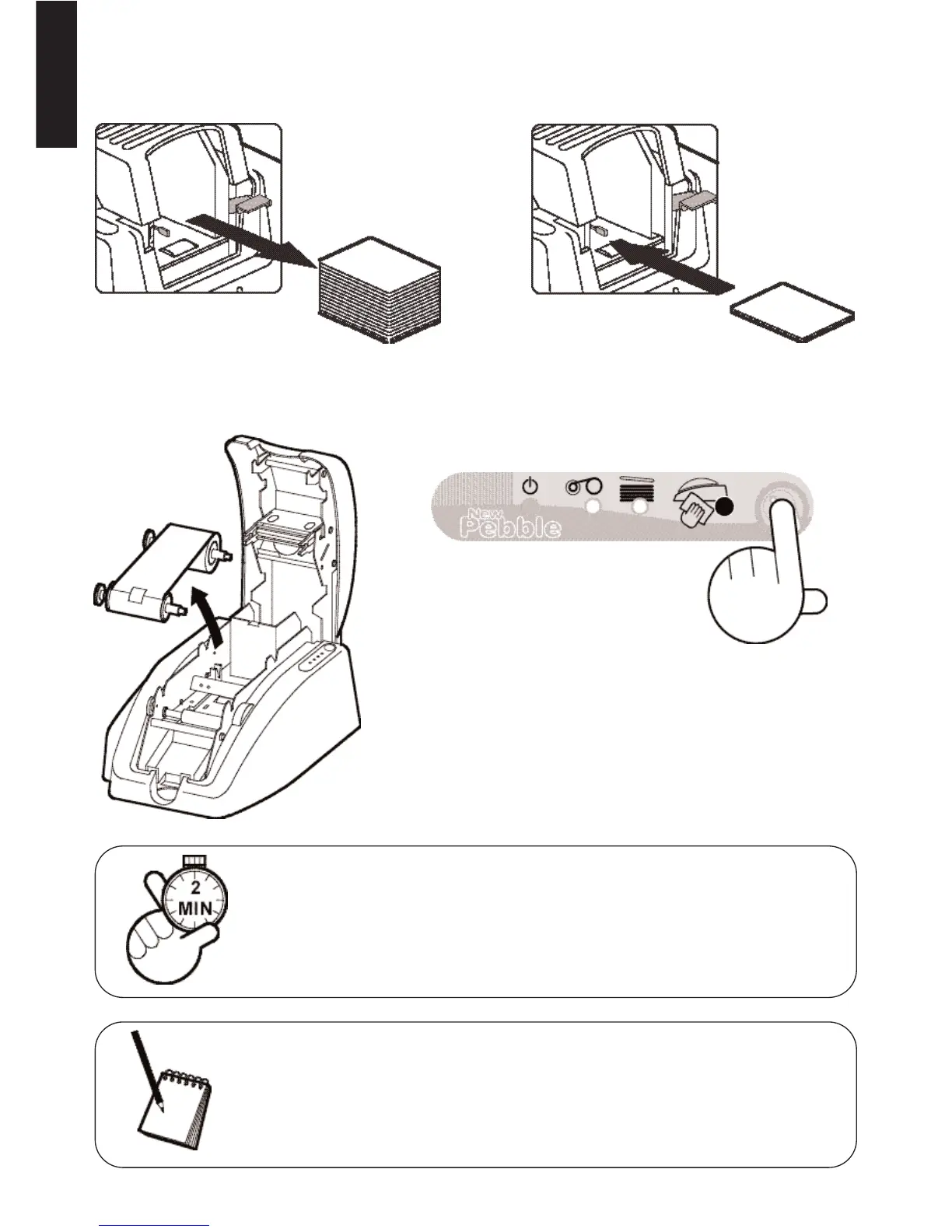3. Remove the ribbon from the printer then close the cover.
Press the control panel push button for a few seconds.
The automatic cleaning starts.
16
Français
FrançaisFrançais English
WARNING !
After a cleaning cycle, wait 2 minutes for the cleaning fluid to evaporate
completely before using the printer.
NOTE !
It is also possible to start an automatic cleaning sequence without waiting
for the printer light signal. This is done by pressing on the Control Panel
push button for a few seconds. In this case, first repeat operations 1, 2 and
3 quoted above.
To start auto-cleaning the printer:
1. Remove the cards
from the feeder.
2. Take a pre-saturated
cleaning card and
place it in the feeder.