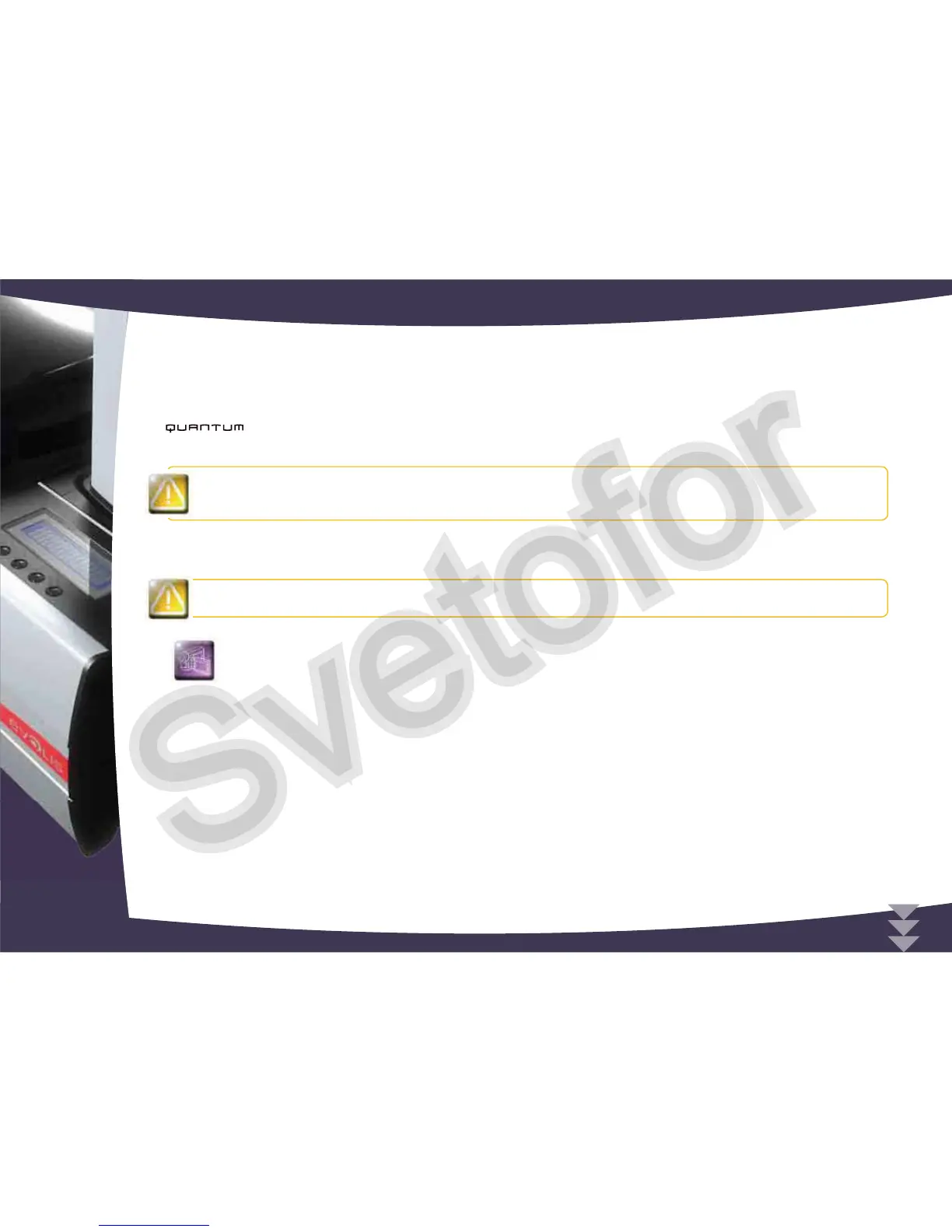Options installed on site:
minutes by the user.
By means of extension kits or simply an appropriate connection, it is now very straightforward to carry out your own integration.
While observing security rules and making sure of the quality of assembly and electrical connections, any user can consequently adapt
the
to customisation work on a case-by-case basis and so, for example, convert a Mifare encoder into a device used to
handle HID Proximity cards.
Such adjustments can only be carried out by well-informed users. Ensure that instructions and advice relating
to the assembly and disassembly of an encoder are strictly observed to adhere to user safety guidelines, and
protect the integrity of the Quantum printer.
1-4c TURNING THE ENCODING MODULE
Turning the encoding module should only be done after turning the machine off and unplugging the mains
power cable.
Open the encoding module cover.
With one hand, press the button to release the encoding module and with the other, lift it up vertically.
Turn the encoding module around (180°)
Put it back in the machine.
The module should click into place.
Close the cover again.
Turn the printer on using the ON/OFF switch.
1
15