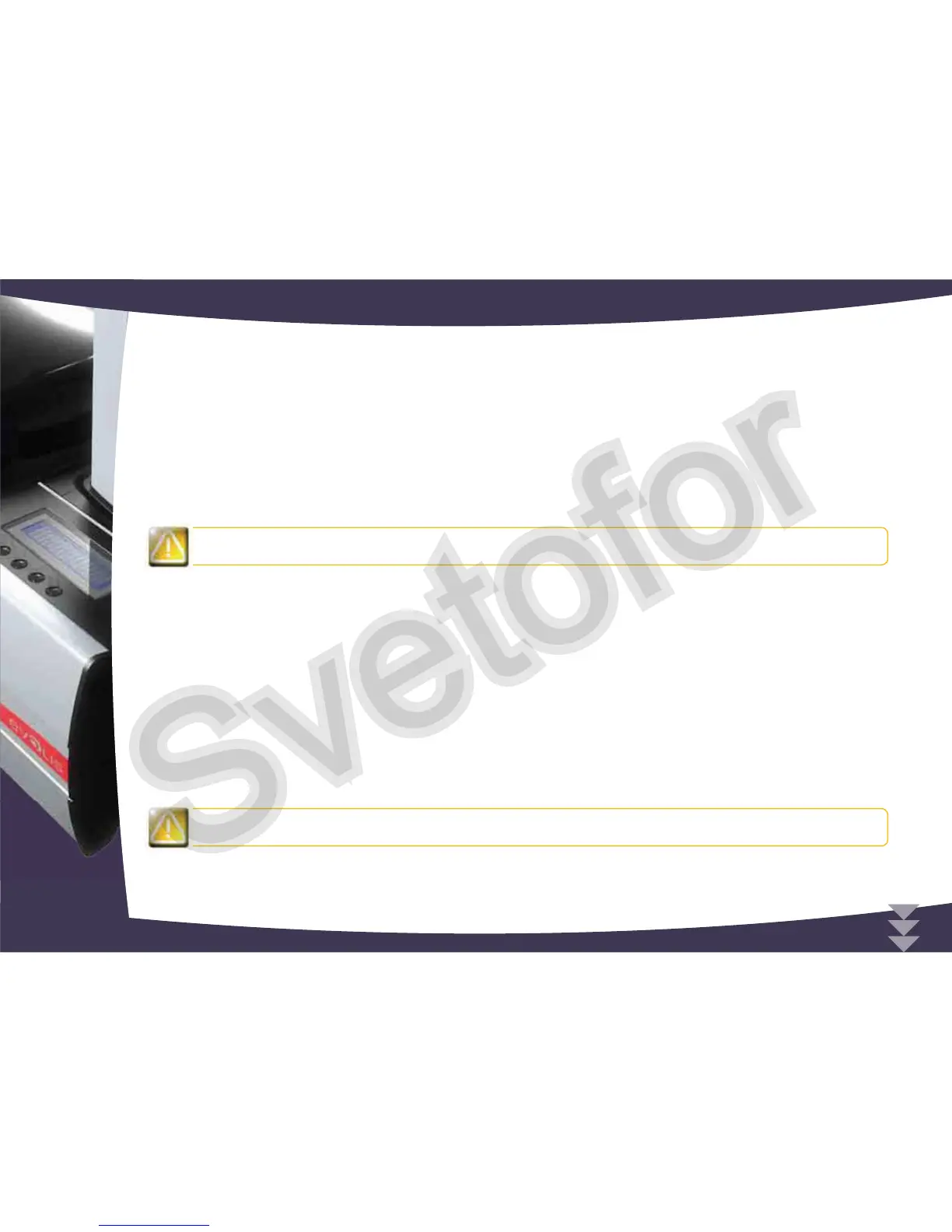1-4d REPLACING THE ENCODING MODULE
Despite the attention paid to the manufacture and quality of our products, the need to replace the encoding module may arise over the
lifetime of the machine.
The module can be replaced by the user with no tools needed, simply by following the instructions very carefully.
Before doing anything else, please contact your Evolis dealer in order to check the advisability of replacing the encoding module.
The dealer will supply a new encoding module if need be.
Under these circumstances, the following procedure will need to be scrupulously carried out, in order to keep very high quality encoding,
copying the properties and settings for the replacement module in the printer.
To exchange the encoding module, please proceed as follows:
Replacing the encoding module should only be done after turning the machine off and unplugging the mains
power cable.
Open the encoding module cover.
Remove the encoding module found inside the machine.
Take the new encoding module, and note the code shown on the label stuck on it (bottom right of the front side when
the module is in position A). You will be asked for this code subsequently.
Fit the new encoding module in its housing, in position A.
Close the cover.
Power up the printer and check that it is properly connected to a computer on which the printer’s print driver is installed.
Under the print driver’s Properties, click on the “Tools” tab.
In the “Printer dialogue” section, enter the following command: Pmn;x
where x = the encoding module kit code number that you noted in Step 3.
For example, if the encoding module kit number is 89012700009321234567, the command to be entered is:
Pmn;89012700009321234567
If the encoding module kit number is not entered correctly, machine malfunctions may occur and the warranty
may be voided.
1
16