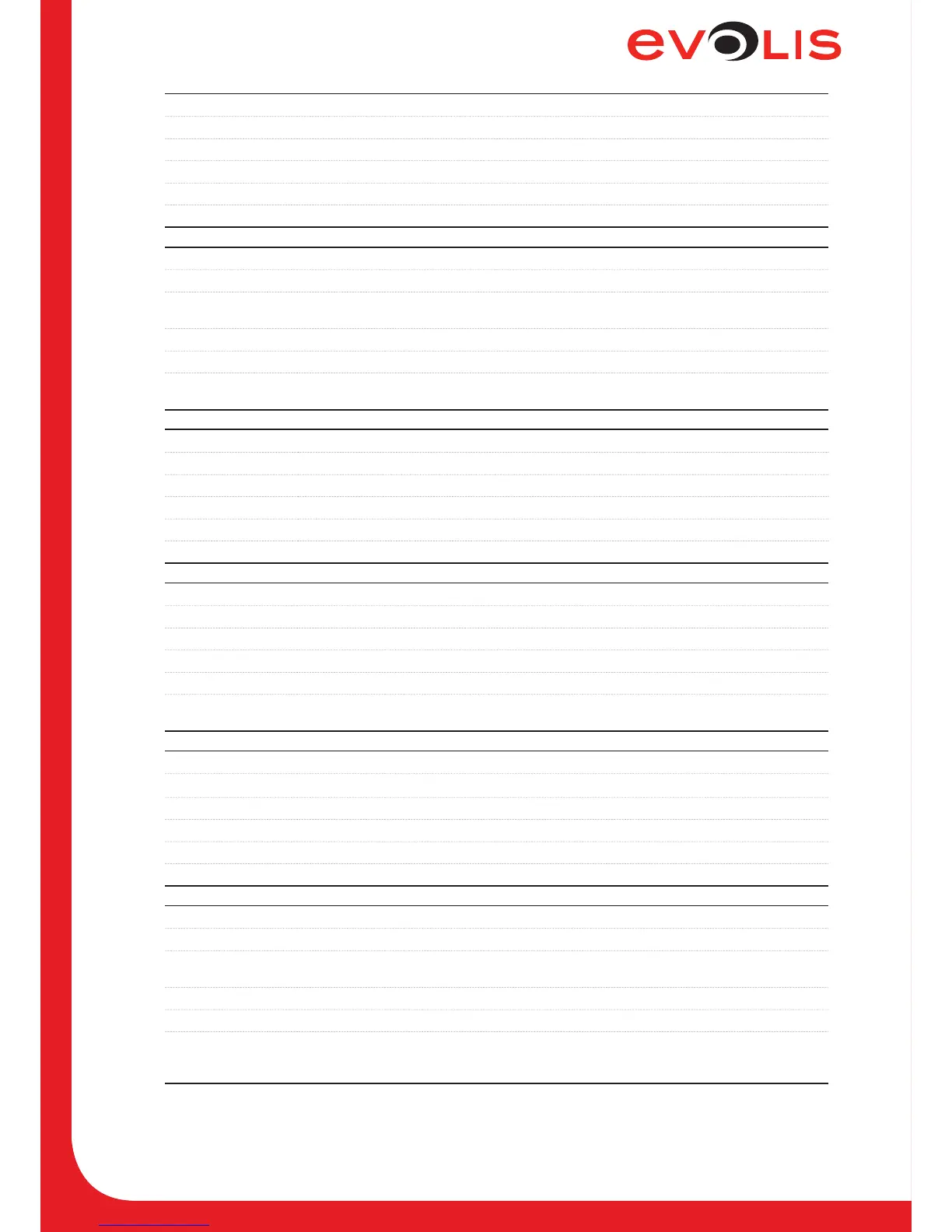Page 12
Printer configuration using escape sequences
Escape sequence: Read Hostname
Command: Rehn
Parameters: -
Example: -
Return: Hostname (i.e. EVO_PR180023456)
Note: -
Escape sequence: Set Mask Address
Command: Penm;par1
Parameters: par1 is ethernet subnet mask to be set, 4 numbers separated by dot character
‘.’.
Example: Penm;255.255.255.0
Return: OK or ERROR PARAMETERS
Note: When using DHCP, this subnet mask is given by DHCP server. This is useful only
when IP address is set manually
Escape sequence: Read Gateway address
Command: Regw
Parameters: -
Example: -
Return: Ethernet gateway IP address (i.e. 192.168.0.1)
Note: -
Escape sequence: Set Gateway address
Command: Pegw;par1
Parameters: par1 is Gateway IP address to be set, 4 numbers separated by dot character ‘.’.
Example: Pegw;192.168.0.1
Return: OK or ERROR PARAMETERS
Note: When using DHCP, the gateway is given by DHCP server. This is useful only
when IP address is set manually.
Escape sequence: Read Win Server address
Command: Rews
Parameters: -
Example: -
Return: WINS server IP address (i.e. 192.168.0.2)
Note: -
Escape sequence: Set Win Server address
Command: Pews;par1
Parameters: par1 is WINS server IP address to be set, 4 numbers separated by dot character
‘.’.
Example: Pews;192.168.0.2
Return: OK or ERROR PARAMETERS
Note: When using DHCP, the WINS server is given by DHCP server. This is useful only
when IP address is set manually. This is used to register the printer hostname,
so in case of sub-network the printer is found faster.
