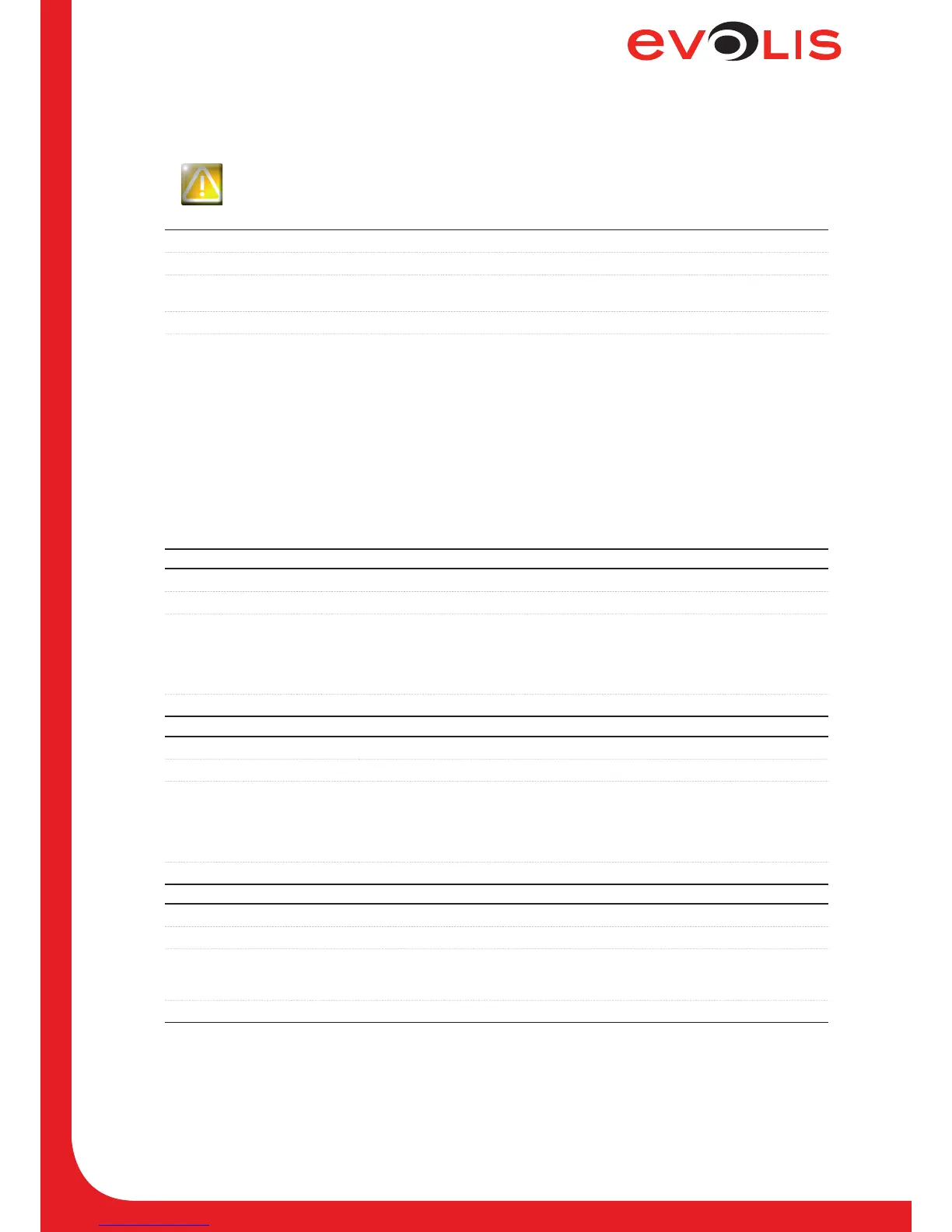Printer configuration using escape sequences
Page 15
4.2.3 Wi-Fi: Rwifi and Pwifi Keywords list
The following keywords are to be entered in the command eld instead of keyw and value parameters
of Rwi and Pwi settings.
These keywords are case sensitive.
Escape sequence: Read all Wi parameters
Keyword: all
Parameters: keyw is the parameter to be modify.
value is the new value of selected parameter.
Example: Rwifi;all
Return: All Wi parameters. Example:
• RP0;CO2128- D
• RP1;ID807p03 30.6.2
• RP5;14061A98
• MACA;001AFD00146A
• MDE;2
• WLCH;11
• WSI0;NETGEAR_BE
• WST0;4
• WKY0;
• WPP0;***********
• EUSN;
• EPSW;
Escape sequence: Read all Wi parameters
Keyword: MDE
Value: 0:
1:
2:
Disable
Connection in AdHoc mode,
The printer creates a WiFi network with SSID congured in WSI0 (non secured
or WEP available). Then set static IP.
The printer connects to a WiFi network with SSID congured in WSI0.
Example: Rwifi;MDE or Pwifi;MDE;2
Escape sequence: Wireless LAN Communication Channel
Keyword: WLCH
Value: 1 to 13: When the wireless interface is congured to operate in Ad-Hoc mode,
this parameter must be given a value between 1 and 13 that denes the
channel to be used for beacon transmission.
When the wireless interface joins an already existing Ad-Hoc network,
it adopts that network‘s channel.
Example: Rwifi;WLCH or Pwifi;WLCH;11
Escape sequence: Wireless LAN Service Set Identier
Keyword: WSI0
Value: The destination Wireless LAN Service Set Identier (SSID) string. SSID required
for communications with a specic WLAN Access Point (AP) or Ad-Hoc. The
access point must be congured with the same SSID.
Example: Rwifi;WSI0 or Pwifi;WSI0;Name_Of_SSID
