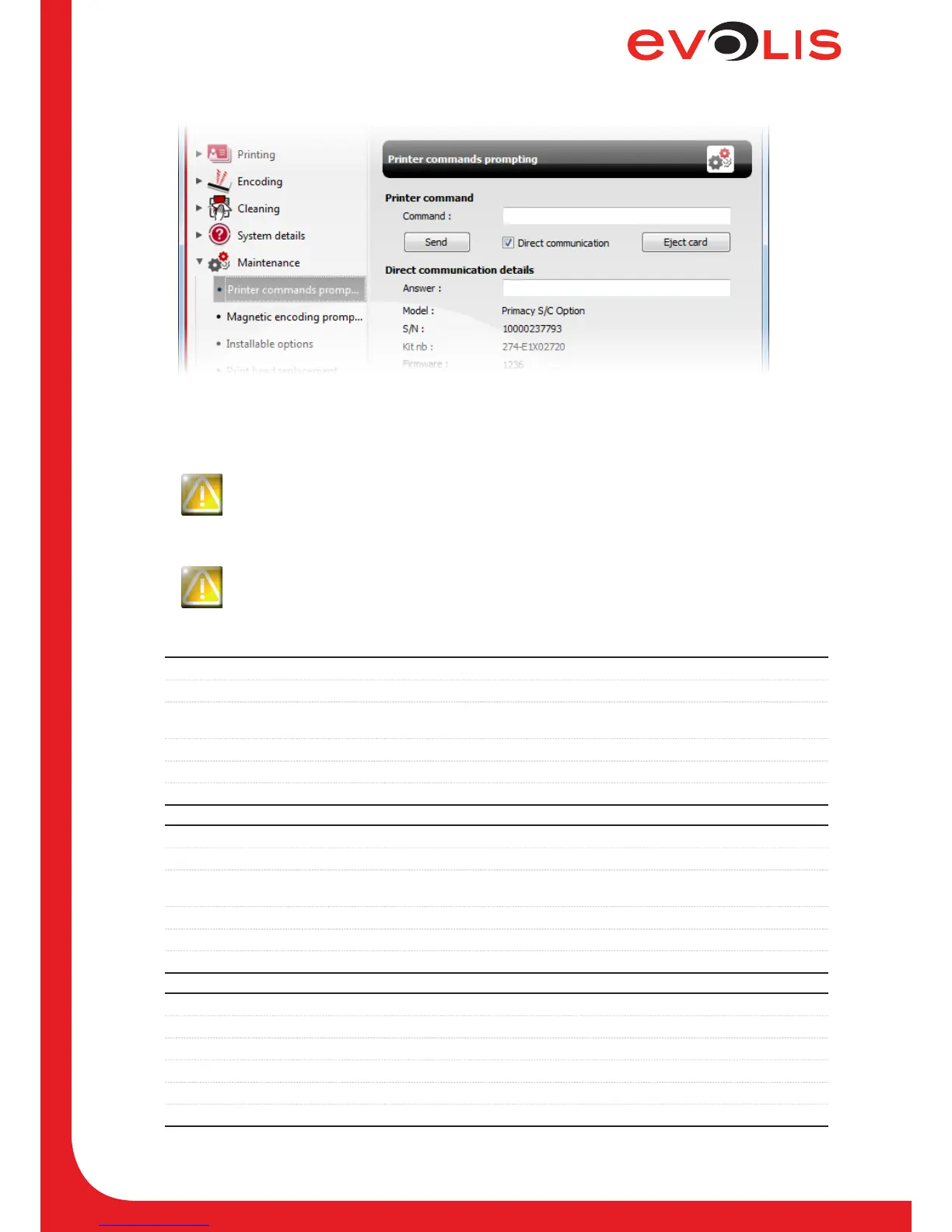Printer configuration using escape sequences
Page 11
4. In Printer commands prompting sub-menu, you can enter ESC commands in Command eld.
Figure 5: Printer’s properties window
4.2 List of Escape commands
It is recommended to always read the contents or status of the printer before
making any changes. Similarly, after any modication, check that new data is
handled properly by reading it.
To enter an escape sequence, ll the Command eld with instructions described hereafter.
It is recommended to enter Escape commands via USB connection in order to
avoid losing the connection.
4.2.1 General settings
Escape sequence: Read the printer’s IP address
Command: Rip;opt1
Parameters: value 1 is optional, if set, it returns the dhcp status: "Manual" if the IP has been
set manually or "Auto" if dhcp is activated.
Example: Rip;1
Return: IP adress (i.e. 192.168.1.10 Auto)
Note: -
Escape sequence: Set the printer’s IP address
Command: Pip;par1
Parameters: par1 is the IP address to be set, must be 4 digit separated by dot character ‘.’ or
it can be the string “dhcp” to enable DHCP service.
Example: Pip;192.168.0.1 or Pip;dhcp
Return: OK or ERROR CDE
Note: When the IP address entered is set to 0.0.0.0 it disables the interface.
Escape sequence: Read Mask address
Command: Renm
Parameters: -
Example: -
Return: Ethernet subnet mask (i.e. 255.255.255.0)
Note: -
