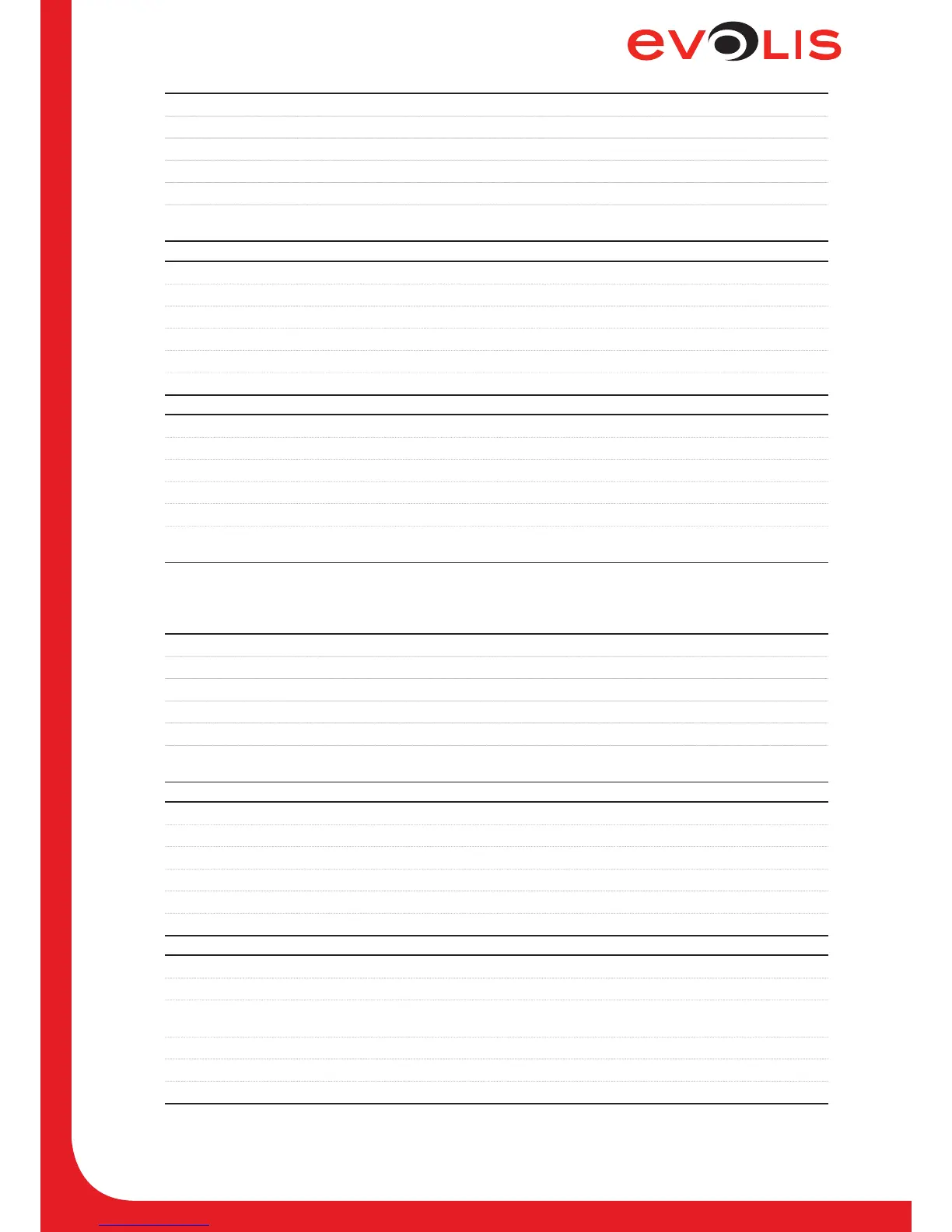Printer configuration using escape sequences
Page 13
Escape sequence: Read Multicast address
Command: Rmip
Parameters: -
Example: -
Return: 224.69.86.79
Note: The multicast IP address (by default: 224.69.86.79) is used to discovery Evolis
printers present on the network.
Escape sequence: Set Multicast address
Command: Pmip;par1
Parameters: par1 is Multicast IP address to be set, 4 numbers separated by dot character ‘.’.
Example: Pmip;224.69.86.79
Return: OK or ERROR PARAMETERS
Note: Evolis recommends to not modify this parameter.
Escape sequence: Restart network
Command: Snetw
Parameters: -
Example: -
Return: -
Note: Restart network with saved conguration. This command as the same effect as
clicking on button “Restart Network” on printer web page.
4.2.2 Wi-Fi: General settings
Escape sequence: Presence of Wi-Fi module
Command: Rtp;w
Parameters: -
Example: -
Return: 0 / 1
Note: This command return 1 if the Wi-Fi module is present in your printer or 0 if it is
not.
Escape sequence: Read Wi parameters
Command: Rwifi;keyw
Parameters: keyw is the parameter to be read.
Example: -
Return: The value of selected parameter or ERROR PARAMETERS
Note: See paragraph 4.2.3, page 15 for a list of keywords.
Escape sequence: Set Wi parameters
Command: Pwifi;keyw;value
Parameters: keyw is the parameter to be modify.
value is the new value of selected parameter.
Example: -
Return: OK or ERROR PARAMETERS
Note: See paragraph 4.2.3, page 15 for a list of keywords.