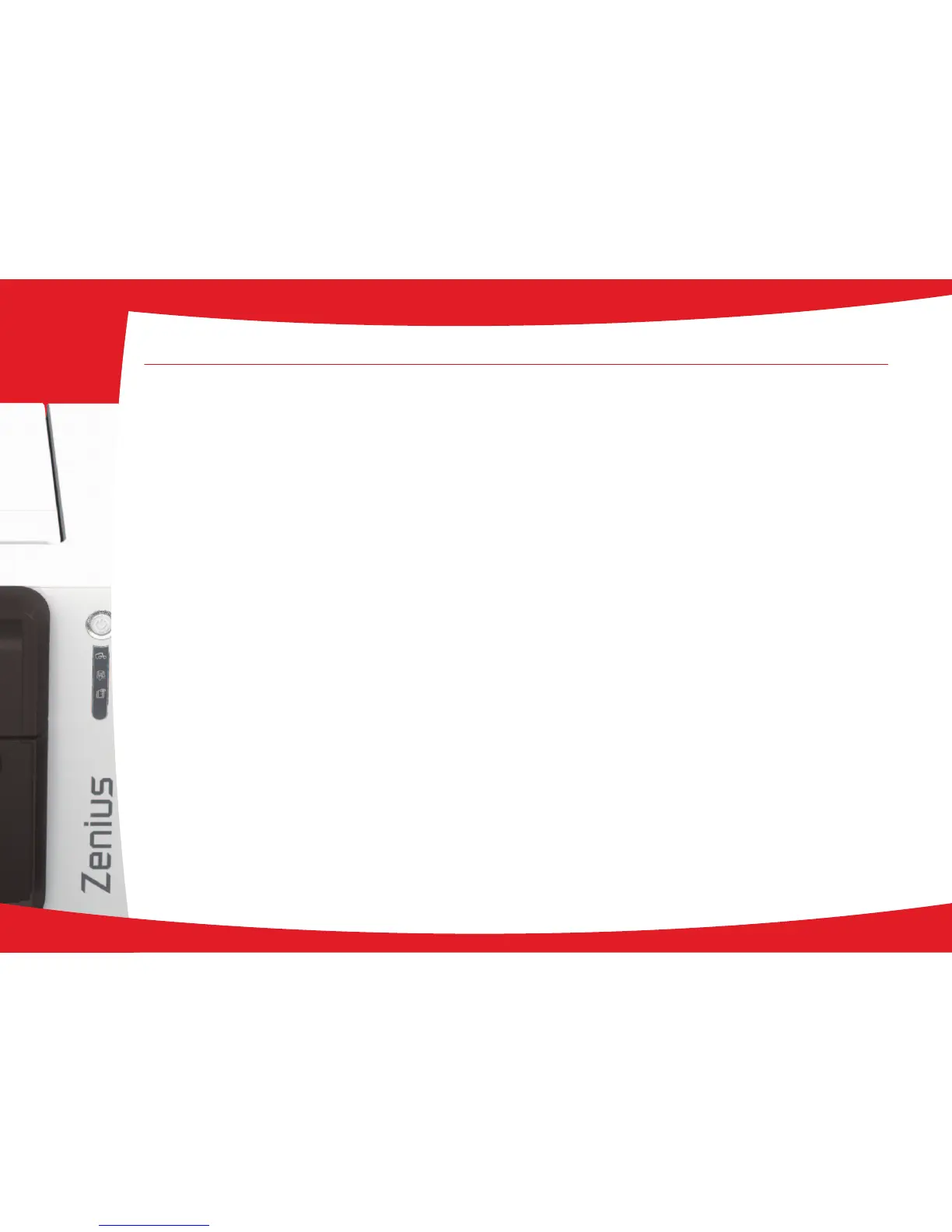4-4 Technical support
If you are having difculties in conguring and using your printer, read this manual carefully.
If you do not manage to solve your problem, you can obtain further information and help from the Evolis partner network.
4-4a EVOLIS PARTNER NETWORK
For any unresolved technical problem, contact an Evolis dealer. If you do not know any Evolis dealers, visit the www.evolis.com website
and send us your question. Evolis will pass on the contact details of your nearest Evolis dealer. When calling an Evolis dealer, you do need
to be close to your computer and ready to provide the following information:
Ê
Your printer model and serial number
Ë
The conguration and operating system that you are using
Ì
A description of the incident that has occurred
Í
A description of the steps that you have taken to resolve the problem.
In addition, to enable you to nd answers to your questions 24/7, the www.evolis.com website includes a number of aspects related to
day-to-day use of your printer.
4-4b FINDING INFORMATION ON WWW.EVOLIS.COM
If you need additional technical help, you will nd a great deal of information on using and troubleshooting Evolis printers under the
Drivers and Support section on the Evolis website at www.evolis.com.
This section offers downloads of the latest versions of rmware, print drivers and user manuals, videos about using and maintaining Evolis
printers, and an FAQ* section giving answers to the most frequently asked questions.
*
FAQ: Frequently Asked Questions
46
4
