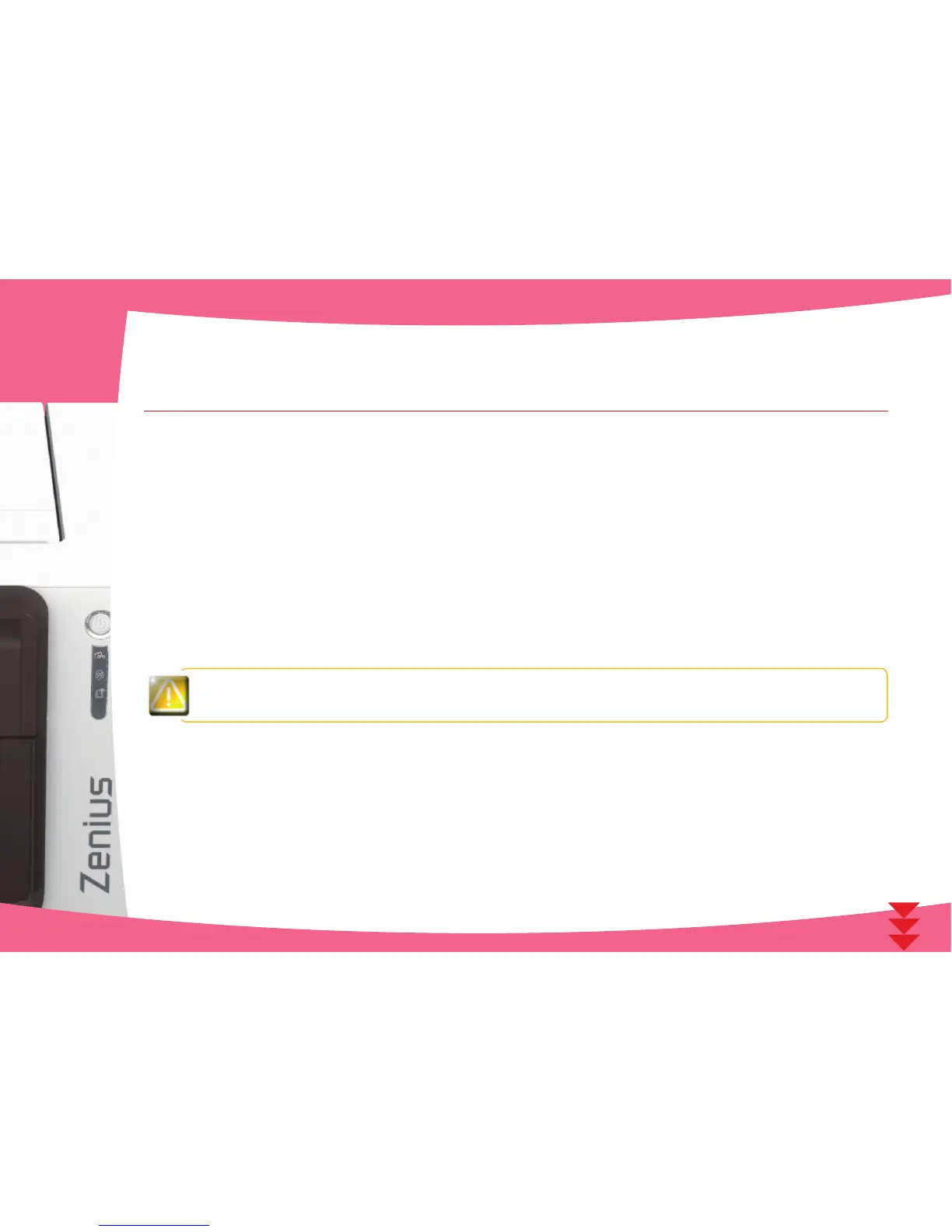Appendix C
C1 - Encoding options
Some models of Evolis printers are equipped with encoding systems which are used to customise magnetic strips, and contact and
contactless smartcards.
With Zenius Expert, it is possible to install up to three types of encoder in the printer (magnetic stripe, contact and contactless smartcards).
C1a - MAGNETIC STRIPE ENCODING
A printer tted with a magnetic encoder works in exactly the same way as a basic card printer. The Evolis encoder encodes the magnetic
stripes in a single pass then runs a data check.
Although able to be congured as high coercivity (HiCo) or low coercivity (LoCo) by a simple click in Evolis Print Center, Evolis magnetic
encoders come factory set for high coercivity (HiCo).
ä
Location of the magnetic encoder
The magnetic encoder is a module installed either in the factory or on site by your Evolis dealer. The read and write head is located under
the path taken by the cards and before the print head. The encoding sequence for a card is always carried out before the printing.
Use only magnetic stripe cards that comply with ISO 7810 and ISO 7811 standards.
The magnetic stripe must be moulded into the card to work properly.
Never use cards with a glued-on magnetic stripe.
52
C
