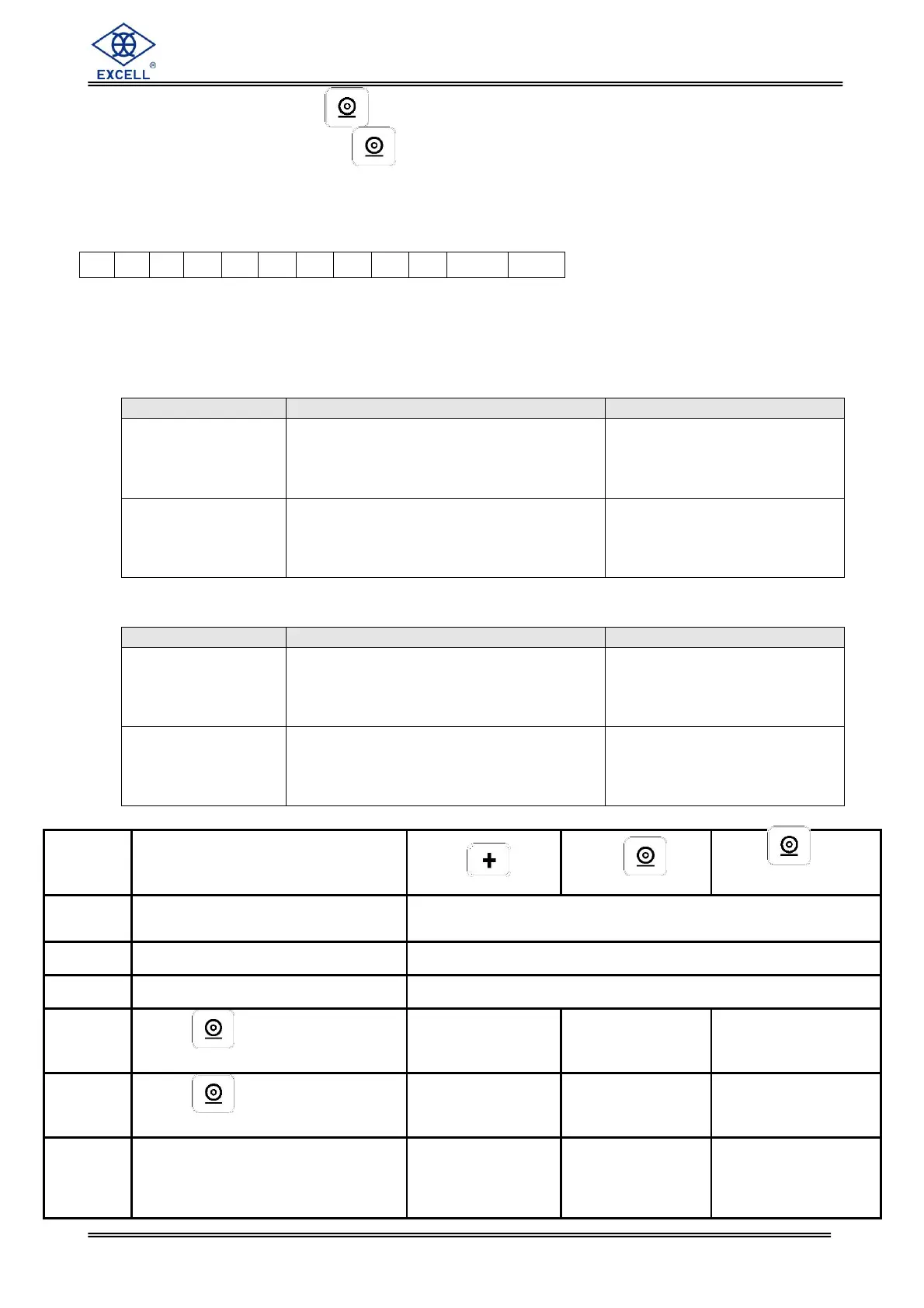EXCELL PRECISION CO., LTD.
0201810X ZSME300000292
While use Hold, press key to transmit
(
r n P 8
)
1. If there is only RS232, press key to print out the HOLD value on display in HOLD
MODE.
2. Mini printer data transmission format in HOLD condition
When ChAr is set as 0, 1 (Iranian or English font),
The format for 1.000kg is as follows:
Remarks
1. Printer fonts differ from different countries.
2. RS232 is always in English font (ASCII)
Print after Removing Goods (5% mode) (r n P 11)
1: Goods placed
and weighed on
platter
Weight has become stable.
Weight > zero point
Weight ≥ 20 weighing units
(i.e. 5% x Weight ≥ 1 weighing unit)
Beeper beeps twice, and
printing data (stable weight
compliant with conditions on
the left) is ready to be sent.
2: Just removed
goods from platter
Instantaneous weight reading drops
below 95% of last stable weight (stable
weight of Stage 1)
Printing data of Stage 1 is
sent to the printer (same
printing formats as those of
(r n P 1).
Print after Removing Goods (OK mode) (r n P 12)
1: Goods placed
and weighed on
platter
Weight has become stable.
Weight > zero point
Check weighing OK status (within a
predetermined weight range)
Beeper beeps twice, and
printing data (stable weight
compliant with conditions on
the left) is ready to be sent.
2: Just removed
goods from platter
Instantaneous weight reading drops
below 95% of last stable weight (stable
weight of Stage 1).
Printing data of Stage 1 is
sent to the printer (same
printing formats as those of
(r n P 1).
Press key
twice after zeroing
Once received read weight command, transmit weight in
same format as r n p 1.
After return to zero, transmit next stable weight.
RS232 transmit continuously. Keypad has no effect.
Press key to transmit
totalized simple format
Transmit when
weight change
>±10d,
Transmit when
weight change
>±10d,
Print TOTAL and
clears totalized
values
Press key to transmit
totalized complete format.
Transmit when
weight change
>±10d,
Transmit when
weight change
>±10d,
Print TOTAL and
clears totalized
values
Stable transmission in totalizing
mode (After return to zero,
transmit next stable weight which
is > +10d)
Print TOTAL and
clears totalized
values